Field Basics
The Field Screen Safety Flowers Leap Stones & Flying Full Map
The Field Screen
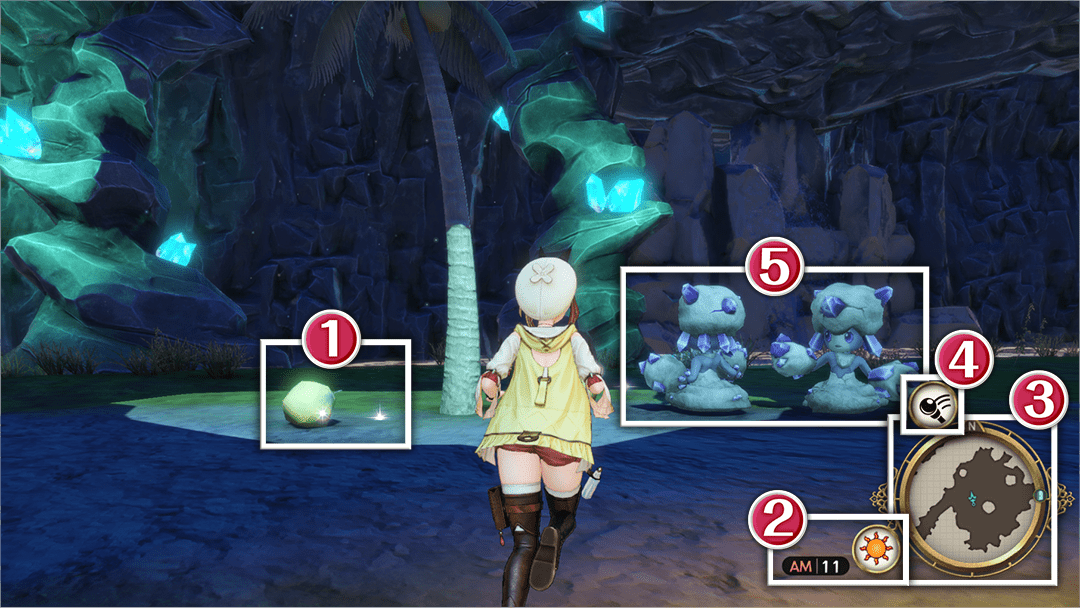
 Gathering Point
Gathering Point
This is where you gather materials. Approach it and press the assigned button to begin gathering.
| Controls / Check | |||
|---|---|---|---|
| PS4® | Nintendo Switch™ | Steam® | |
| Keyboard | Controller | ||
 |
 |
E |  |
| Controls / Swing | |||
|---|---|---|---|
| PS4® | Nintendo Switch™ | Steam® | |
| Keyboard | Controller | ||
 |
 |
Left Mouse Button Q |
 |
 Time
Time
This shows the current time and weather. It will change on its own as you move around the field.
Some villagers and monsters will only appear at certain times of day.
 Minimap
Minimap
This displays the current area.
 Gathering Tools
Gathering Tools
Swing these around to collect materials or attack enemies.
You can equip synthesized gathering tools by going to Main Menu > Gathering Tools while you are at your home base.
Using different tools on the same gathering point can yield different materials.
Press the assigned button to rotate through your tools.
| Controls / Change Gathering Tools | |||
|---|---|---|---|
| PS4® | Nintendo Switch™ | Steam® | |
| Keyboard | Controller | ||
 |
 |
R |  |
Hold  + + |
Hold  + + |
Hold R + Mouse Wheel Hold R + ←→ |
Hold  + + |
 Monsters
Monsters
Battle will begin as soon as you come into contact with a monster. You can also swing your gathering tool at them to gain an advantage when the battle starts.
Safety Flowers
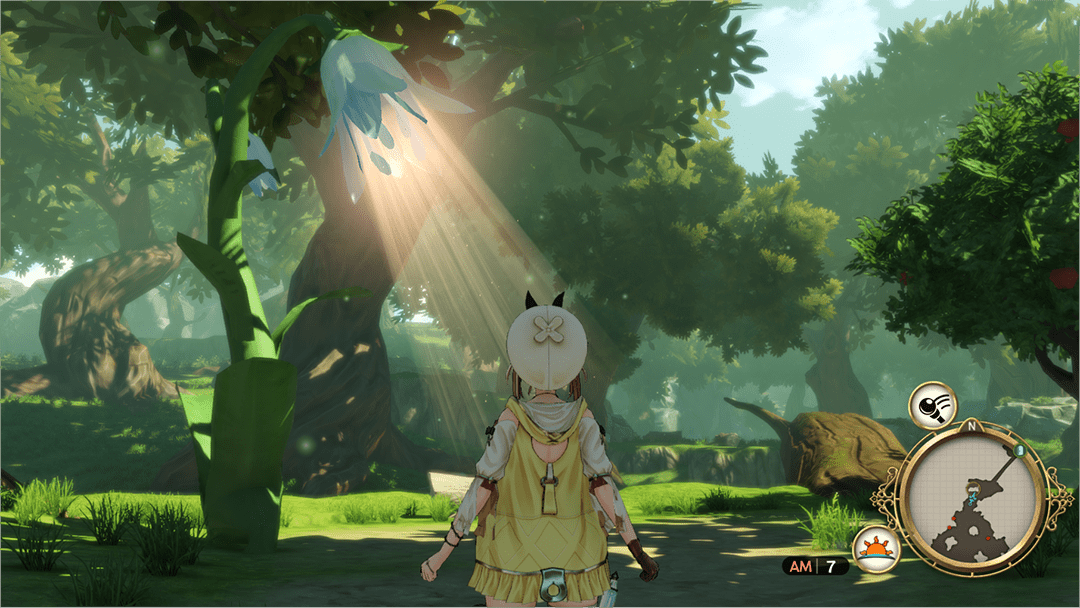
Approach a Safety Flower to fully restore your HP and CC.
Doing so will also change the time of day.
Using a Safety Flower will disable it until you return to your home base.
Leap Stones & Flying
Leap Stones
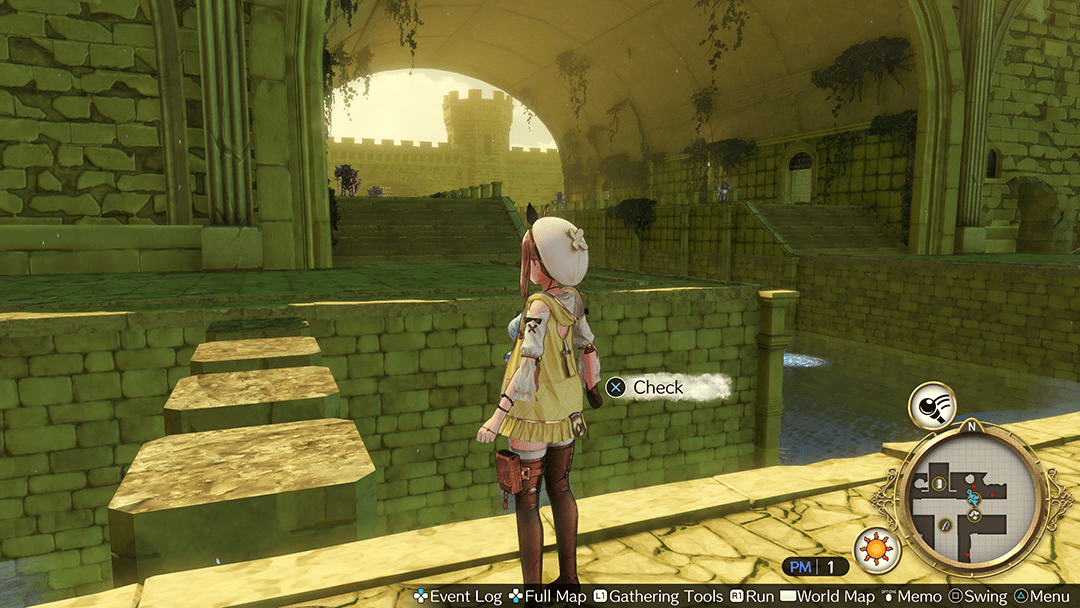
Some gathering areas contain Leap Stones, which you can use to jump to new areas if you have Wind Spirit Shoes with the right attributes.
Flying
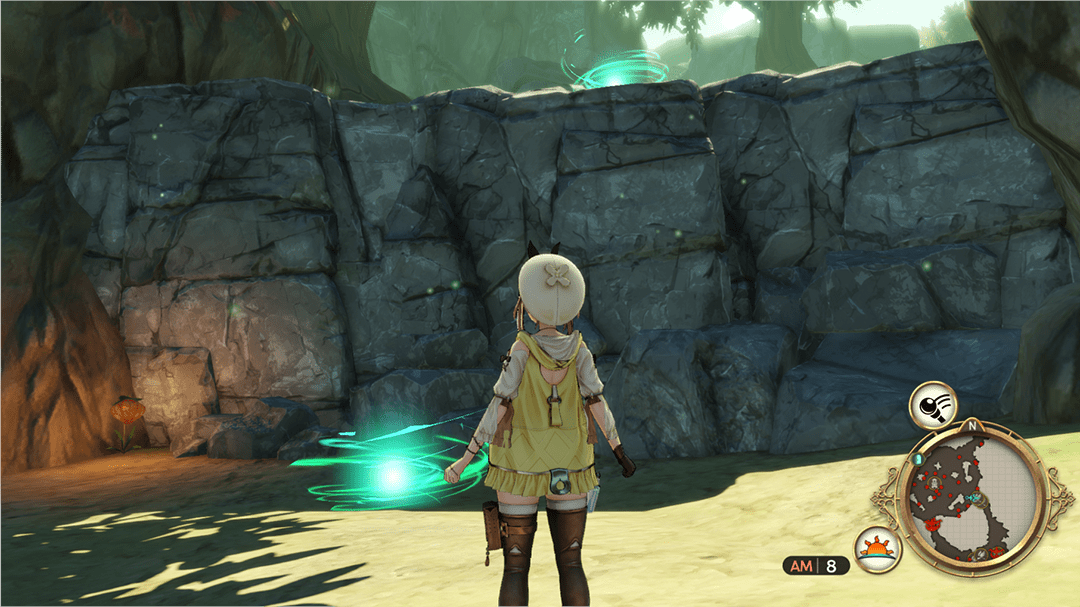
Some gathering areas may contain small whirlwinds. If you've got Wind Spirit Shoes with the right attributes, you can leap in to reach higher areas.
Full Map
Full Map will show you the general part of the world you're currently in.
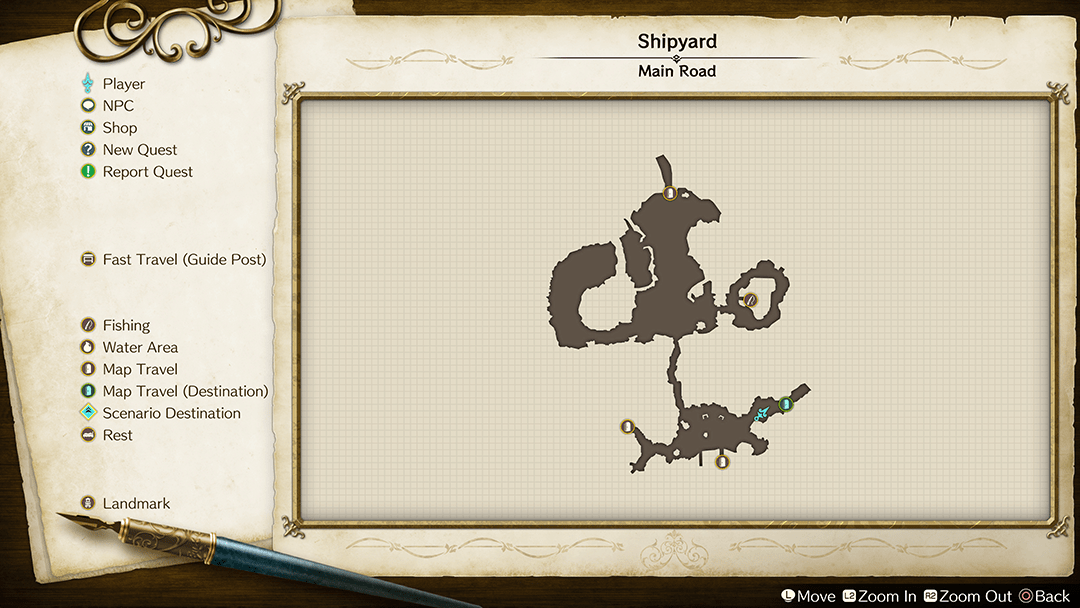

 Official Web Manual
Official Web Manual For smartphone or tablet access
For smartphone or tablet access