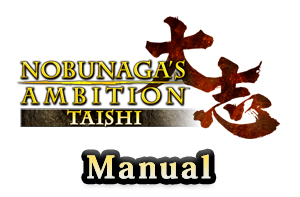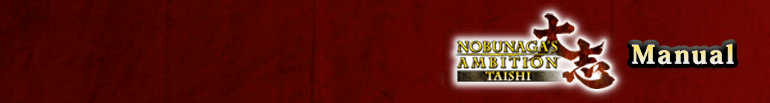A battle will begin when you run into an enemy army.
Battle flows between a command phase, where you give orders to each unit, and a progress phase, where you see how those orders turn out.
Note: During battle, the date will not change.
Battle Prep Screen
Here you can check the unit makeup and change the unit plans.
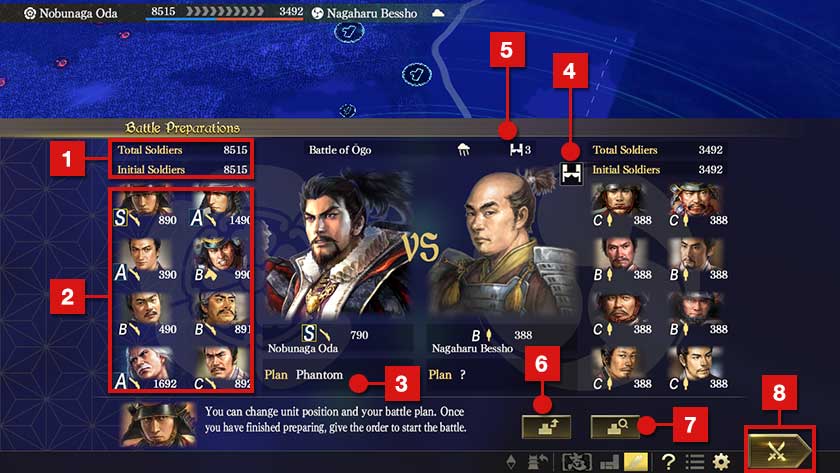
1Total Soldiers/Initial Soldiers
This is the total number of soldiers in the army and the number of soldiers that can participate from the start of the battle. The number of soldiers that can start a battle will change depending on the county. Soldiers that cannot participate will wait outside the battlefield.
2Unit info
Unit soldier count and Gear.
3Plans
The currently selected strategy. This is automatically selected out of those available based on the participating officers. This can be changed using Change Position  .
.
4With/without Outpost
If you arrive at the battlefield before your opponent, you can establish outposts. If you can maintain those outposts, after 3 turns, the battle gauge will lean in your favor each turn.
When doing battle on battlefields in nearby counties, your outposts become fortresses, and your range of vision will be expanded. Also, the battle gauge will be filled in your favor.
5Number of Outposts
The number of outposts on the battlefield.
6Change Position
Change the position or strategy of the unit.
7Unit list
Review allied units.
8Begin button
Select this to start the battle.
Plans
Based on your plan, certain units will automatically be designated special units and take on special effects. Available plans are determined by the terrain.
Unit settings can be checked and changed with Change Position  .
.
| Name | Terrain | Effect |
|---|---|---|
| No Plan | (All terrain) | (No plan) |
| Lure Provocation | All but Sea and Lakes | Enemy is lured towards the decoy unit. |
| Luring Ambush | Mountain Road / Forest / Mountain / River / Wetland | Enemy is drawn to the decoy. The attack unit breaks off at start of battle and reappears near the decoy one turn after the decoy starts to fight. |
| Subterfuge | All but Sea and Lakes | Enemy is drawn to the trick unit. When the trick unit is hit by a pincer attack, the attacking units are unable to move for one turn. |
| Phantom | Mountain Road / Forest / Mountain / River / Wetland | If the ambush attack succeeds, enemy morale drops significantly. |
| Ten-side Ambush | Mountain Road / Forest / Mountain / River / Wetland | Enemy is lured toward the decoy. If the ambushing soldiers are successful, enemy morale drops significantly. |
| Forest Assault | Forest / Mountain / Mountain Road | The assault unit moves quickly through forest terrain and if its attack is successful, enemy morale drops significantly. |
| Full Charge | All but Sea and Lakes | You will be unable to command the Main base attack team and the attack team for 5 turns, but their speed and attack increase. |
| Rush Main Camp | All but Sea and Lakes | If the attack unit finds the enemy main camp within a certain number of turns from the start of battle, all of their abilities increase and they automatically charge. |
| Leader's Charge | All but Sea and Lakes | Charge unit cannot be given orders for 5 turns, but all of their abilities increase. Speed of the defense unit increases for 5 turns from start of battle. |
| Rampage | Road / Flatland / Mountain Road | You are unable to control the attacking unit, but their attack increases and they will automatically move around the area of the main camp. |
| River Boat Tactic | River | At the completion of the Progress phase, when the main camp boat unit and the boat unit are on the river, they will automatically begin to move along the river. |
| Woodpecker | Forest / Mountain / Mountain road | The woodpecker unit will break off at the start of battle and reappear a certain number of turns later to the rear of the enemy main camp. |
| Twin-headed Dragon | All but Sea and Lakes | Roving unit's speed and attack increase. Defense unit's defense increases. |
| Tactician Skirmish | All but Sea and Lakes | Defense of the Tactician unit becomes a level based on the tactician's INT. |
| Five-color Brigade | All but Sea and Lakes | Field of vision of the yellow unit widens. If the blue unit's sneak attack is successful, enemy morale decreases. The red unit's attack, white unit's speed, and the black unit's defense all increase. |
| Line Formation | Sea | Speed of the line fleet increases. They will automatically match movements with the main fleet. |
| Bow Formation | Sea | Bow fleet's attack increases. They will automatically match movements with the main fleet. |
| Wheel Formation | Sea | Wheel fleet's defense increases. They will automatically match movements with the main fleet. |
| Fire Arrows | Sea | Fire arrow fleet and normal fleet will automatically match movements with the main fire arrow fleet. Morale of enemies who come in contact with the main fire arrow fleet and the fire arrow fleet will decrease once. |
| Iron Ships | Sea | Iron fleet and normal fleet will automatically match movements with the main fleet. Iron fleets attack and defense increase. They will automatically start firing cannons at enemy that come within a certain distance. |
Command phase

In the Command phase, you give orders to each of your units.
Selecting the Advance button will move you to the Progress phase.
1Battle situation and total soldiers
The top shows changes in the battle situation, while the bottom shows the battle gauge. The battle gauge will change based on changes in battle.
To the side of the gauge is the total number of soldiers.
Conditions for tilting the situation your way
● Rout or force into retreat an enemy unit.
● Make a successful sneak attack.
● Maintain a pincer attack situation.
● Maintain your outposts.
2Climate
 Sunny Sunny  Cloudy Cloudy |
No effect. |
|---|---|
 Rain Rain |
Field of vision narrows. Musket tactics don't work. |
 Fog Fog |
Field of vision narrows significantly. Musket tactics don't work. |
 Snow Snow |
Easier for morale to drop. Musket tactics don't work. |
3Unit info

List of units. Units in unfavorable positions are shown in red.
Selecting a unit allows you to check their information.
 |
Attack |
|---|---|
 |
Morale Attack (The higher it is, the easier it is to lower enemy morale.) |
 | Defense |
 | Speed |
 | Rising |
 | Falling |
4Enemy unit
Units with a "?" have not yet been discovered. Their probable location is being shown.
Selecting an enemy unit when choosing a movement destination, will cause that unit to follow the designated enemy.
5Movement range (Yellow area)
The area that the currently selected unit can move. To move, select the destination and decide the direction. If you choose a location outside the movement range, on the next turn it will automatically move to that location.
The range you can move depends on the terrain and your gear.
6Musket unit range
Displayed when you have muskets equipped. If an enemy unit comes within range, the "Musket" tactic becomes available.
7Tactician Advice button
Gives you warnings on what your retainers should be careful of on the current battlefield, strategy progress, units in danger, and so on.
8Auto command button
Send a command to all units at once (only good for one turn). Routed units or those involved in a tactic are excepted.
9Advance button
Finish the command phase and start time back up.
Unit
Displays your units as blue icons and enemy units as red icons.
When you encounter enemy units, battles will begin automatically.

1Suggest
Units with suggestions (Possible actions) will have this  showing. Selecting it will allow you to check the details.
showing. Selecting it will allow you to check the details.
If this suggestion is chosen, the officer will enact the tactic. With this, the unit will be strengthened, but you will be unable to command them that turn.
2Battle strength (S>A>B>C>D>E)
The unit's strength in battle.
3Soldiers
The number of soldiers in the unit.
4Morale
As you continue fighting, this will decrease. If it reaches 0, then that unit will be routed and no commands can be given to it.
When you are not fighting, your morale will gradually rise. It will rise even for routed units, and after the gauge climbs above halfway, you will once more be able to give orders to such units.
5Unit icon
The general will display the family crest.
Units that have been discovered by the enemy will show a red circle within the outer circle. These units cannot make sneak attacks.
Progress phase

In the Progress phase, units will act as decided in the Command phase. In the first part of the game, plan progress and other things will also be displayed.
Once all of the commands have been carried out, it will return to the Command phase.
Find
By approaching an enemy unit, you can find them. Once they are found, the enemy unit's projected movement range will be displayed in command phase.
Raid/Pincer
Attacking with a unit that has not been discovered by the enemy results in a raid and the battle gauge will lean greatly in your favor.
Also, catching an enemy unit between 2 of your own unit's results in a pincer attack and the battle gauge will lean greatly in your favor.
Unit status
When morale drops to 0, the unit is routed. Not only are you then not able to give them orders, but the battle gauge will start to lean in your opponent's favor. If you are able to rout the enemy general, the battle gauge will lean greatly in your favor.
If you lower the enemy's soldier count to 0, the enemy will be routed and they will be unable to act. If you route the general, the battle gauge will lean greatly in your favor.
Auto Activate Tactics
Occasionally, an officer's tactics will be automatically activated.
Victory conditions
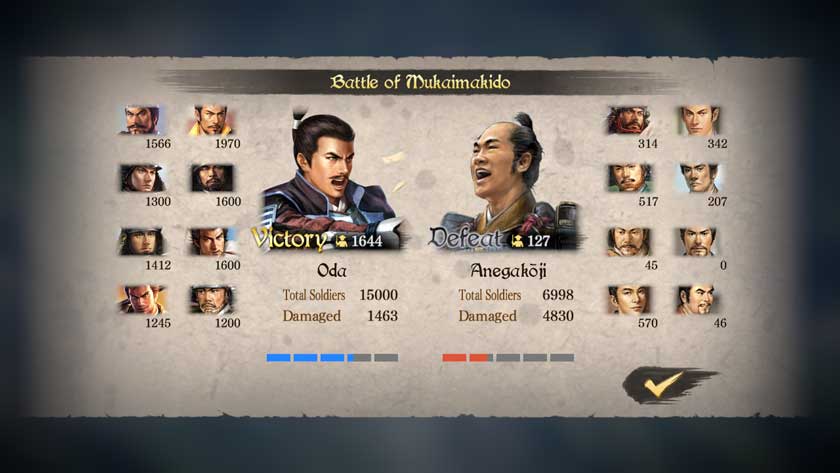
Victory is won by fulfilling either of the following conditions.
● Force the enemy general's army into retreat.
● Change the battle gauge entirely blue.
Outpost
|
After maintaining the outpost for 3 turns, the battle gauge will begin to lean in your favor.
|
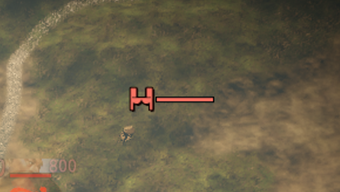
|
|---|
Rendezvous

The number of soldiers that can participate in battle varies per county (Soldier Limit). If you have more than this number in your army, then after the battle starts, if you don't move, your unit numbers will gradually increase as your soldiers rendezvous with you.
If your unit moves, your soldiers will be unable to rendezvous.