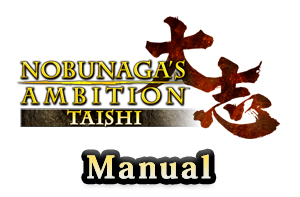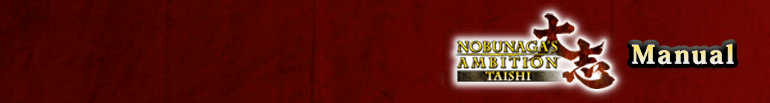Save
Select "Save" from the Functions menu to save a game during play. If a current saved game is selected, it will be overwritten.
Autosave
If you have activated the Autosave function at either Settings - Options on the Start Menu or from Functions - Options while playing a scenario, the latest data will be saved automatically.
Note: Autosave is performed at the start of every month (game time).
Load
Select "Load Game" from the Start Menu to resume a saved game. You can also load save data while playing a scenario from Functions - Load.