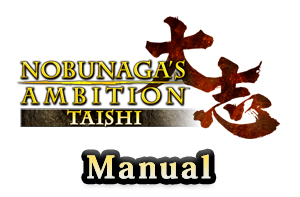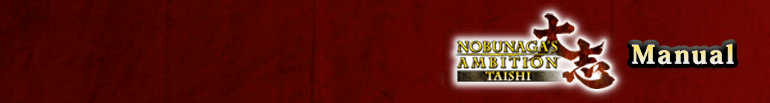Refer also to the key guide displayed on the game screen.
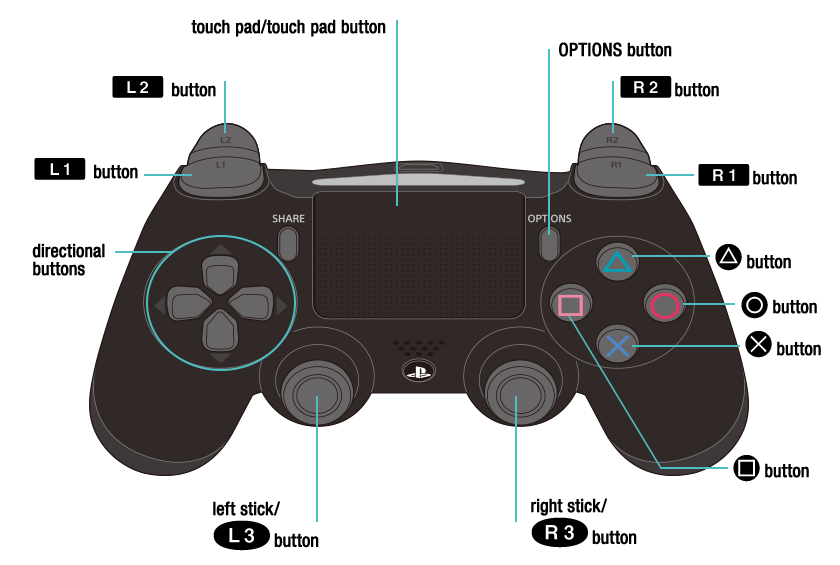
Common Controls
 | |
+ | Camera zooms out at slow speed |
|---|---|
+ | Camera zooms in at slow speed. Note: Able to zoom up close |
| +Right stick | Map scrolling |
+ | Set mid-point 【When selecting army】 |
+ | Skip Tutorial |
+ | Move cursor during War Information / Return cursor |
| +OPTIONS button | Display/Close War Information |
 | |
| Move cursor to bottom bar / Return cursor | |
 | |
| Camera Zoom Out | |
 | |
| Camera Zoom In | |
| Directional Key | |
| Select Command, Topic, Base, Unit, etc Select Advance speed (Up/Down) 【When selecting Advance button】 | |
| Left stick | |
| Move cursor | |
 | |
| Move to Daimyō's current base | |
| Right stick | |
| Change camera angle (up/down) or camera rotation (left/right) | |
 | |
| Reset camera to face north | |
 | |
| Cancel, close, etc. | |
 | |
| Confirm | |
 | |
| Move cursor to Advance button / Return Cursor Move cursor to Confirm button Confirm【Council screen, etc.】 Stop【While advancing time】 | |
 | |
| Display/Close Command list | |
| OPTIONS button | |
| Display Functions menu | |
In-Battle Controls
 | |
+ | Move cursor to Unit list / Return Cursor |
|---|---|
| Directional key | |
| Select Unit (Up/Down) , Toggle Camp (Left/Right)【When viewing Unit list】 | |
| Left stick | |
| Set unit's unit direction 【After selecting target location】 | |
 | |
| Move to General's unit | |
 | |
| Advance/Stop | |
 | |
| Display Strategist's advice Display Tactic list 【When selecting unit】 | |
| Touch pad button | |
| Auto Commands | |