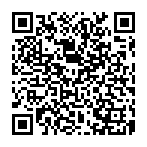Administration by Appointments
By setting a Warlord or an officer who has policies using Administration from the "Appointments" Force command, you can obtain a variety of effects in strategy or battle.
Administration Screen

 Doctrine
Doctrine
An ideology held by the Ruler of a force. The number of officers that can be assigned to each department (battle, support, schemes, domestics, and personnel) will be influenced by this doctrine. Doctrines have levels, and as the level increases, so does the limit on the overall costs, and the number of officers that can be positioned increases.
Note: Doctrine level rises as the force expands, through activities such as defeating units and conquering bases.
 Warlord
Warlord
A force's Warlord or master strategist. Can validate policies with no cost. They also improve the chance of success for search, employ, plots, and foreign commands. Only officers other than the Ruler with INT 70 or greater can be appointed, and the higher the INT, the more accurate their advice will be.
 Department
Department
You can validate the policies related to each department. The number of officer slots assigned to a department depends on the Ruler's doctrine, and as the doctrine level increases, the number of slots can increase.
Note:  will be displayed for expandable slots.
will be displayed for expandable slots.
 Triggered Effect
Triggered Effect
You can check the currently activated policies' effects.
 Switch Info
Switch Info
For the info displayed in the officer slots, switch between displaying officer names or policies.
 Auto Settings
Auto Settings
Automatically position officers in each department.
Policies
All officers have at least one policy. The policies of the officers assigned through administration become active the period following their appointment. The effects of these policies will continue until the officer is released. Policies have costs, levels, and activation effects.
Cost
The cost required to activate the policy. When setting a policy, you must select one that will fit into the limits of the overall cost. The cost of a Warlord's policies is 0.
Policy Lv.
The higher the level, the greater the effect of the policy.
Triggered Effect
When activating multiple policies that have the same trigged effect, you will receive an effect based on the combined policy level. There are also some powerful policies with multiple activation effects.

 Official Web Manual
Official Web Manual