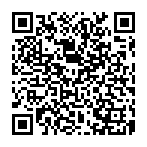Basic Controls: Steam®
Mouse/Keyboard Controls
The Steam version allows the following controls by using the mouse:
| Left Click | Select |
|---|---|
| Right click | Cancel/Back |
| Wheel | (Map screen) Camera Zoom in/out (List screen) Advance page |
Also, the keyboard can be used for the controls below.
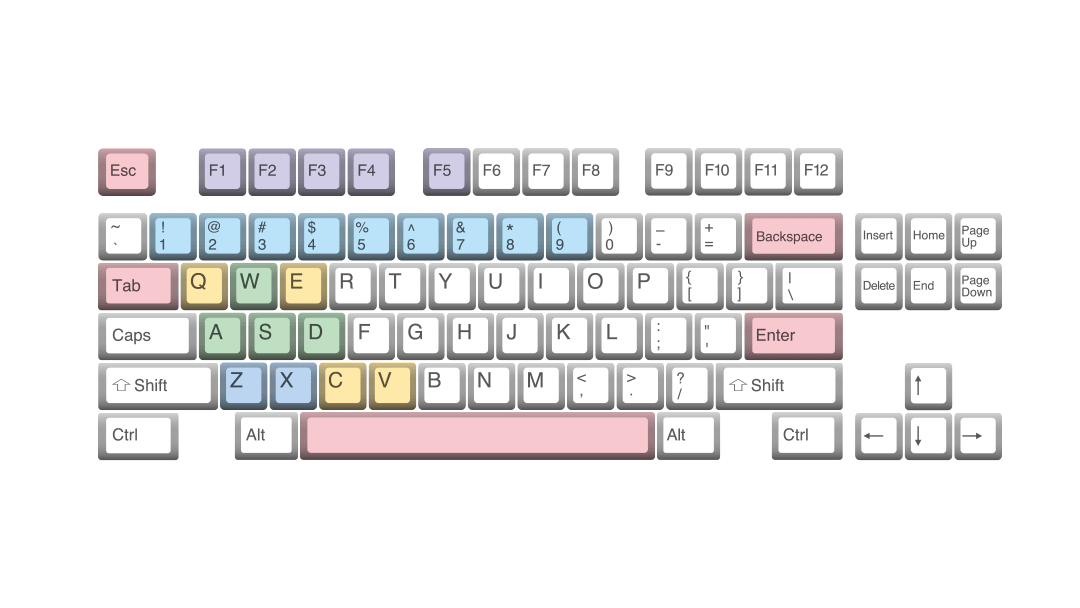
| Z | Zoom in |
|---|---|
| X | Zoom out |
| W | Scroll map camera up |
| S | Scroll map camera down |
| A | Scroll map camera left |
| D | Scroll map camera right |
| C | Rotate map camera up |
| V | Rotate map camera down |
| Q | Rotate map camera left |
| E | Rotate map camera right |
| Esc | Open Settings menu |
| Space | Pause/Resume Advancement phase |
| Backspace | Cancel command |
| 1 | Set advancement speed of the Advancement phase to 1 (slow) |
| 2 | Set advancement speed of the Advancement phase to 2 (normal) |
| 3 | Set advancement speed of the Advancement phase to 3 (fast) |
| 4 | Switch area boundary display |
| 5 | Switch force color display |
| 6 | Switch front line display |
| 7 | Switch foreign info display |
| 8 | Switch base info display |
| 9 | Switch unit info display |
| Enter | Skip message |
| F1 | Jump to Adjutant list 1 |
| F2 | Jump to Adjutant list 2 |
| F3 | Jump to Adjutant list 3 |
| F4 | Jump to Adjutant list 4 |
| F5 | Jump to Adjutant list 5 |
| Tab | Jump to next base |
Note: Key assignments can be changed at the in-game [Options]→[Key Configurations].
©2020 KOEI TECMO GAMES. All rights reserved.

 Official Web Manual
Official Web Manual