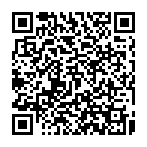Controls for Steam®
Controller
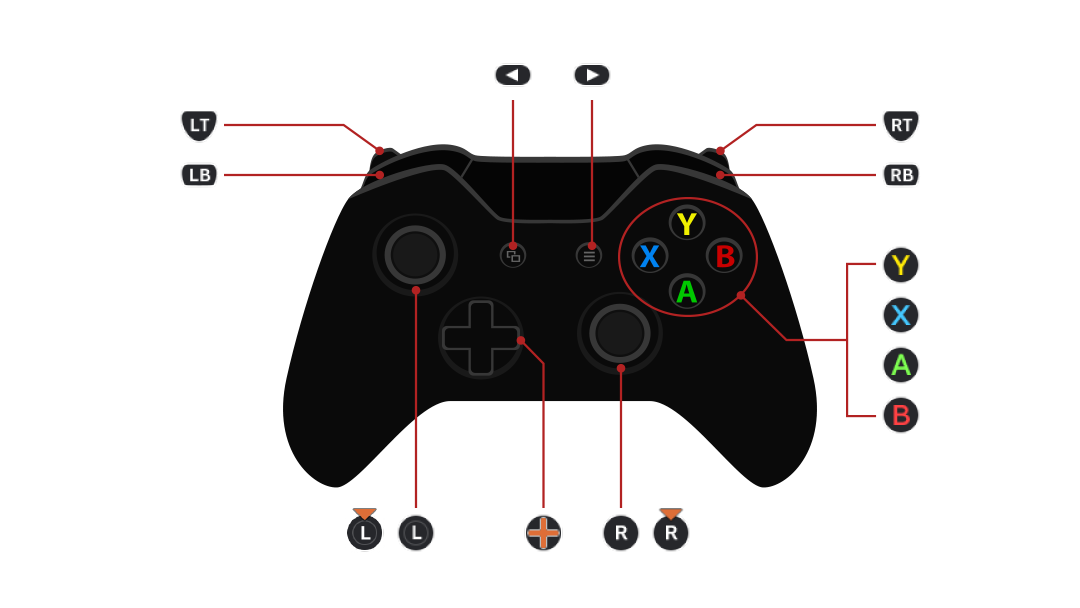
 |
Talk/Investigate/Confirm |
|---|---|
 |
Jump/Cancel |
 |
Attack (field) |
 |
Other activities |
 |
Open the System Menu |
 |
Open the Main Menu |
 |
Move |
 |
Rotate camera |
 |
Link Hunt (field) (Hold down to adjust enemies' strength.) Link Party (guild) (Hold down to adjust number of participants.) |
 |
Dash |
 ⁄ ⁄  |
Change Avatar (active character) |
 |
Abandon Request/Character Story |
 |
Face front |
 |
View Map of Fiore |
 |
View Map |
 |
Minimize/enlarge Mini Map |
Keyboard
The Steam version fully supports keyboard controls.
You can change your key bindings from Settings - Keyboard Settings in the start menu.
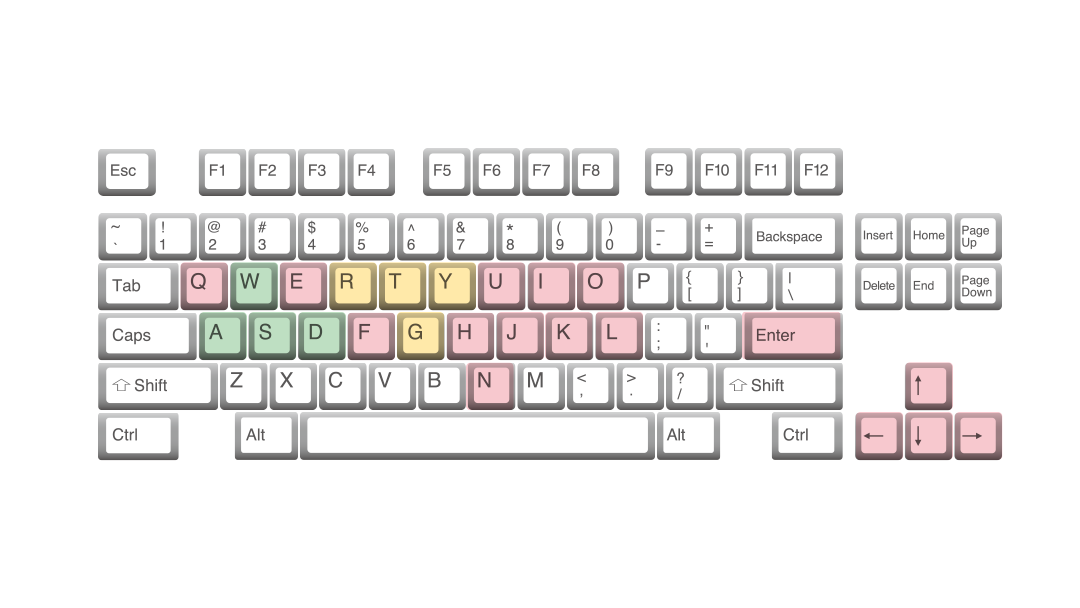
| Key | Basic Control | Battle Control |
|---|---|---|
| K | Talk/Investigate/Confirm | Magic |
| L | Jump/Cancel | Defend |
| J | Attack (field) | Attack |
| I | Other activities | Item |
| ENTER | Open the System Menu | Help |
| N | Open the Main Menu | Details |
| F | - | Autobattle |
| W ⁄ A ⁄ S ⁄ D | Move | - |
| R ⁄ T ⁄ Y ⁄ G | Rotate camera (town) | - |
| Q | Link Hunt (field) (Hold down to adjust enemies' strength.) Link Party (guild) (Hold down to adjust number of participants.) |
Escape |
| E | Dash | Magic Chain |
| U ⁄ O | Change Avatar (active character) | - |
| H | Face front | Skip Action Sequence |
| ↑ | View Map of Fiore | Awakening (hold down) |
| ↓ | View Map | - |
| ← ⁄ → | Minimize/enlarge Mini Map | - |
| ← | - | Special Command |
| → | - | Next |
Key Bindings
| Button | Keyboard |
|---|---|
 |
K |
 |
L |
 |
J |
 |
I |
 |
ENTER |
 |
N |
 |
↑ ↓ → ← |
| Button | Keyboard |
|---|---|
 |
Q |
 |
E |
 |
U |
 |
O |
 |
W ⁄ A ⁄ S ⁄ D |
 |
R ⁄ T ⁄ Y ⁄ G |
 |
F |
 |
H |
Based on the manga "FAIRY TAIL" by Hiro Mashima originally serialized in the weekly SHONEN MAGAZINE published by KODANSHA Ltd. ©Hiro Mashima, KODANSHA/FAIRY TAIL Committee, TV TOKYO ©2020 KOEI TECMO GAMES CO., LTD.

 Official Web Manual
Official Web Manual