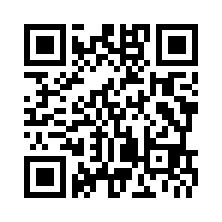Item Rebuild
Step 0: Create Gems Step 1: Select an Item Step 2: Select Materials
Finished items can be further enhanced using the Item Rebuild system. This requires Gems, which can be obtained by reducing items.
Note: You will need to learn "Rebuild" and "Gem Reduction" in the Skill Tree to use this feature.
Step 0: Create Gems
You can select multiple items, and the items you have selected will be marked with "✔".
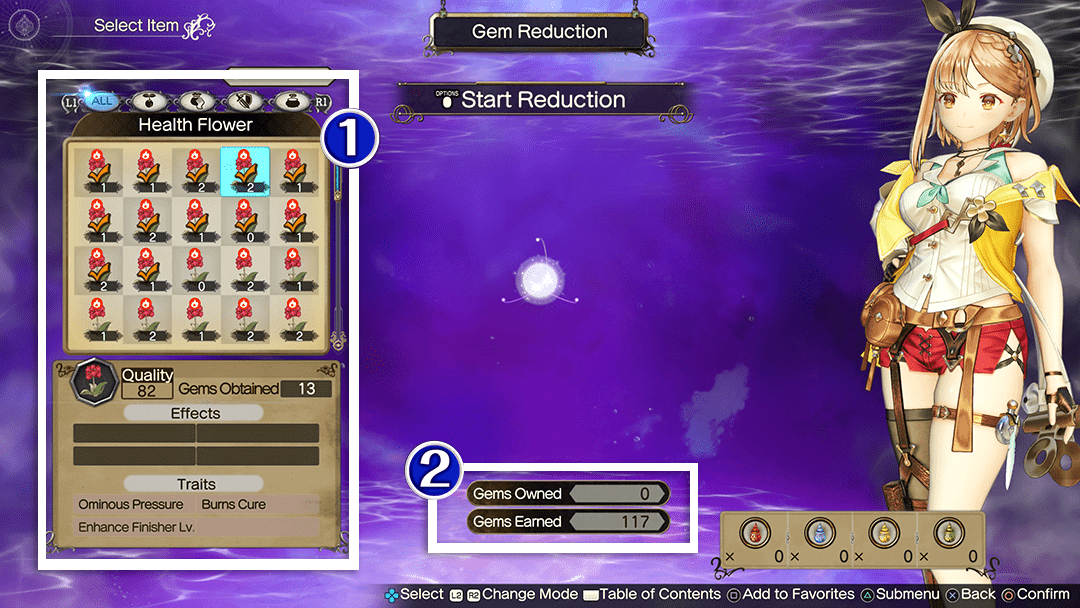
 Use Item
Use Item
Here you can see the items you have selected. You can see the item information, quality, and the number of Gems you will obtain.
 Gems Owned/Earned
Gems Owned/Earned
This is the total number of Gems you will obtain.
Step 1: Select an Item
Go to "Item Rebuild" to select the item you want to enhance.
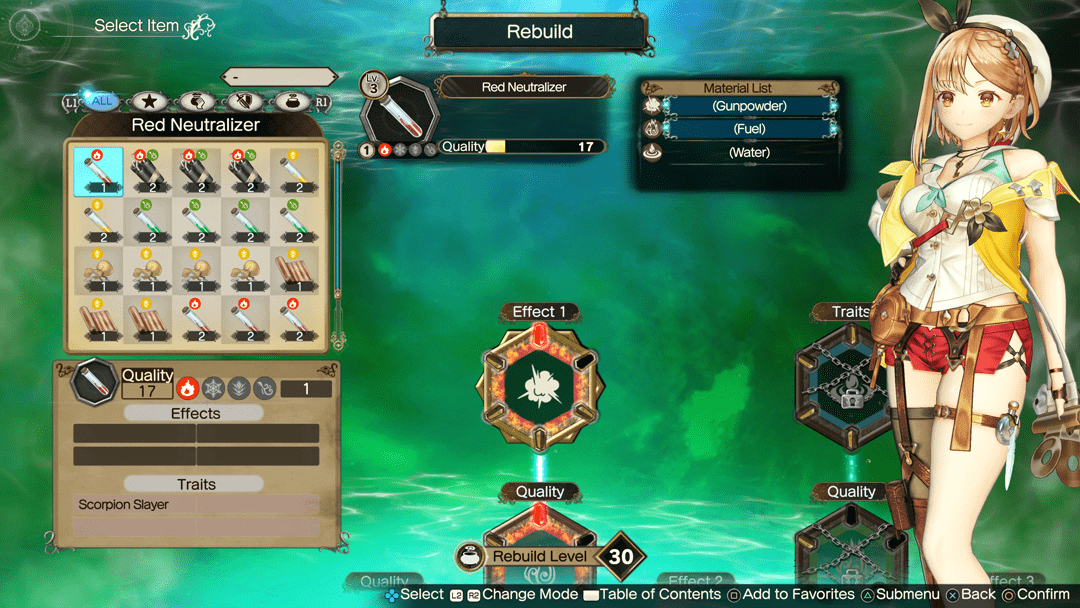
Step 2: Select Materials
Select and add materials. You will need Gems to do this.
Adding a material will add its Element value to the Item Level. Once you surpass the Rebuild Level, you won't be able to add any more materials.
You can increase this level by learning "Rebuild Level Up" in the Skill Tree.
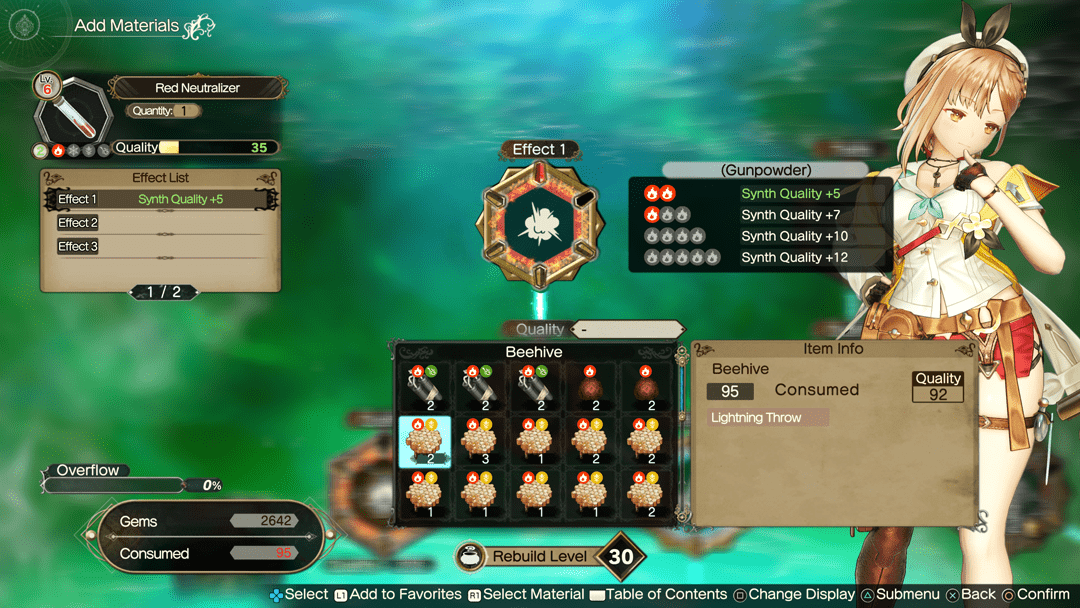

 Official Web Manual
Official Web Manual