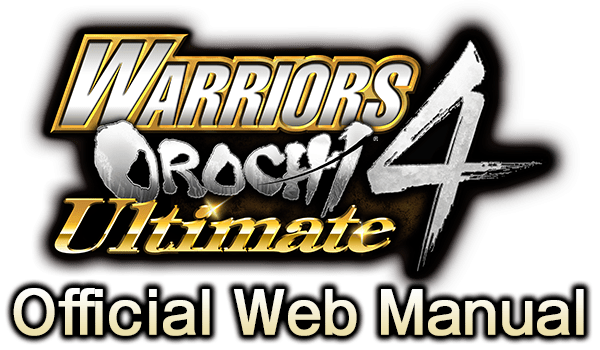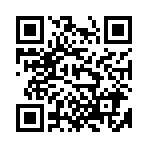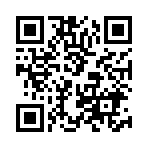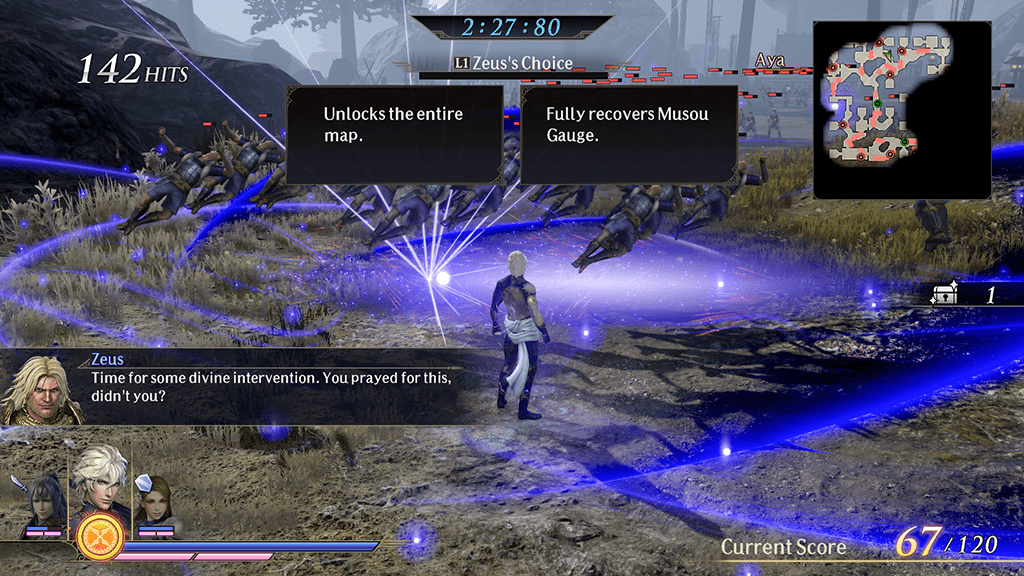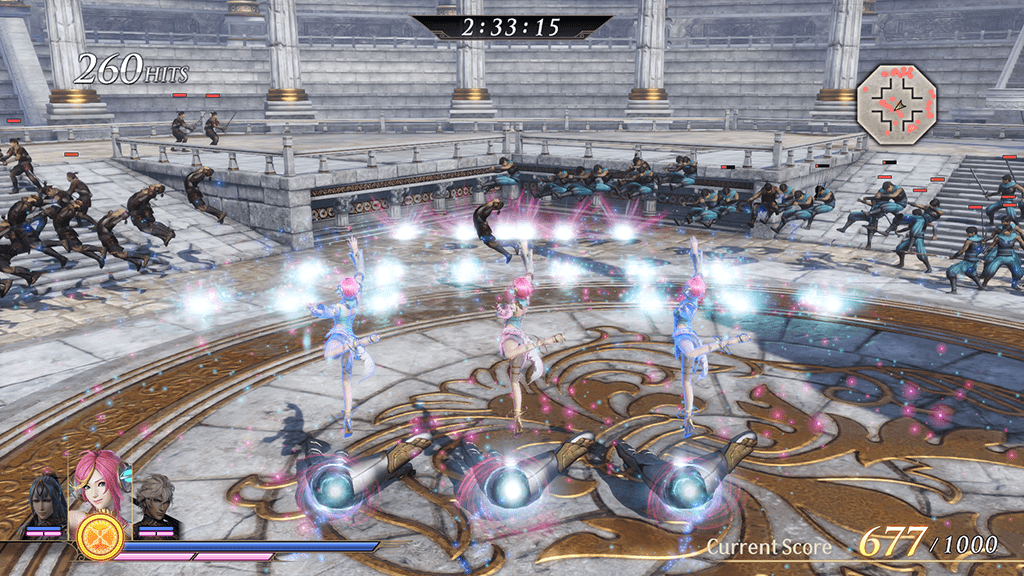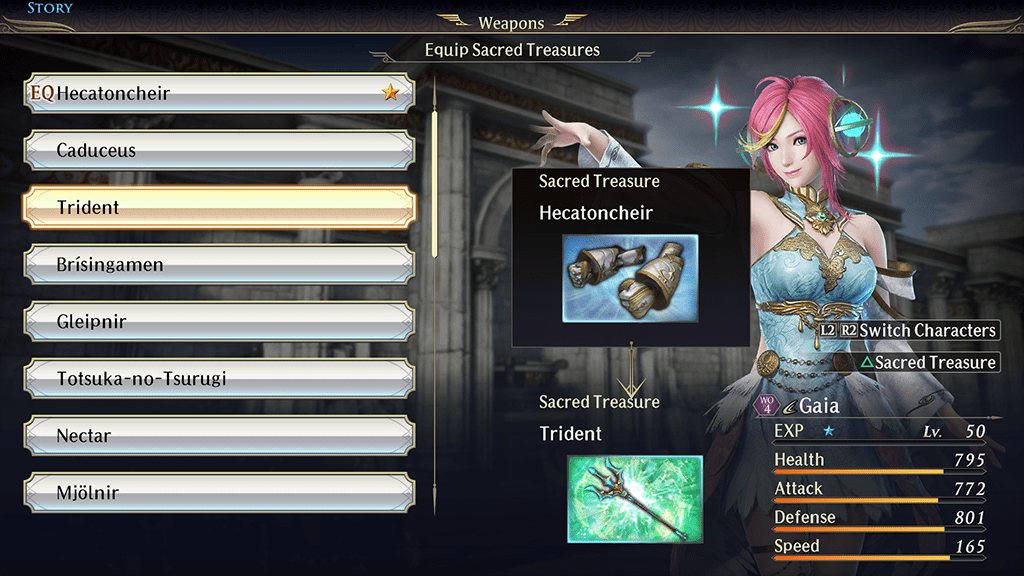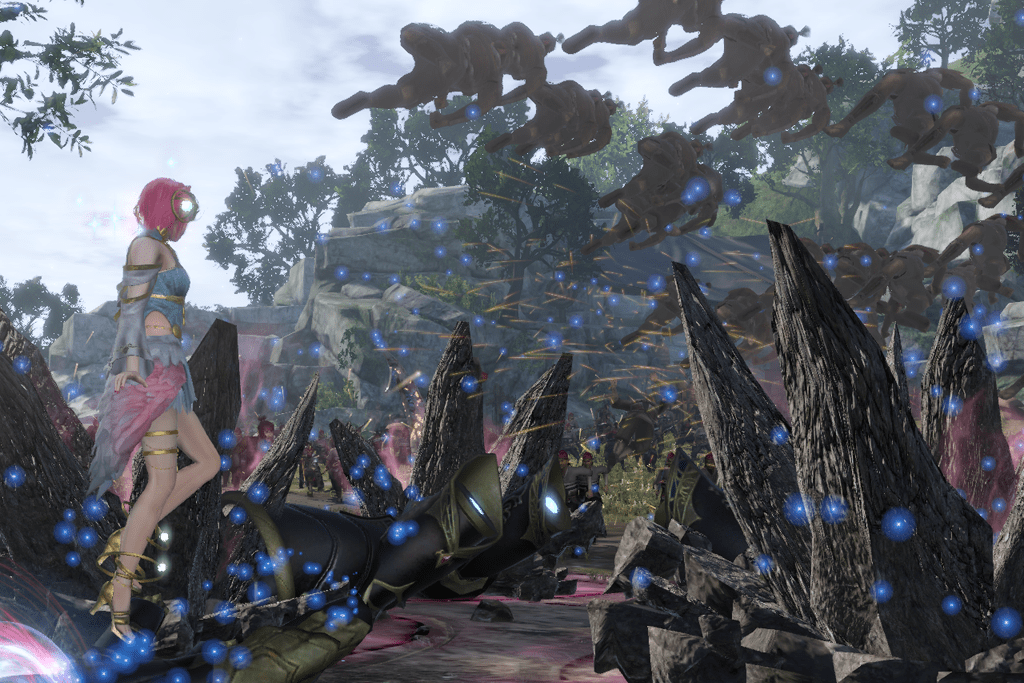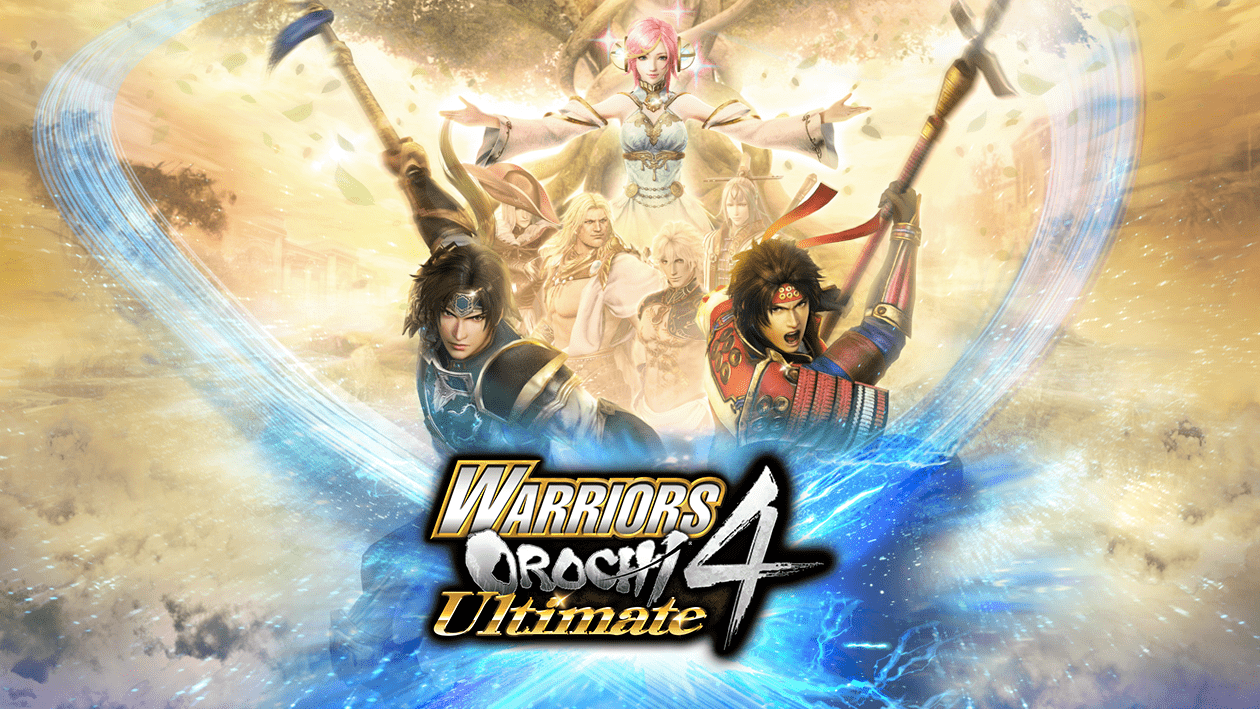
*What to do if gameplay is sluggish in the Steam® version (graphics settings)
Features that have been added after the release of "WARRIORS OROCHI 4" are marked in this manual with  or
or  .
.
New Elements in "WARRIORS OROCHI 4 Ultimate"
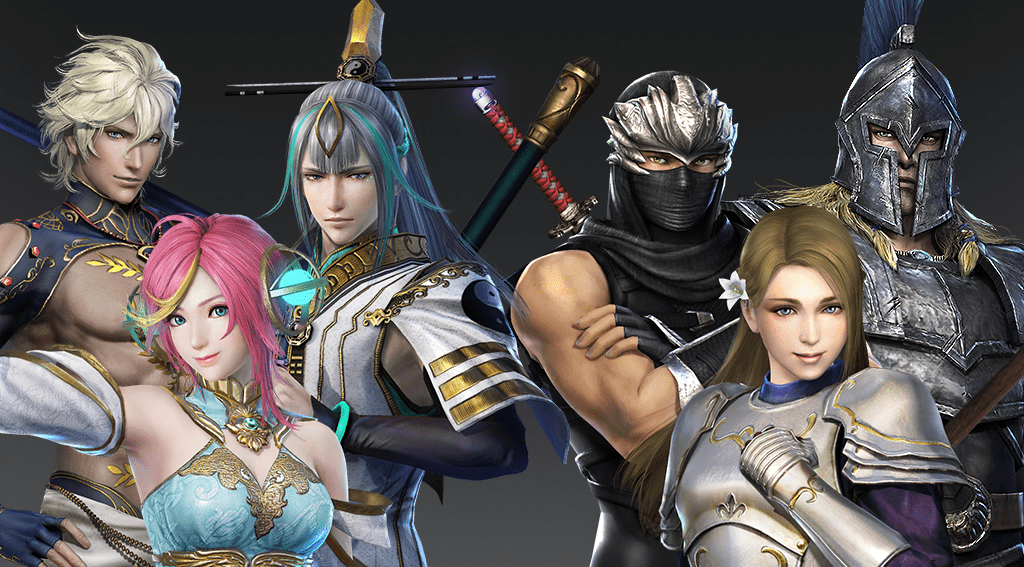
New Stories and New Characters
Enjoy a brand new story featuring new characters including Gaia.
"WARRIORS OROCHI 4" Basics
Steam® Version Graphics Settings

Graphics settings can be changed by selecting "Graphics Settings" under "Options" from the Main Menu.
◎What to do if gameplay is sluggish
If character movements on-screen are sluggish, adjusting the graphics settings to best match your system may ameliorate the issue.
◎Fullscreen display
Select "Graphics Settings," then turn "Fullscreen Display" on to display the game in full-screen.
" ","PlayStation","
","PlayStation"," ", and "DUALSHOCK" are registered trademarks or trademarks of Sony Computer Entertainment Inc. "Sony Entertainment Network" is a trademark of Sony Corporation. Library programs ©Sony Computer Entertainment Inc.
", and "DUALSHOCK" are registered trademarks or trademarks of Sony Computer Entertainment Inc. "Sony Entertainment Network" is a trademark of Sony Corporation. Library programs ©Sony Computer Entertainment Inc.
The Nintendo Switch logo and Nintendo Switch are trademarks of NINTENDO.
 ©2019 Valve Corporation.
©2019 Valve Corporation.
Steam and the Steam logo are trademarks and/or registered trademarks of Valve Corporation in the United States and/or other countries.
All other trademarks and copyrights are the property of their respective owners.
This software uses fonts produced by Fontworks, Inc. Fontworks, and font names are trademarks or registered trademarks of Fontworks, Inc.
This software uses fonts produced by IWATA Corporation. IWATA Corporation, and font names are trademarks or registered trademarks of IWATA Corporation.
This software uses a font from Monotype Imaging Inc. Monotype and a font name are trademarks or registered trademarks of Monotype Imaging Inc.
Note: Screens shown are from a development version of the PlayStation®4 version of the game.
 ","PlayStation","
","PlayStation"," ", and "DUALSHOCK" are registered trademarks or trademarks of Sony Computer Entertainment Inc. "Sony Entertainment Network" is a trademark of Sony Corporation. Library programs ©Sony Computer Entertainment Inc.
", and "DUALSHOCK" are registered trademarks or trademarks of Sony Computer Entertainment Inc. "Sony Entertainment Network" is a trademark of Sony Corporation. Library programs ©Sony Computer Entertainment Inc. The Nintendo Switch logo and Nintendo Switch are trademarks of NINTENDO.
 ©2019 Valve Corporation.
©2019 Valve Corporation.Steam and the Steam logo are trademarks and/or registered trademarks of Valve Corporation in the United States and/or other countries.
All other trademarks and copyrights are the property of their respective owners.
This software uses fonts produced by Fontworks, Inc. Fontworks, and font names are trademarks or registered trademarks of Fontworks, Inc.
This software uses fonts produced by IWATA Corporation. IWATA Corporation, and font names are trademarks or registered trademarks of IWATA Corporation.
This software uses a font from Monotype Imaging Inc. Monotype and a font name are trademarks or registered trademarks of Monotype Imaging Inc.
Note: Screens shown are from a development version of the PlayStation®4 version of the game.
©2018-2019 KOEI TECMO GAMES CO., LTD. All rights reserved.