Basic Controls: Steam®
Mouse and Keyboard Controls
The Steam version uses the following mouse controls.
| Left-click | Select (Controlling Map) Drag while holding Shift key to Select Unit Range (On Info List) Drag to Select Multiple Items |
|---|---|
| Right-click | Cancel ⁄ Return |
| Mouse Wheel | (On Map) Zoom In ⁄ Out (On List Screen) Scroll Through List |
The Steam version also uses the following keyboard controls.
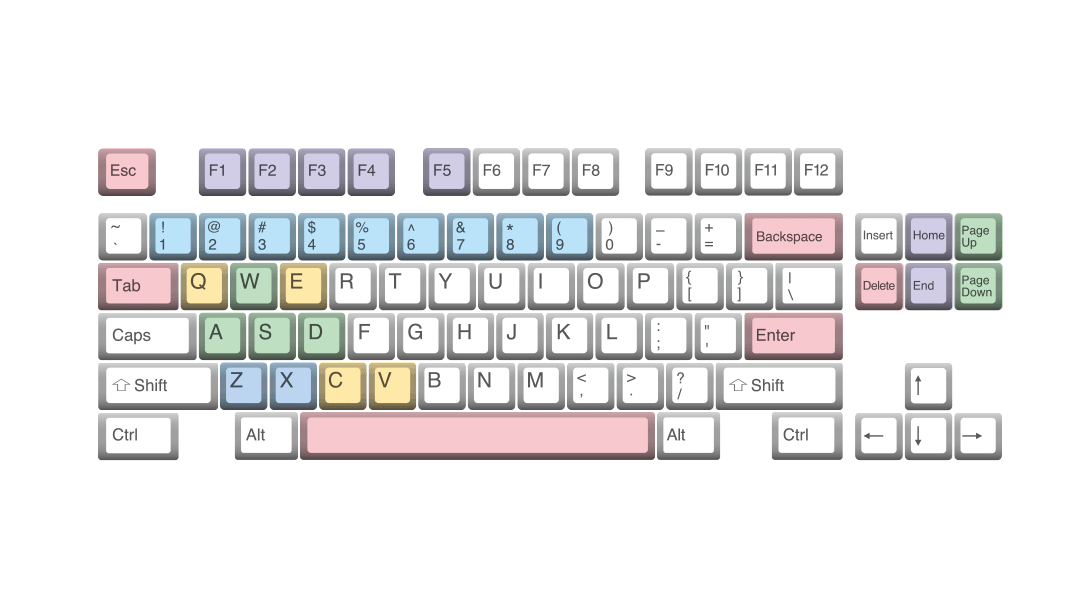
| Z | Zoom In |
|---|---|
| X | Zoom Out |
| W | Move Map Camera Up |
| S | Move Map Camera Down |
| A | Move Map Camera Left |
| D | Move Map Camera Right |
| C | Rotate Map Camera Up |
| V | Rotate Map Camera Down |
| Q | Rotate Map Camera Left |
| E | Rotate Map Camera Right |
| Esc | Open Settings Menu |
| Space | Advance ⁄ Halt the Advancement Phase |
| Backspace | Cancel Command ⁄ Back |
| 1 | Set Advancement Phase Speed to 1 (Slow) |
| 2 | Set Advancement Phase Speed to 2 (Normal) |
| 3 | Set Advancement Phase Speed to 3 (Fast) |
| 4 | Toggle Regional Border Display |
| 5 | Toggle Force Color Display |
| 6 | Toggle Front Line View |
| 7 | Toggle Foreign Info Display |
| 8 | Toggle Base Info Display |
| 9 | Toggle Unit Info Display |
| Enter | Skip Message |
| F1 | Focus on Adjutant List 1 |
| F2 | Focus on Adjutant List 2 |
| F3 | Focus on Adjutant List 3 |
| F4 | Focus on Adjutant List 4 |
| F5 | Focus on Adjutant List 5 |
| Tab | Focus on Next Base |
| PageUp | Previous Page |
| PageDown | Next Page |
| Home | Focus on First Page |
| End | Focus on Last Page |
| Delete | Delete 1 Digit |
Note: Key bindings can be changed through the in-game Options on Key Configuration.
©2020-2021 KOEI TECMO GAMES. All rights reserved.

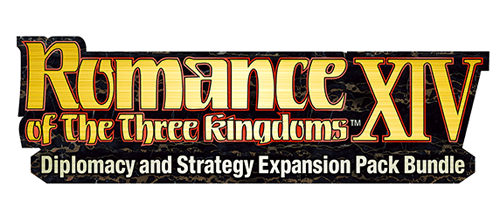 Official Web Manual
Official Web Manual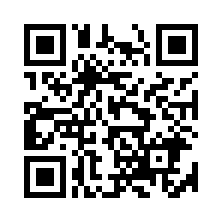
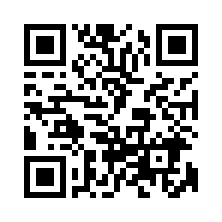 For smartphones and tablets
For smartphones and tablets