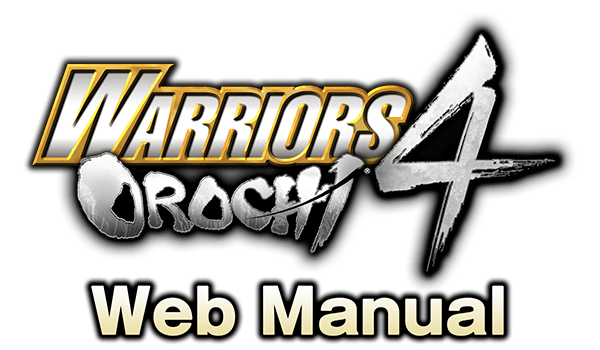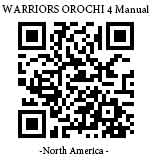Info Screen
Victory Conditions Units Log Battle Objective Officers Settings
Battle status, victory and defeat conditions, and battle objectives can all be confirmed at the Info Screen.
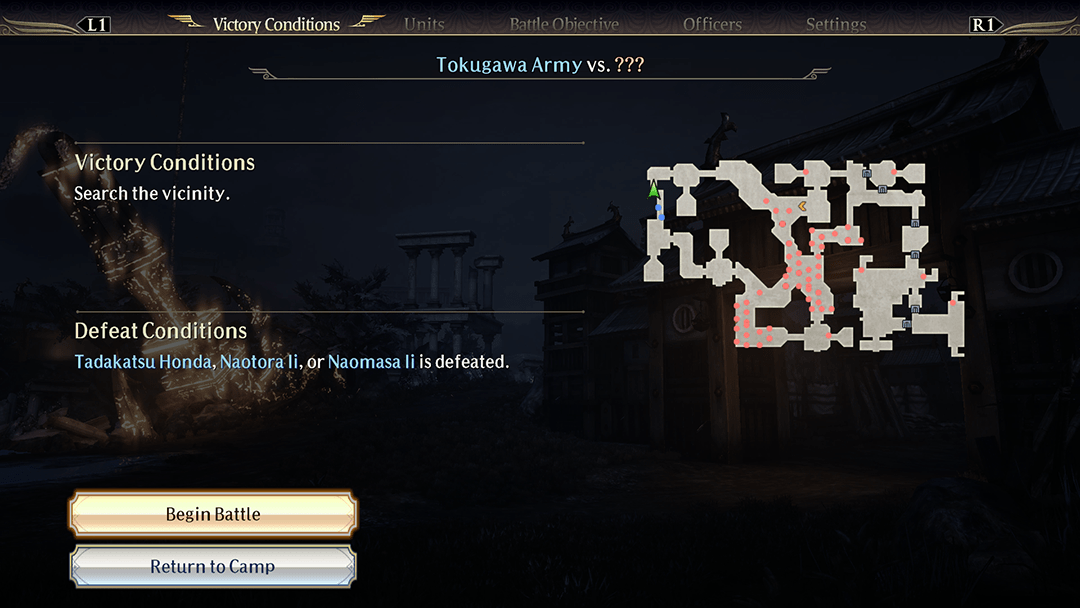
Victory Conditions
Confirm the battle’s victory and defeat conditions. Select “Begin Battle” or “Resume Battle” to transition to the battle screen.
Units
The positions of allied and enemy units can be confirmed.
Log
Check lines spoken or battlefield statuses given during the current battle. Select a voice line to hear it replayed.
Note: Not displayed on the pre-battle Info Screen.
Battle Objective
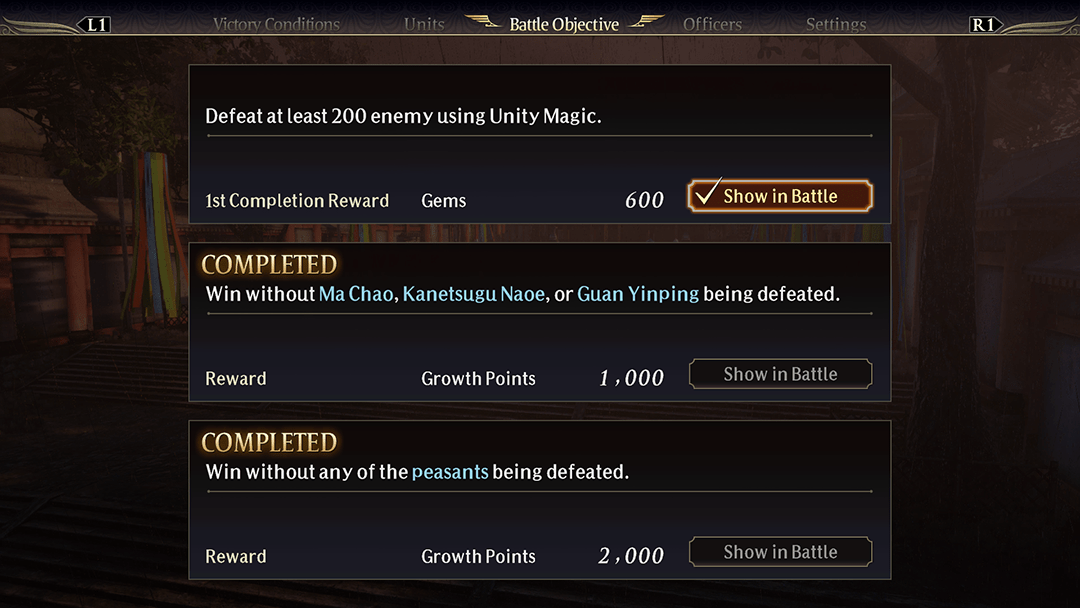
Clear battle objectives to obtain a range of different rewards. The first time you complete an objective, you will receive a 1st Completion Reward, but rewards are available for clearing battle objectives thereafter as well. Check the “Show in Battle” box to display battle objectives at the bottom right of the main battle screen.
Officers
Confirm the characters in your team. Characters and weapons cannot be changed at this screen.
Settings
Change gameplay settings and view the tutorial.