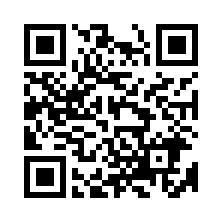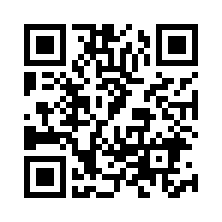NINJA GAIDEN 3: Razor's Edge Actions and Controls
Basic Actions Advanced Actions Attack Actions Change Melee Weapons and Ninpo
Details about NINJA GAIDEN 3: Razor's Edge actions and how to perform them.
Basic Actions
Move Character
Tilt the stick below to move in the corresponding direction. Tilt the stick fully to run, or tilt it slightly to creep slowly.
| PS4® | Nintendo Switch™ | Xbox One | Steam® (Controller) |
|---|---|---|---|
 |
 |
 |
 |
Jump
Press the button below to jump. If you combine jumping with movement, you can jump in the corresponding direction.
| PS4® | Nintendo Switch™ | Xbox One | Steam® (Controller) |
|---|---|---|---|
 |
 |
 |
 |
Guard
While you are holding the button below, you will block enemies' attacks.
If you receive a powerful attack, your block will sometimes be broken.
| PS4® | Nintendo Switch™ | Xbox One | Steam® (Controller) |
|---|---|---|---|
 |
 |
 |
 |
Slide
If you perform the controls below, you can quickly slide about, allowing you to dodge attacks. You can also break an enemy's stance, or slip through narrow passages.
| PS4® | Nintendo Switch™ | Xbox One | Steam® (Controller) |
|---|---|---|---|
 + + |
 + + |
 + + |
 + + |
Detect Route
If you hold the button below, the correct path to follow will be displayed. Detect Route is only usable when there are no enemies around.
| PS4® | Nintendo Switch™ | Xbox One | Steam® (Controller) |
|---|---|---|---|
 |
 |
 |
 |
Advanced Actions
Wall Running (while running along a wall)
If you jump toward a wall and continue moving, you can run along the wall. You can then also jump onto another wall and continue running along the new wall.
| PS4® | Nintendo Switch™ | Xbox One | Steam® (Controller) |
|---|---|---|---|
 + + continually tilted continually tilted |
 + + continually tilted continually tilted |
 + + continually tilted continually tilted |
 + + continually tilted continually tilted |
Pole Actions
If you jump toward poles that protrude from walls, you can hang from them and swing around them. While swinging, if you press the button with the right timing, you can fly forward. You can also jump to multiple poles in succession.
| PS4® | Nintendo Switch™ | Xbox One | Steam® (Controller) |
|---|---|---|---|
 |
 |
 |
 |
Flying Bird Flip
In specific locations where you are surrounded by tall walls, if you press the button below consecutively with the right timing, you can climb up the walls.
| PS4® | Nintendo Switch™ | Xbox One | Steam® (Controller) |
|---|---|---|---|
 |
 |
 |
 |
Kunai Climb
If you jump toward certain walls and simultaneously press the 2 buttons, you can pierce the wall with kunai (shuriken). If you continue to alternate the 2 buttons with the right timing, you can climb the wall.
| PS4® | Nintendo Switch™ | Xbox One | Steam® (Controller) |
|---|---|---|---|
 + + |
 + + |
 + + |
 + + |
Falcon Dive
When you jump from certain high locations, you will glide.
While gliding, if you press the corresponding button, you can surprise attack an enemy. Also, if you press the corresponding button while moving, you can dodge enemies' attacks.
Surprise Attack While Gliding (after jumping from certain high locations)
| PS4® | Nintendo Switch™ | Xbox One | Steam® (Controller) |
|---|---|---|---|
 |
 |
 |
 |
Dodge Enemy Attack While Gliding
| PS4® | Nintendo Switch™ | Xbox One | Steam® (Controller) |
|---|---|---|---|
 + + |
 + + |
 + + |
 + + |
Attack Actions
Normal Attack
Attack a nearby enemy with your equipped melee weapon. There are attacks that are weak but fast, and others that are slow but strong. By pressing the button repeatedly, or by attacking while moving, a variety of combo attacks can be performed. If you learn moves with Ninja Skills, the variety of attacks you can perform will increase.
Quick Attack
| PS4® | Nintendo Switch™ | Xbox One | Steam® (Controller) |
|---|---|---|---|
 |
 |
 |
 |
Strong Attack
| PS4® | Nintendo Switch™ | Xbox One | Steam® (Controller) |
|---|---|---|---|
 |
 |
 |
 |
View the Move List
| PS4® | Nintendo Switch™ | Xbox One | Steam® (Controller) |
|---|---|---|---|
 |
 |
 |
 |
Shuriken
Throw shuriken to attack far away enemies. During a Kunai Climb, you will attack by throwing kunai.
| PS4® | Nintendo Switch™ | Xbox One | Steam® (Controller) |
|---|---|---|---|
 |
 |
 |
 |
Shoot
As you advance the game, you will become able to shoot with a bow. After assuming a shooting stance, you will automatically lock on to a nearby enemy.
Aim Bow
| PS4® | Nintendo Switch™ | Xbox One | Steam® (Controller) |
|---|---|---|---|
 |
 |
 |
 |
Shoot Arrow While Aiming
| PS4® | Nintendo Switch™ | Xbox One | Steam® (Controller) |
|---|---|---|---|
 |
 |
 |
 |
Move Cross-hairs While Aiming
| PS4® | Nintendo Switch™ | Xbox One | Steam® (Controller) |
|---|---|---|---|
 |
 |
 |
 |
Zoom-in While Aiming
| PS4® | Nintendo Switch™ | Xbox One | Steam® (Controller) |
|---|---|---|---|
 |
 |
 |
 |
Ninpo
When your Ki Gauge is maxed out, if you press the 2 buttons simultaneously, you will activate Ninpo. Ninpo is an extremely powerful attack. Also, when Ninpo hits an enemy, you can recover health. If you learn Ninpo with Ninja Skills, the variety of Ninpo you can use will increase.
| PS4® | Nintendo Switch™ | Xbox One | Steam® (Controller) |
|---|---|---|---|
 + + |
 + + |
 + + |
 + + |
Ultimate Technique
If you hold the button and then release, you will perform a powerful attack known as an "Ultimate Technique". If you use one while your character's right arm is red, the Ultimate Technique will be even more powerful.
| PS4® | Nintendo Switch™ | Xbox One | Steam® (Controller) |
|---|---|---|---|
 |
 |
 |
 |
Steel on Bone
If you press the button with the right timing after dodging an enemy's powerful attack, you can perform an attack called "Steel on Bone". If the Steel on Bone attack is successful, the enemy will be defeated with a single attack. You can also perform successive Steel on Bone attacks on nearby enemies.
| PS4® | Nintendo Switch™ | Xbox One | Steam® (Controller) |
|---|---|---|---|
 |
 |
 |
 |
Obliteration Technique
If you press the button near an injured enemy, you can activate an "Obliteration Technique" to finish the enemy off. If you ignore an injured enemy, the enemy will latch onto your character and explode, so they are extremely dangerous. Try to perform the Obliteration Technique on such enemies at all costs.
| PS4® | Nintendo Switch™ | Xbox One | Steam® (Controller) |
|---|---|---|---|
 |
 |
 |
 |
Change Melee Weapons and Ninpo
As you advance the game, you will become able to select Melee Weapons and Ninpo that you can equip. If you switch between them in the right situations, it will make battles easier.
Change Melee Weapons and Ninpo
Select and confirm the Melee Weapon and Ninpo you want to equip from the Change Melee Weapons and Ninpo Menu.
Display the Change Melee Weapons and Ninpo Menu
| PS4® | Nintendo Switch™ | Xbox One | Steam® (Controller) |
|---|---|---|---|
 |
 |
 |
 |
Select Melee Weapons or Ninpo
| PS4® | Nintendo Switch™ | Xbox One | Steam® (Controller) |
|---|---|---|---|
 |
 |
 |
 |
Select Item to Equip
| PS4® | Nintendo Switch™ | Xbox One | Steam® (Controller) |
|---|---|---|---|
 |
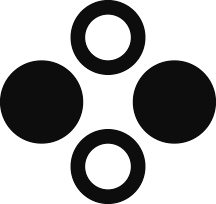 |
 |
 |
Move List
If you press the button when selecting a Melee Weapon, a list of moves that can be performed will be displayed. The moves that are displayed in thin text can be used after learning them with Ninja Skills.
| PS4® | Nintendo Switch™ | Xbox One | Steam® (Controller) |
|---|---|---|---|
 |
 |
 |
 |

 Official Web Manual
Official Web Manual