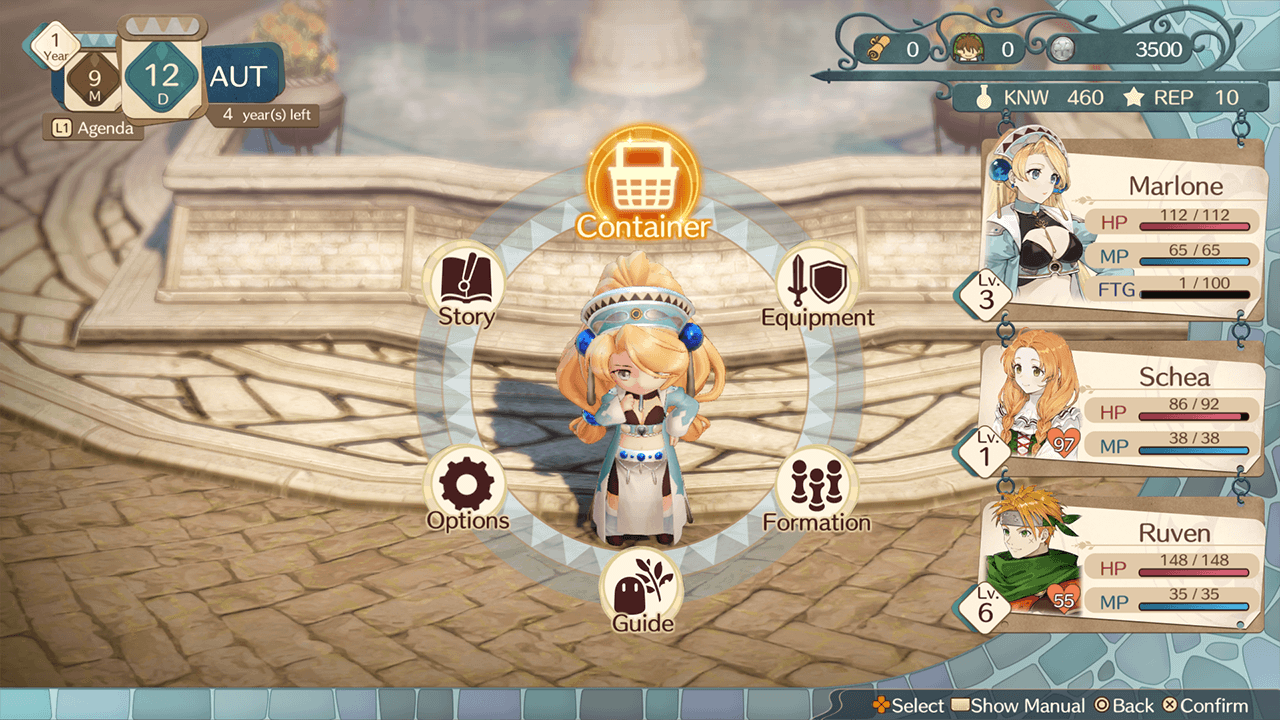Main Menu Screen
From the Main Menu, you can change your characters' equipment and check their current status.
Press the designated button while out in the field to open the Main Menu.
| Open Main Menu | |||
|---|---|---|---|
| PS4™/PS5™ | Nintendo Switch™ | Steam® | |
| Keyboard and Mouse | Gamepad | ||
 / / |
 |
Tab |  |
 Container (in town)
Container (in town)
Here you can check all the items you have acquired.
 Basket (in gathering areas)
Basket (in gathering areas)
Here you can check items you have obtained through gathering or combat.
The basket has a limited capacity.
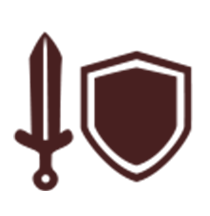 Equipment
Equipment
Inspect and change your party members' equipment here.
Equipment is divided into items, weapons, and armor.
| In Town | Inspect and change any equipment freely. |
|---|---|
| In Gathering Areas | Equipped items, weapons, and armor cannot be changed, only inspected. Items that you gathered in that place may still be equipped. |
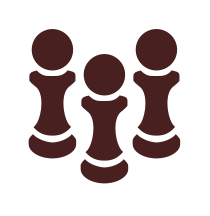 Formation
Formation
Check your allies' formation and stats here.
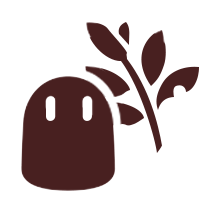 Guide
Guide
Read up on items, enemies, gameplay tips, and more.
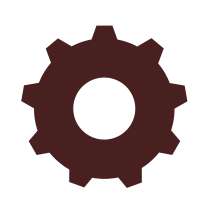 Options
Options
Change various options, such as volume, difficulty, controls, and so on.
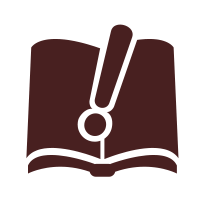 Story
Story
Review events that occur throughout the game.