Viewing the Battle Screen
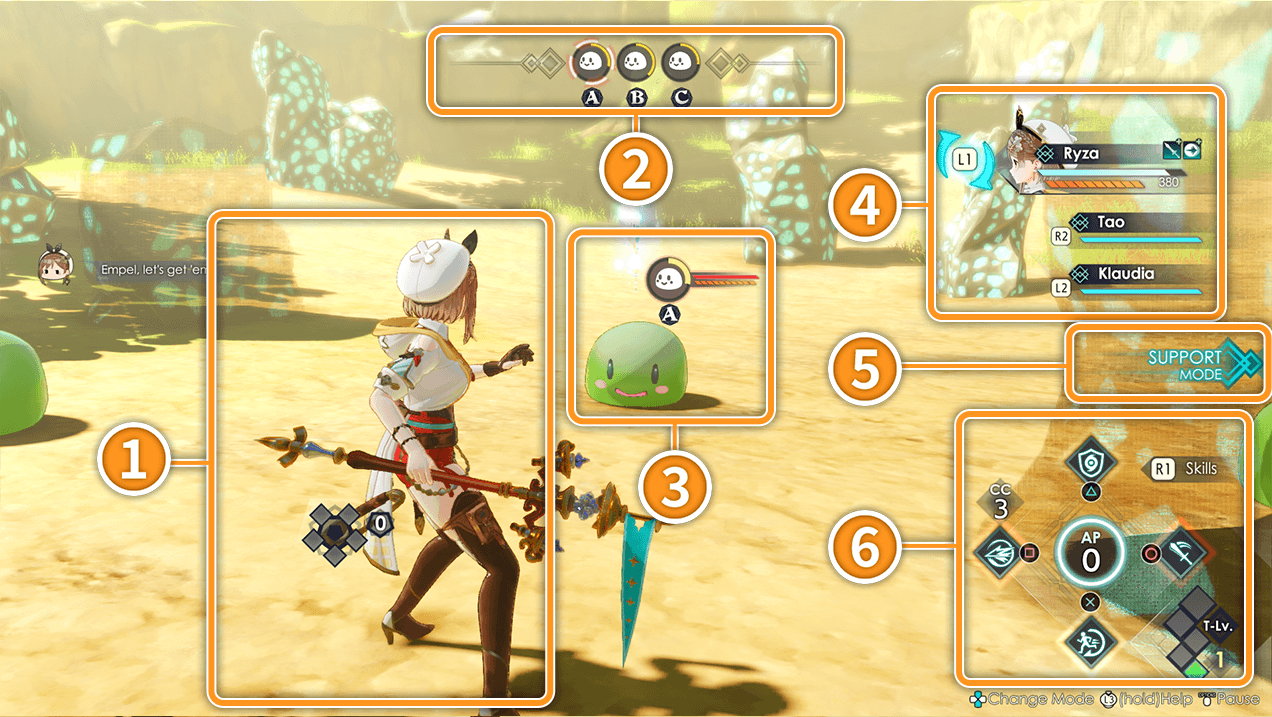
 Controlled Character
Controlled Character
The character you are currently controlling.
![]() shown beside the character is the Order Count required to trigger Order Drives.
shown beside the character is the Order Count required to trigger Order Drives.
 Enemies
Enemies
The list of enemies you are facing.
 Enemy Info
Enemy Info
Only the enemy you are currently targeting will be shown here.
You can change the target by pressing the assigned button.
| Change Target | |||
|---|---|---|---|
| PS4™ / PS5™ | Nintendo Switch™ | Steam® | |
| Keyboard & Mouse | Gamepad | ||
 |
A/F |  |
|

HP bar, Stun Gauge, and Wait Time Gauge of the enemy can also be seen here.
The Wait Time Gauge (the yellow circle) will accumulate over time, and once this fills up, the enemy will take its turn. The monster will be defeated when the HP bar (the red bar) is reduced to zero.
When the Stun Gauge (the orange gauge) is fully depleted, the enemy will be stunned, and a Break Down Gauge will appear. For a set amount of time, the enemy will receive more damage, and its Wait Time Gauge will take longer to accumulate.
In addition, if the Break Down Gauge is fully depleted, the enemy will suffer from breakdown. For a set amount of time, its Wait Time Gauge will stop accumulating.
 Characters
Characters
The list of characters you can control.
You can change the character you control by pressing the assigned button. You cannot change characters while selecting items to use.
You can also switch places with members in the back row by using a Shift Skill.
| Change Character | |||
|---|---|---|---|
| PS4™ / PS5™ | Nintendo Switch™ | Steam® | |
| Keyboard & Mouse | Gamepad | ||
 / / |
Q/R |  / / |
|

HP bars for each character and the Stun Gauge for the controlled character can also be seen here.
When the HP bar (the blue bar) of a character reaches 0, that character will be knocked out. If all allies' HP reaches 0, you will return to your base and lose some of the items from your basket.
When the Stun Gauge (the orange gauge) is fully depleted, the character will be stunned, and a Break Down Gauge will appear. For a set amount of time, the character will receive more damage, and their Wait Time Gauge will take longer to accumulate.
In addition, if the Break Down Gauge is fully depleted, the character will suffer from breakdown. For a set amount of time, their Wait Time Gauge will stop accumulating.
 Battle Modes
Battle Modes
You can give brief directions to your allies.
You can toggle between the Support Mode and Aggressive Mode at any time.
Support Mode
Allies will only perform normal attacks.
Aggressive Mode
Allies will use abilities that cost AP (Action Points). If they have enough CC, they may also use items.
| Switch to Aggressive Mode | |||
|---|---|---|---|
| PS4™ / PS5™ | Nintendo Switch™ | Steam® | |
| Keyboard & Mouse | Gamepad | ||
 |
X |  |
|
| Switch to Support Mode | |||
|---|---|---|---|
| PS4™ / PS5™ | Nintendo Switch™ | Steam® | |
| Keyboard & Mouse | Gamepad | ||
 |
C |  |
|
 Basic Commands
Basic Commands
Select the character's action.
 Attack
Attack
The basic attack that doesn't consume AP. Can be used to build up AP.
Press the button consecutively to perform attacks in succession. As your Tactics Level increases, you will be able to connect more attacks into combos.
 Use Item
Use Item
Use your Core Item.
The CC cost is displayed next to each item. Item Rush allows you to use multiple items as long as you still have CC.
CC can be increased by using skills.
 Guard
Guard
Block enemy attacks to reduce damage taken.
If you block an incoming attack at just the right time, you will perform a Precision Guard, which will further reduce damage and prevent your Stun Gauge from depleting. This will also increase your AP.
 Flee
Flee
This allows you to escape from the battle, as long as you are not attacked for a certain amount of time.
Note: There are some fights you cannot flee from.
Core Charge (CC)

This is your current CC.
CC can be increased by using skills and will be consumed when using items.
Some of the CC will be stored in your CC Bottle after the battle.
AP (Action Points) and Wait Time Gauge
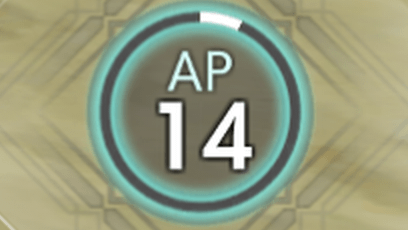
This is your current AP.
You have 0 AP at the beginning of a battle. AP can be increased by using normal attacks and will be consumed by using skills. As your Tactics Level increases, so will your maximum possible AP.
The circular gauge is the Wait Time Gauge of the controlled character. When this fills up, you will be able to take your turn.
Tactics Level

This is your current Tactics Level.
You start at level 1 at the beginning of a battle and can increase this to the maximum of 5 by using skills and completing Action Orders to fill up the gauge.
The gauge is also filled up when you use Shift Skills and Order Skills.
Note: If you begin a battle by swinging your staff or a gathering tool at the enemy, your initial Tactics Level will be 2.
Tactics Level Benefits
- Increased maximum AP.
- Increases the number of normal attacks that can be chained into combos (increases at level 3 and level 5).
- Additional effects for certain skills.
- Unlocks Key Creation and Key Modification (level 2 and higher).
- Extra experience points (level 3 and higher).
- Unlocks Fatal Drive (level 5).