Link Morph
You can use Link Morph during synthesis by learning "Link Morph" in the Skill Tree.
Link Morph can change the element of the Core Ingredient Loop, add new Material Loops to put ingredients into, and so on. This allows you to create even more powerful items.
How to Use Link Morph
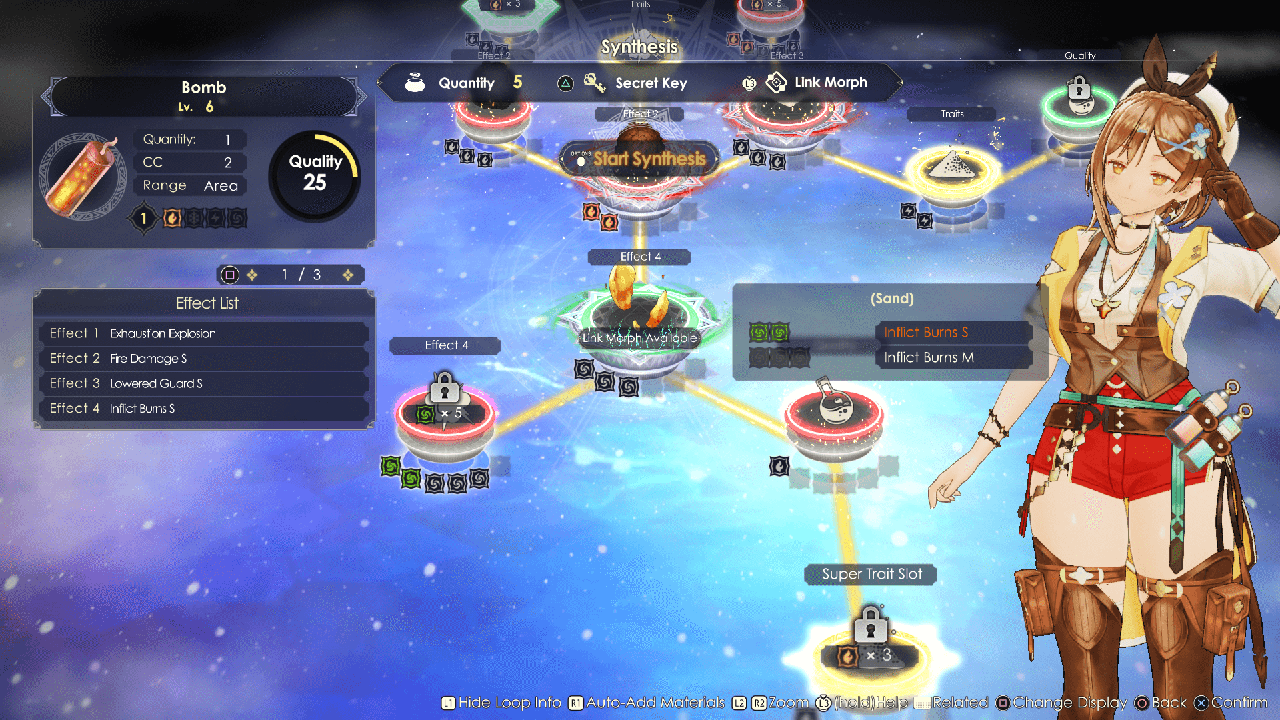
After adding ingredients to all Core Ingredient Loops, press the assigned button while the cursor is on the Core Ingredient Loop.
Once you select the ingredient to add, Link Morph will be triggered. Ingredients that can be used for Link Morph will have![]() (Category: Core Ingredients) affixed to them.
(Category: Core Ingredients) affixed to them.
You can check whether the ingredient has![]() (Category: Core Ingredients) affixed to it from the category icon shown on the item info. You can also check from the related tab via Main Menu > Basket (while exploring) or Container (while at your base).
(Category: Core Ingredients) affixed to it from the category icon shown on the item info. You can also check from the related tab via Main Menu > Basket (while exploring) or Container (while at your base).
| Link Morph | |||
|---|---|---|---|
| PS4™ / PS5™ | Nintendo Switch™ | Steam® | |
| Keyboard & Mouse | Gamepad | ||
 |
C / Mouse Wheel Button |  |
|
What Link Morph Does
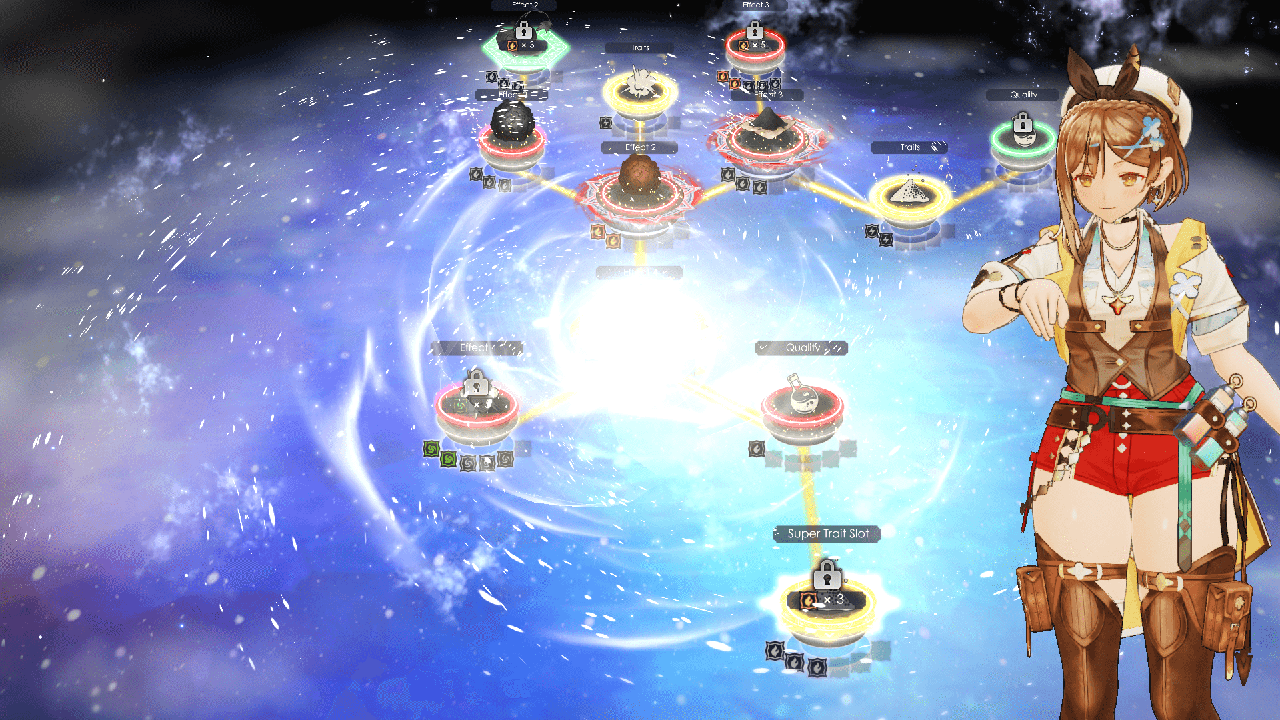
How the Material Loops will change depends on which Core Ingredient Loop you pick to perform Link Morph.
In addition, the ingredient you add for Link Morph will change the effects that will be applied to the final product.
Try out different ways to synthesize a better item.