Main Menu
In the main menu, you can make changes to equipment, adjust party member positions, check their status, and so on.
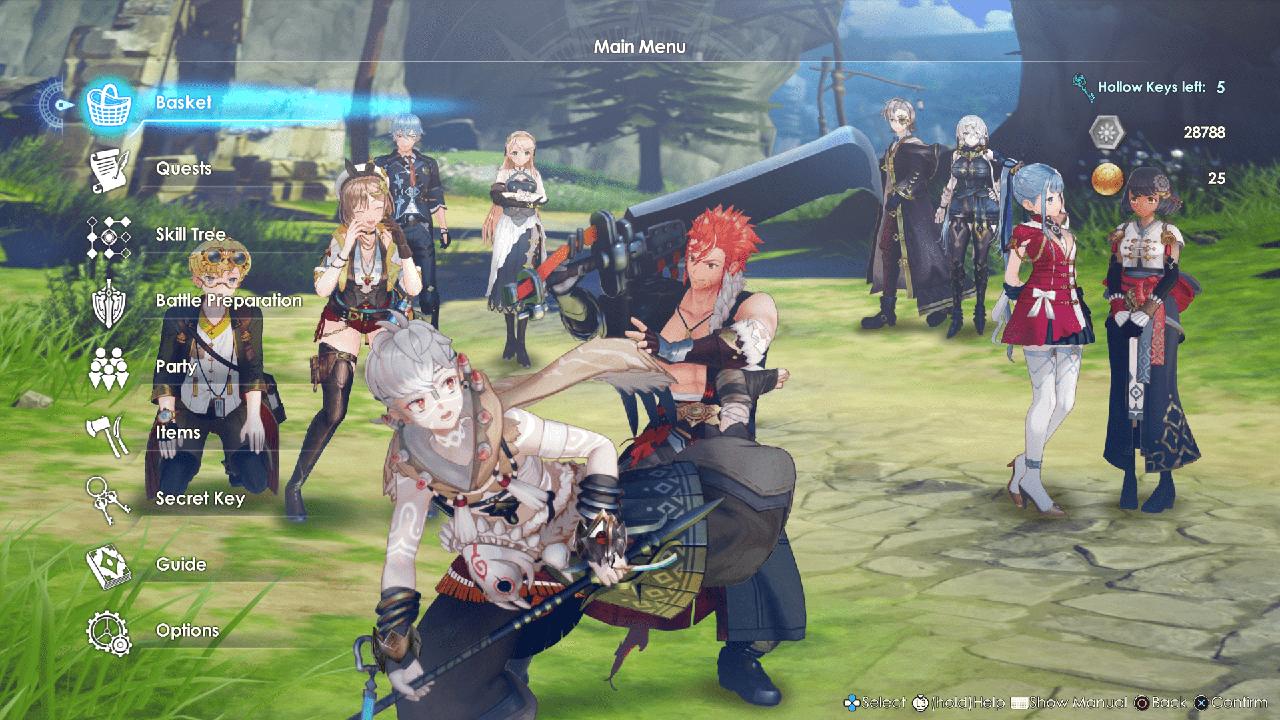
| Open Main Menu | |||
|---|---|---|---|
| PS4™ / PS5™ | Nintendo Switch™ | Steam® | |
| Keyboard & Mouse | Gamepad | ||
 / / |
Tab |  |
|
Basket (outside areas)
Here you can check the items obtained through gathering or combat. There is a limit to the number of items that can be carried in the basket.
You can use the equipped Core Items from Consumables.
Container (base)
Check all of your items, including ingredients and accessories.
Quests
View current quests and completed quests.
Skill Tree
View the Skill Tree and spend SP to learn new skills and recipes.
Battle Preparation
Check the status of the party members, change equipment, upgrade Core Crystals, and so on.
Party
You can change your party formation.
Up to 3 characters in the front row and 2 characters in the back row (a total of 5) can join the battle. You can switch places with a character in a different row by using Shift Skills in combat.
Once the characters reach a certain level, you can set up to 4 Order Drives.
Items
Check and equip gathering tools and adventuring tools.
You can only equip items from your container while at your base and items in your basket while outside.
Secret Keys
Check and set Secret Keys you have.
Guide
View information regarding items, effects, traits, monsters, and game systems.
Options
Adjust options such as game difficulty, controls, and camera and sound settings.
Note: In the Steam® version, you can also select Key Assignment and Graphic Settings.