Strategy Tips
1.Exploration Tips
Throughout the game, you'll rely on traces, tokens, and other clues to find people or items that help unravel mysteries. The section below contains tips and tricks to help you on your search.
When Lost, Look for Traces
By pressing a certain button, the main characters can use the shadow reading ability to reveal the forms of the people they are tracking.
The traces that appear will hint at your destination.
If you're unsure where to go during an episode, find traces to track down your goal.

▼ Focus (Shadow Reading) Controls
| Nitendo Switch™ | Hold  |
|---|---|
| PS4™ | Hold  |
| PS5™ | Hold  |
| Xbox One | Hold  |
| Xbox Series X|S | Hold  |
|---|---|
| Steam® Gamepad | Hold  |
| Steam® Keyboard | Hold Left Click |
If you're unsure where to go during an episode, find traces to track down your goal.

Call Items to this World
You can take pictures of hidden objects to manifest them in the living world in a process called Phantom Exposé.
These objects can serve as clues for missing persons or reveal unexpected secrets.
To perform Phantom Exposé, lock on to your target and take a photo from the correct position and angle.
While locked on, slowly adjust your capture areauntil it reacts.
The capture area will turn red when at the correct angle.
Take a photo when this happens, and you'll summon a hidden object to this world.
Note: Phantom Exposé requires both locking on and tilting.
When trying to find the right angle, don't forget to lock on, then take a photo afterward.
These objects can serve as clues for missing persons or reveal unexpected secrets.
To perform Phantom Exposé, lock on to your target and take a photo from the correct position and angle.
While locked on, slowly adjust your capture areauntil it reacts.
The capture area will turn red when at the correct angle.
Take a photo when this happens, and you'll summon a hidden object to this world.
Note: Phantom Exposé requires both locking on and tilting.
When trying to find the right angle, don't forget to lock on, then take a photo afterward.

Synch Shots
You can break seals in your pathby taking photos that are identical to certain photos in your possession.
To view your photographs, open the main menu,go to Items/Records and check the Tokens tab.
Then, find a place where you can snap the same image.
Ready the Camera Obscura and adjust the angle until the camera begins to react.
Take the photo from the correct position to get a successful Synch Shot.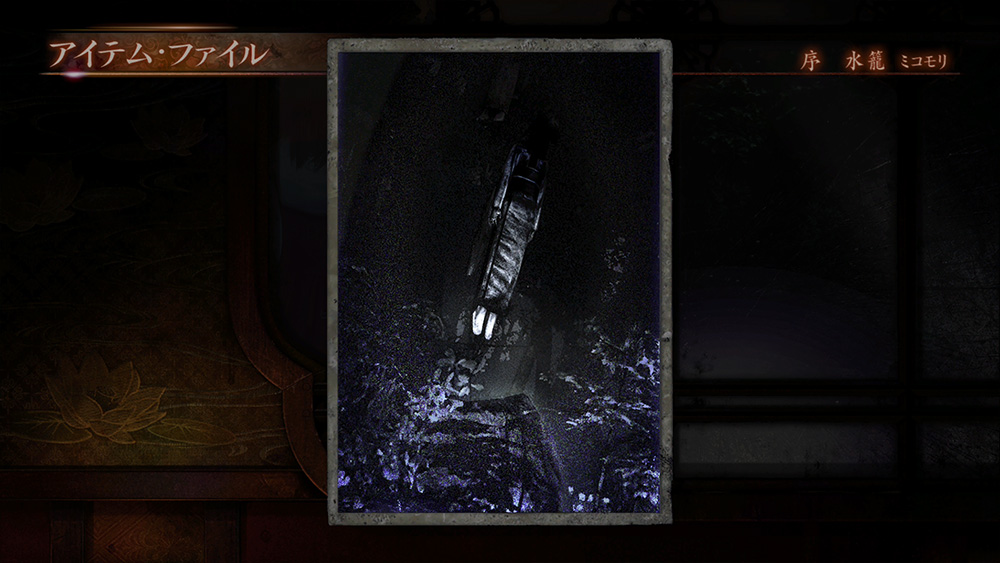

To view your photographs, open the main menu,go to Items/Records and check the Tokens tab.
Then, find a place where you can snap the same image.
Ready the Camera Obscura and adjust the angle until the camera begins to react.
Take the photo from the correct position to get a successful Synch Shot.
▼View photographs from the main menu.
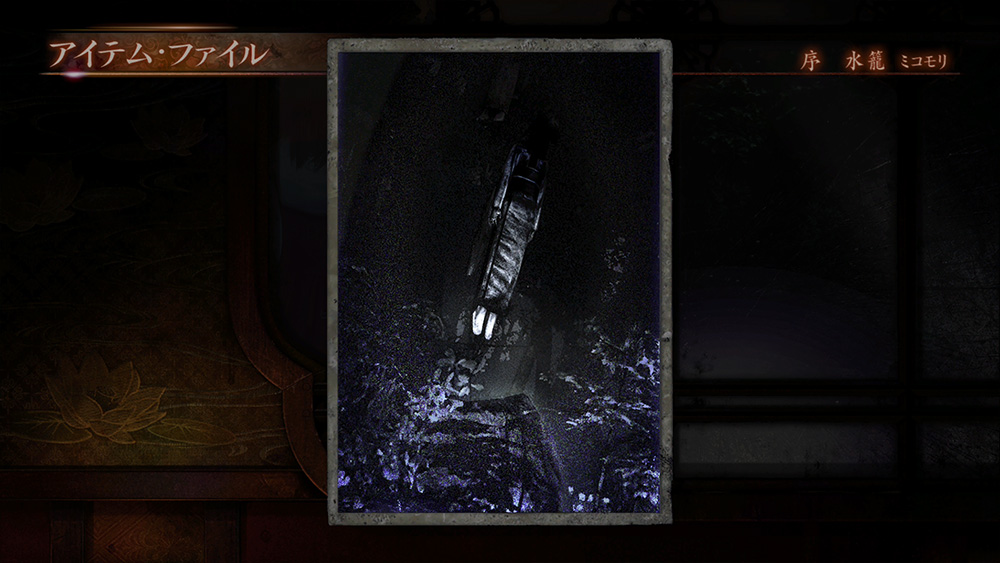
▼Take an identical photo from the right position and angle.

2.Battling Ghosts
Photographing ghosts with your Camera Obscura damages them. The damage dealt can be increased by upgrading the camera, using lenses effectively, and taking photos of ghosts under special conditions. Below are some tips for effective battling against ghosts.
Locking On
When a ghost is in the middle of the screen, hold down the correct button to stay locked on.
While locked on, you will automatically follow the ghost's movements.
Use lock on effectively to get the hang of taking photos.
▼Locking On (Classic) Controls:
| Nitendo Switch™ | Hold  |
|---|---|
| PS4™ | Hold  |
| PS5™ | Hold  |
| Xbox One | Hold  |
| Xbox Series X|S | Hold  |
|---|---|
| Steam® Gamepad | Hold  |
| Steam® Keyboard | Hold Right Click |
▼Lock On (Action) Controls:
| Nitendo Switch™ | Hold  |
|---|---|
| PS4™ | Hold  |
| PS5™ | Hold  |
| Xbox One | Hold  |
| Xbox Series X|S | Hold  |
|---|---|
| Steam® Gamepad | Hold  |
| Steam® Keyboard | Hold Q |
Use lock on effectively to get the hang of taking photos.

Upgrade the Camera Obscura with Points
Photographing ghosts rewards you with points.
Points can be used to buy items at the start of episodes, purchase additional costumes, and upgrade the Camera Obscura.
Open the main menu and select Camera Obscura - Enhancements to customize the camera.
There are four different types of enhancements, so customize your camera in the way you like best!
Sensor:Upgrades the Camera Obscura's sensor capabilities, increasing attack distance.
Loader:Upgrades the Camera Obscura's loading speed, shortening the time between taking pictures.
Output:Upgrades the Camera Obscura's output potential, increasing damage dealt by photos.
Absorption:Upgrades the Camera Obscura's absorption capabilities, increasing Spirit Power absorbed.

Points can be used to buy items at the start of episodes, purchase additional costumes, and upgrade the Camera Obscura.
Open the main menu and select Camera Obscura - Enhancements to customize the camera.
There are four different types of enhancements, so customize your camera in the way you like best!
Sensor:Upgrades the Camera Obscura's sensor capabilities, increasing attack distance.
Loader:Upgrades the Camera Obscura's loading speed, shortening the time between taking pictures.
Output:Upgrades the Camera Obscura's output potential, increasing damage dealt by photos.
Absorption:Upgrades the Camera Obscura's absorption capabilities, increasing Spirit Power absorbed.

Upgraded Lenses
Open the main menu and select Camera Obscura - Equipment to choose your lens.
Upgraded Lenses have various effects, such as slowing down ghosts.
Pressing a specific button with a lens equipped will take a photo with the effect from the lens.
Using lenses consumes Spirit Power, so choose carefully when to use them.
Upgraded Lenses have various effects, such as slowing down ghosts.
Pressing a specific button with a lens equipped will take a photo with the effect from the lens.
Using lenses consumes Spirit Power, so choose carefully when to use them.

Shoot Continuously with Fatal Frame
Sometimes the capture area will flash red in response to a ghost's movements.
If you take a picture during this time, you'll deal major damage.
Successfully triggering Fatal Time will grant you the ability to take photos continuously for a period of time without using up film.
You need to be close enough to an enemy to try for a Fatal Frame, so you will need to lure it in as much as possible.
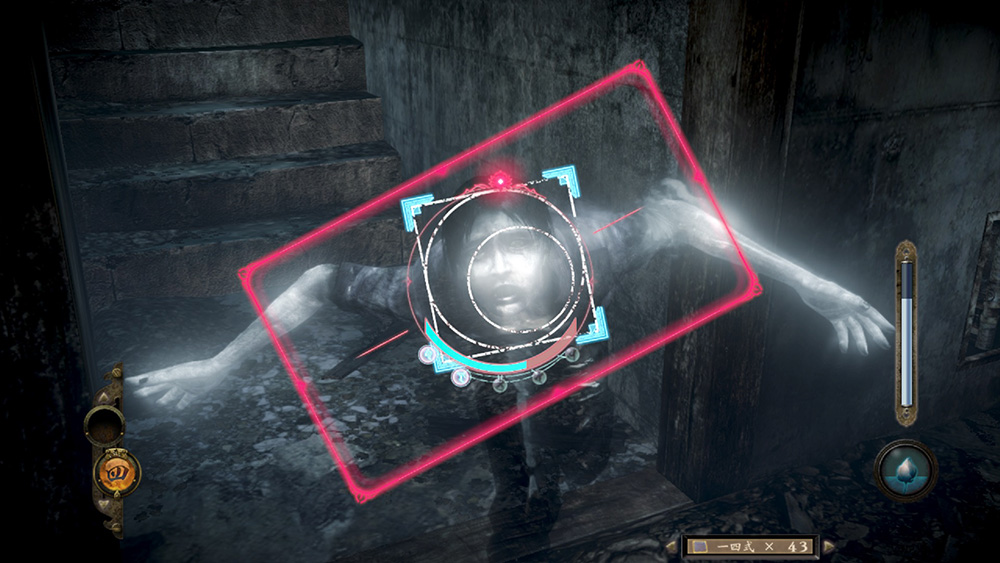
If you take a picture during this time, you'll deal major damage.
Successfully triggering Fatal Time will grant you the ability to take photos continuously for a period of time without using up film.
You need to be close enough to an enemy to try for a Fatal Frame, so you will need to lure it in as much as possible.
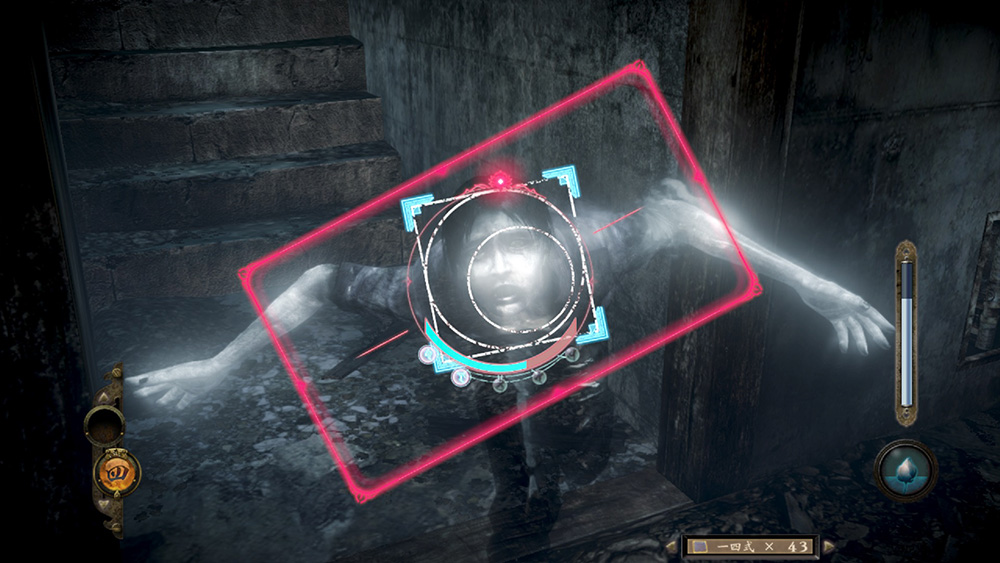
Shoot Multiple Targets with Shutter Chance
When five or more subjects are within frame, the capture area will turn red.
Taking a photo in this state will deal a lot of damage.
Spirit Fragments fall from a ghost when it is photographed.
Getting lots of these Spirit Fragments to appear is the key to activating Shutter Chance.
Taking a photo in this state will deal a lot of damage.
Spirit Fragments fall from a ghost when it is photographed.
Getting lots of these Spirit Fragments to appear is the key to activating Shutter Chance.

3.Added Features
This version comes with several new costumes and the new Snap Mode. Below are details about the added features.
Using Snap Mode
While searching, you can press a button to start up Snap Mode.
You can use Snap Mode everywhere except in the following situations:
- During certain game events.
- When an area is too small to use the camera.
- While viewing Vanishing Traces, crouching, and performing other special actions.
Activate Snap Mode and choose positions and poses for characters and ghosts.
Then switch over to the camera to adjust the photo angle.
Lastly, use lenses and frames to customize the photo, then snap!
To take a screenshot, please use the screenshot function on the hardware you are using to play the game. Screenshots will be saved on your device as opposed to the game's save data.
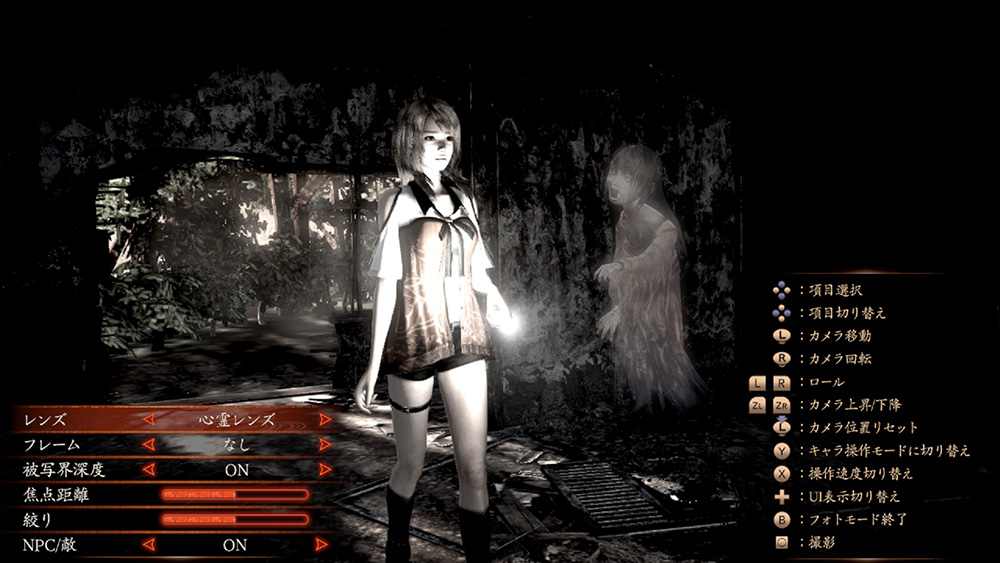
▼Open Snap Mode Controls:
| Nitendo Switch™ |  + +  |
|---|---|
| PS4™ |  + +  |
| PS5™ |  + +  |
| Xbox One |  + +  |
| Xbox Series X|S |  + +  |
|---|---|
| Steam® Gamepad |  + +  |
| Steam® Keyboard | Q + Mouse Wheel Click |
- During certain game events.
- When an area is too small to use the camera.
- While viewing Vanishing Traces, crouching, and performing other special actions.
Activate Snap Mode and choose positions and poses for characters and ghosts.
Then switch over to the camera to adjust the photo angle.
Lastly, use lenses and frames to customize the photo, then snap!
To take a screenshot, please use the screenshot function on the hardware you are using to play the game. Screenshots will be saved on your device as opposed to the game's save data.
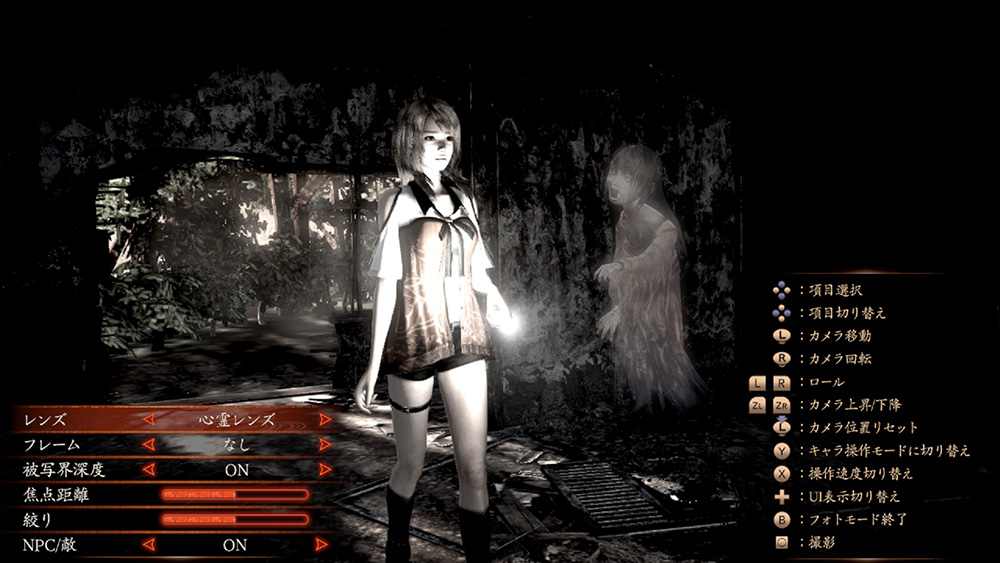
DLC Costumes
To change a character's outfit, select Costumes from the episode selection screen.
Costumes from preorder bonuses, early purchase bonuses, and Digital Deluxe Edition bonuses can also be set from the Costumes screen.
Choose a character and dress them up in your favorite costumes and accessories!

Costumes from preorder bonuses, early purchase bonuses, and Digital Deluxe Edition bonuses can also be set from the Costumes screen.
Choose a character and dress them up in your favorite costumes and accessories!
