Main Screen
The main screen is where you will conduct strategy, marches, war, and castle assaults.
Main Screen
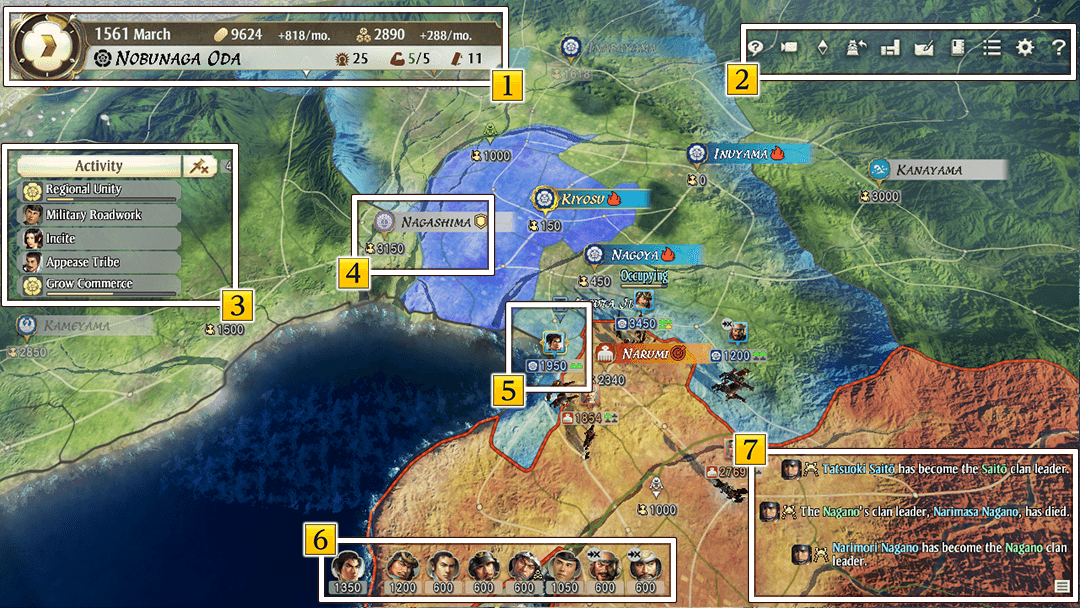
 Current Information
Current Information
| Advance Time Button | Advance or stop time. Time advancement speed can also be changed. |
|---|---|
| The amount of gold in the daimyō's directly controlled province. This is paid every month by each castle in the province and from every other province. Gold is required for commands and other actions. The next month's projected gold income is also displayed. Gold income increases with commerce. Increase Commerce by adding and constructing Trading Town facilities and by seizing fairs. |
|
| The amount of supplies held in the main base (the daimyō's resident castle). Supplies are consumed when conducting trade or when marching from the main base. The next month's projected harvest is also displayed. Harvest amounts increase with crops. Increase Crops by adding and constructing Irrigation Canal facilities and by seizing farms. *Supplies are managed separately by each castle, and each castle has different maximum amounts. |
|
| This denotes the scale of your clan, which affects policies and diplomacy among other things. If you attack an enemy clan of higher prestige, your soldiers will be enfeebled and unit abilities will decrease. Increase prestige by occupying enemy castles and receiving official posts. |
|
| Labor is required to perform certain commands. The current and maximum amounts are displayed. Consumed labor will be replenished when the command is completed. Increasing crops will increase your max labor. |
|
| The number of commendations. These can be given to officers by accessing Council > Honor Commendation > Accolade > Letter of Commendation from the Command menu. Giving these to officers who gained achievements will grant them aliases, which will raise their loyalty and honor. Aliases will also improve an officer's abilities and can bestow special effects. Gain letters of commendation by completing clan targets. |
 Support Commands
Support Commands
Includes various options, such as switching view modes and checking information.
| Receive advice about how to progress the game. | |
| Zoom the camera in and out. | |
| Orient the camera to face north. | |
| Move to your daimyō's main base. | |
| Change views between commerce, crops, soldier count, landmarks/major settlements, roads, provinces, and diplomacy. | |
| View clan targets, activity conditions, conditions reports, chief's acquired honor, province conditions, and your own province's balances. | |
| View event conditions and set which ones you want to occur. | |
| Check various data and information. | |
| Save, load, and change various settings. | |
| Check the help menu. |
 Activity List
Activity List
This lists officer submissions, activity progress, deadlines for direct talk promises, tutorial entries, and so on.
Select an item to display detailed information.
Once you've consented to a submission, that command will be executed. You can also execute commands by selecting ![]() on the map.
on the map.
*The tutorial may prove helpful for first-time players. It's also a good idea to execute commands according to the submissions you receive.
 Castle
Castle
Selecting a castle allows you to view its information and give commands.
This displays the affiliated clan's crest and the soldier count.
Officer and soldier count is set for each castle, and the cumulative number of officers and soldiers in each county under that castle is displayed here.
Each castle has a maximum amount of supplies it can retain. There are ways to increase this limit, such as by adding the Rice Dealer facility.
| The current number of soldiers in the dominion. The maximum soldier count depends on the number of crops. Increase crops by adding and constructing Irrigation Canal facilities and by seizing farms. Soldiers will increase over time, or you can increase them by adding and constructing Training Ground facilities. When a marching unit enters a castle other than its home castle, the home castle's soldier count will recover (the soldiers will gradually return). This will recover soldiers faster than if you allowed the unit to be destroyed. In defensive bases, a portion of the soldier count will become Defense Soldiers. These soldiers cannot march, but they can gather soldiers from surrounding assistance bases to deal with sieges. |
|
| HP (Gauge) | The castle's current HP. The gauge will not be displayed when HP is full. Max HP can be increased via the Defense Infrastructure policy and Arrow Tower and Gunnery Tower facilities. HP will recover over time. You can speed up recovery via the Repair land measure. |
| Castles will gain the concentrate condition a certain amount of time after setting a capture target. The number shows how many counties have finished preparations. When all counties are prepared, the icon will turn red. Units with the concentrate condition have increased abilities and increased provisions while marching. |
|
| The castle is being targeted. | |
| Blockading | The castle is being blockaded via a castle assault. |
| Storming | The castle is being stormed via a castle assault. |
| Preparing for Siege | The main base or a defensive base is being attacked by an enemy unit. If the attacking side chooses to initiate a siege and wins, the targeted castle can be occupied. The defending side cannot initiate a siege; only the attacking side can make that decision. |
| A Town Facility is being added. | |
| The castle is too far from the main base, so its gold income is reduced. | |
| A lord has not been appointed to the castle. | |
| Units cannot march, and soldier count restoration has been slowed. The condition will be removed after a certain number of days or if an enemy invades the territory. A castle will become agitated as a result of authority or if an affiliated unit was destroyed in combat. |
|
| The castle is capable of a siege. However, if the lord is not present or if soldier count is too low, a siege will not be possible. [For Normal Castles] The castle is a defensive base. Issuing the System Reform II policy will allow you to designate defensive bases, which can only be occupied through a siege. Most of the soldier count will be dedicated to defense soldiers, who can only march for a siege. The maximum supply amount will also be greatly reduced. Designating assistance bases allows defense soldiers to be gathered from those bases. [For Main Bases] The main base possesses the same functions as a defensive base. Issuing the System Reform II policy will place a shield mark on the main base, indicating that it can only be occupied through a siege. Max soldier count and the maximum supply amount will not be reduced (none of the soldiers will be assigned as defense soldiers). Designating assistance bases allows defense soldiers to be gathered from those bases. |
|
| The castle cannot have a siege because a facility is being added. Sieges will become available after a time. | |
| Assistance Base | The castle is an assistance base. Issuing the System Reform II policy and then designating a defensive base will allow you to designate bases to support it. In exchange for decreased max soldier count and gold income, assistance bases will send soldiers to the defensive base. |
| The castle is a resupply base. Issuing the System Reform II LV3 policy will allow you to designate resupply bases, which automatically recharge the provisions of units that pass over them. |
 Unit
Unit
This displays the commanding general and the soldier count. Selecting one of your clan's units allows you to give them orders.
Making contact with an enemy unit will initiate combat, while making contact with an enemy castle will begin a castle assault. If the castle is a main base or defensive base, you will be able to commence a siege.
The ![]() icon indicates the unit's provisions. It will become yellow when there are 60 days or fewer remaining and red when there are 30 days or fewer remaining.
icon indicates the unit's provisions. It will become yellow when there are 60 days or fewer remaining and red when there are 30 days or fewer remaining.
 Unit List
Unit List
A list of the currently marching units.
Icons will be displayed to indicate various conditions.
At War: ![]()
At War (Pincered): ![]()
At War (Attacking a Fortress):![]()
Blockading a Castle:![]()
Storming a Castle:![]()
Stopped: ![]()
Provisions Are Abundant: ![]()
Provisions Are Low (60 days or fewer):![]()
Provisions Are Dwindling (30 days or fewer): ![]()
 Log
Log
Displays various events. Selecting ![]() will open the log.
will open the log.
Submission Screen
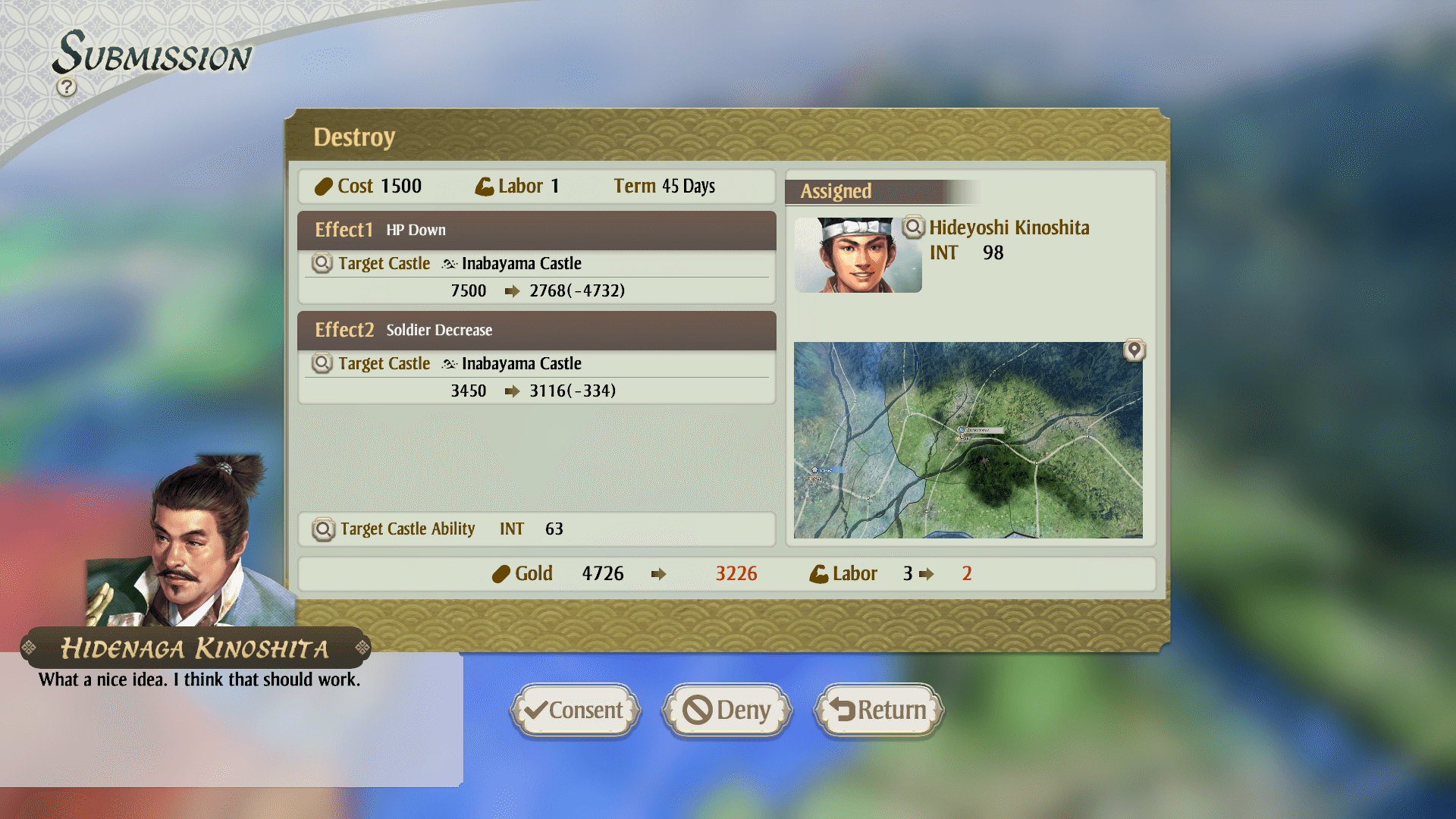
Selecting a submission from the activity list brings up the submission screen.
Review the details and then execute the command. The gold and labor costs, term, and success rate of submissions can vary.
Submission details will depend on the officer's dominion and traits.
Command Menu
Open the command menu with Right Click /  Button /
Button /  Button.
Button.
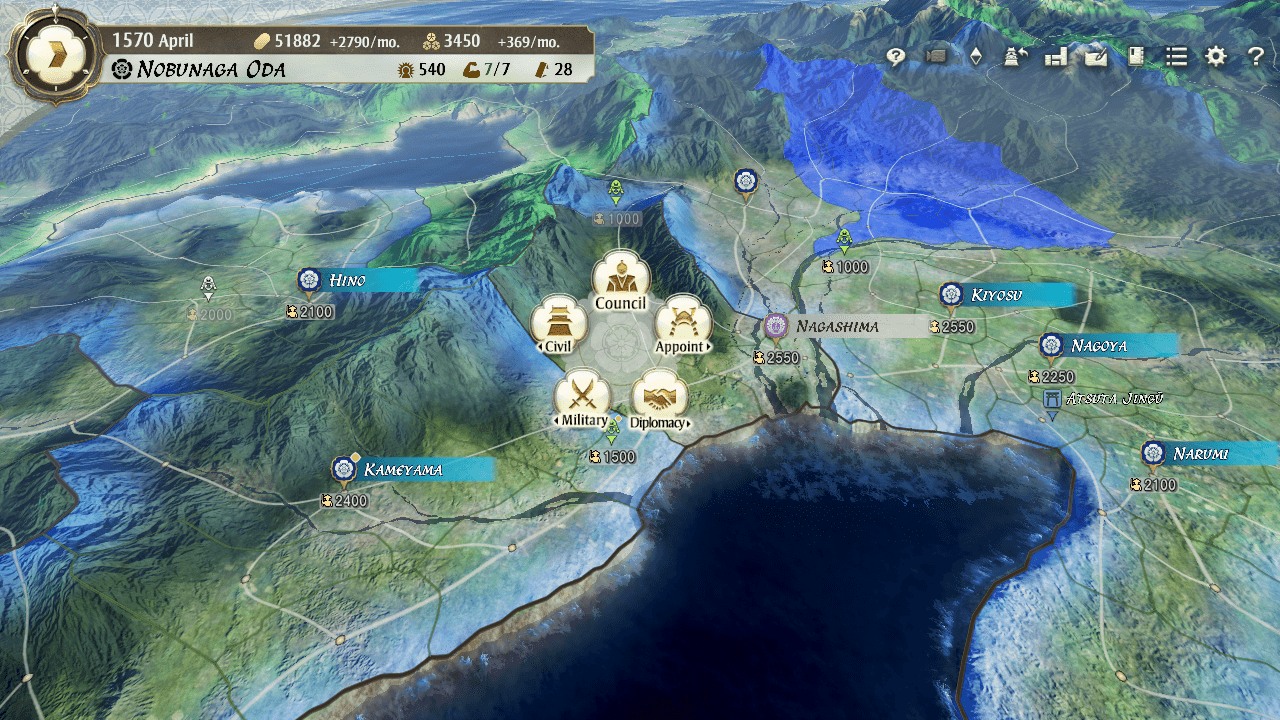
| Council | Here you can give commands that concern the entire clan, such as those related to policies, council, honor commendations, trade, personnel, provinces, and changing the main base. | |
|---|---|---|
| Appointments | Substitute | Appoint a substitute to directly controlled land. |
| Dominion | Appoint a land holder to a county. | |
| Relocate | This becomes available after issuing the System Reform LV2 policy. You can use Transfer to exchange officers between two castles and Summon to call an officer and assign them dominion. | |
| Civil | Develop County | Give directions to improve directly controlled land. Seize settlements to increase income, and add settlements to land development blocks. |
| Town Facility | Add town facilities to obtain various benefits. Issuing the System Reform policy will allow you to set castle town plans. | |
| Land Measure | Give directions to search for officers, develop territory, and appease tribes, among other options. | |
| Military | Marching | Deploy units. |
| Castle Role | Use Target to designate a castle for capture and begin preparations. When a unit subsequently achieves the concentrate condition, its abilities and provisions will increase. Use Defensive Base to make a castle into a defensive base. Use Resupply Base to make a castle into a resupply base. |
|
| Covert | Recruit officers, destroy castles, and incite revolts. | |
| Diplomacy | Goodwill | Spend gold each month to raise the trust of another clan. |
| Negotiations | Consume trust to form an alliance or request reinforcements. You can also improve your diplomatic stance and request a truce. | |
| Imperial Court | Make offerings of gold to the Imperial Court. When trust has reached 100, you will be able to receive official posts. The shōgunate clan does not have this option. | |
| Title | This option is only available to the shōgunate clan. Give titles to other clans to improve their stance for a set term. | |
In-Game Edits
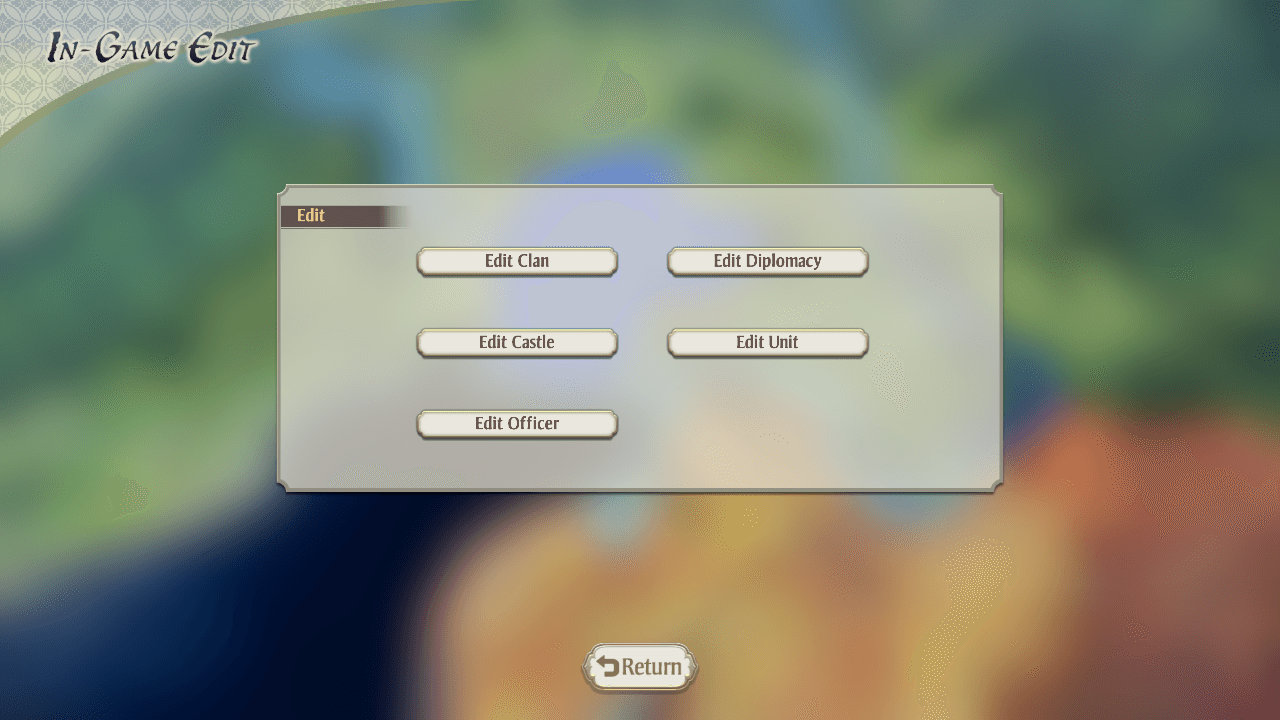
Access Options > Edit from the support command bar to make changes.
You can freely change assigned official posts and unit soldier counts, among other options. The changes made will only affect the current game file.
Note that editing will prevent achievements from being unlocked.
*From Ver. 1.1.0, it is possible to unlock achievements, etc., even after editing data.