Controls (PS5™)
General Controls Battle/Siege Controls
Please refer to the in-game button guide as well.
Mouse controls are also supported.
*If you are using a USB mouse, the controls for Select Range and Set Waypoint require the use of both the mouse and buttons.
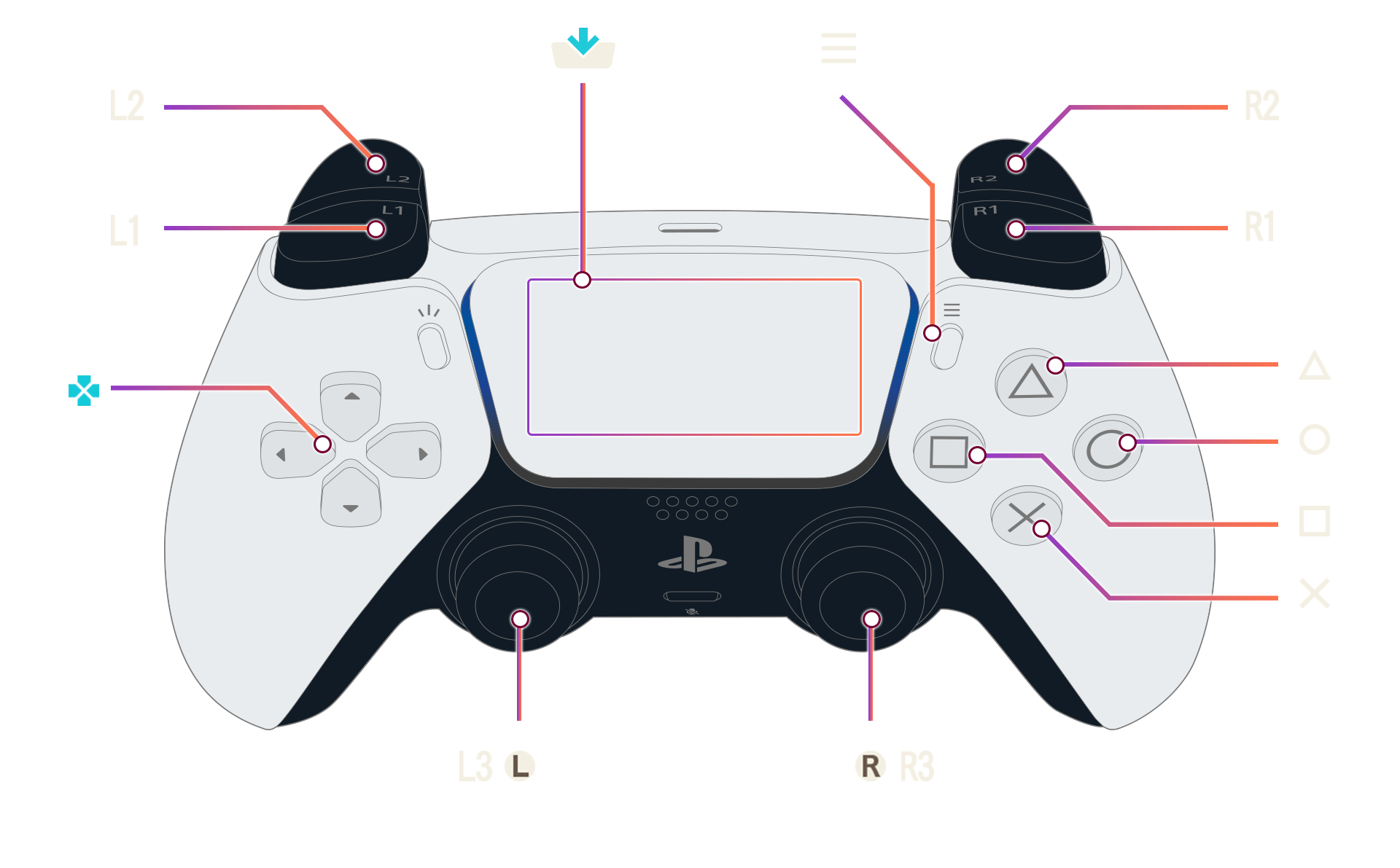
General Controls
 |
Switch Tabs |
|---|---|
 + + |
Zoom In/Out |
 + + + + |
Zoom Camera In/Out (Slow) |
 + + + + |
Select Range |
 + Drag + Drag |
Select Range (USB Mouse) |
 |
Move Cursor to the Activity List |
|---|
 |
Switch Tabs |
|---|---|
 + + |
Move Cursor through Options |
 |
Display the Report Menu |
|---|---|
 + + |
Set Waypoint |
 + Left Click + Left Click |
Set Waypoint (USB Mouse) |
 |
Select Command, Item, Castle, Unit, Etc. |
|---|
 |
Move Cursor |
|---|
 |
Move to Your Clan's Main Base |
|---|
 |
Change Camera Angle (Up/Down), Rotate Camera (Left/Right) |
|---|
 |
Orient Camera to Face North |
|---|
 |
Confirm |
|---|
 |
Cancel, Close, Etc. |
|---|
 |
Advance/Stop Time Move Cursor to the Confirm Button Confirm (Organization Screen, Etc.) |
|---|---|
Hold  + +  |
Change Time Advancement Speed |
 |
Command Menu Remove Dominion (Substitute/Dominion Screens) Cancel Unit March (March Screen) Deny Submission (Activity List on the Main Screen) |
|---|
 |
Display Options Menu |
|---|
 |
Move Cursor to the Change View Button |
|---|
Battle/Siege Controls
 + + |
Set Waypoint |
|---|---|
 + Left Click + Left Click |
Set Waypoint (USB Mouse) |
 + + |
Toggle Auto-Activation of Tactics |
 |
Move Cursor Between Points |
|---|
 |
Advance/Stop |
|---|
 |
Activate Tactic
(When Cursor is Hovering Over a Unit) Activate Key Point/Important Equipment (When Cursor is Hovering Over It) |
|---|