Main Menu / Pause
Main Menu
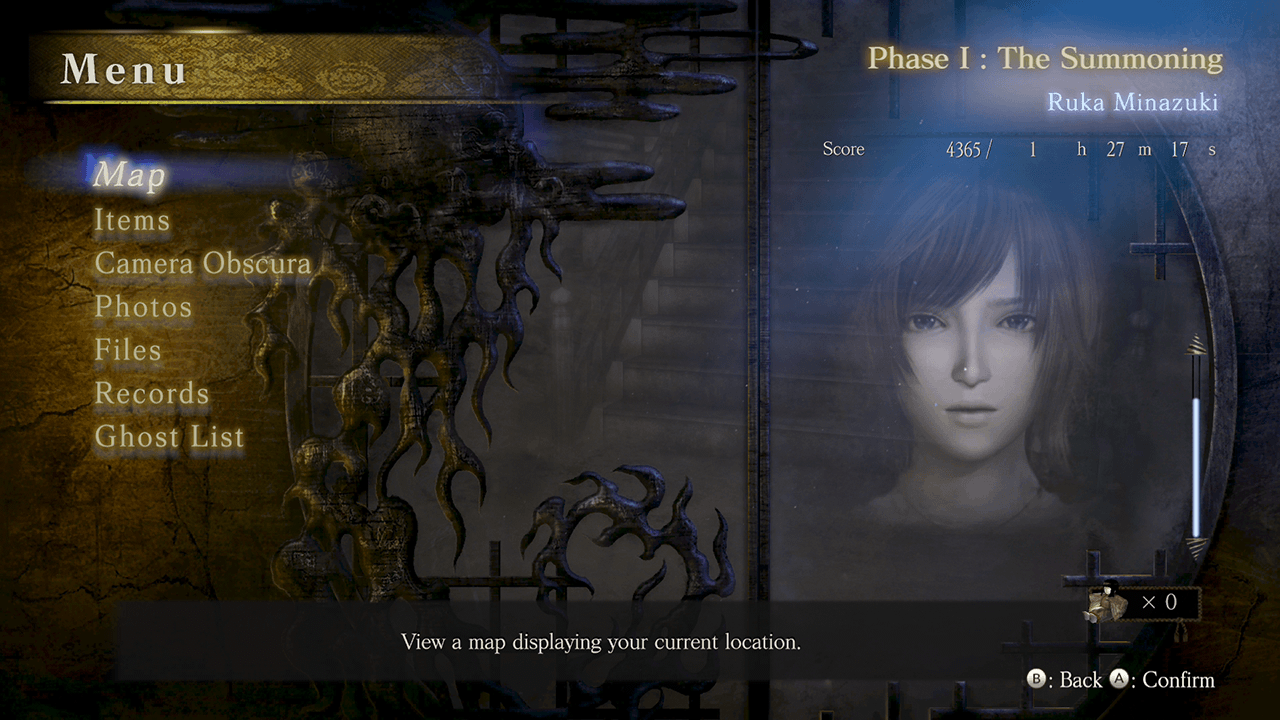
You can view the map, upgrade your Camera Obscura, and check other essential information via the Main Menu.
Controls - Open Main Menu
| Nintendo Switch™ |  |
|
|---|---|---|
| PS5™ |  |
|
| PS4™ |  |
|
| Xbox Series X|S |  |
|
| Xbox One |  |
|
| Steam® Controller |  |
|
| Steam® Keyboard | R | |
Viewing the Map
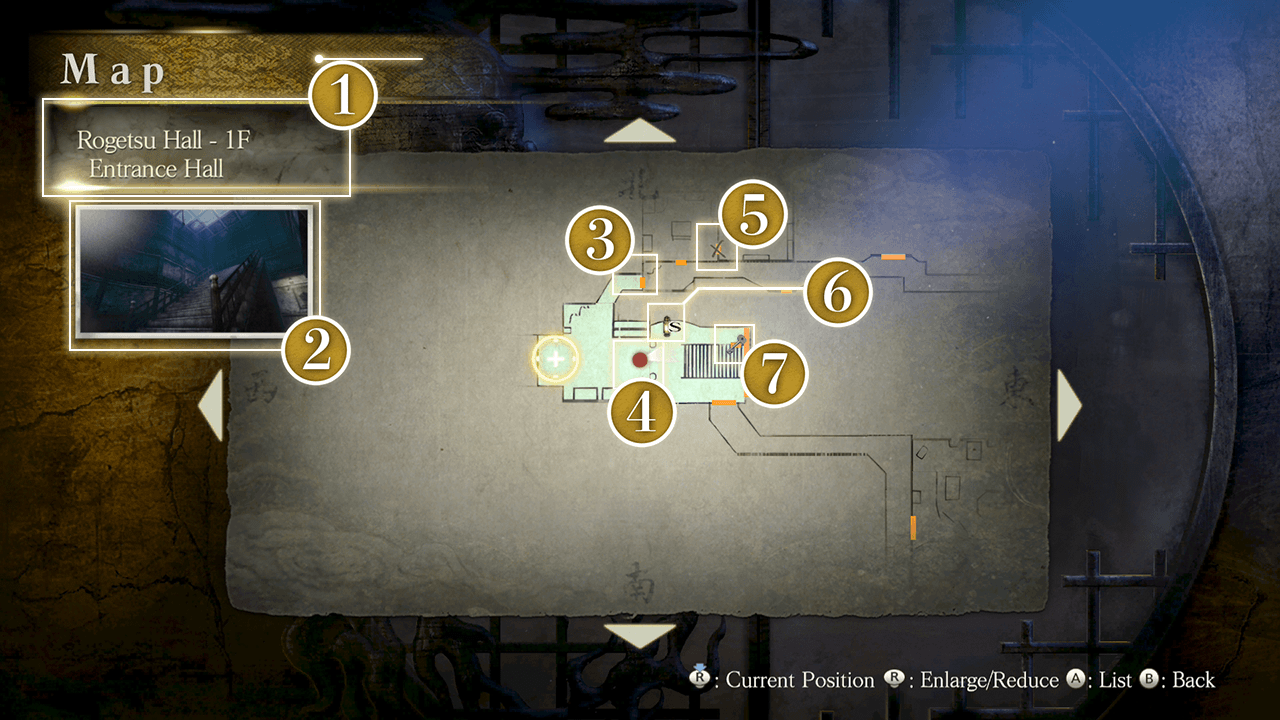
 Room
Room
Name of the room beneath your cursor.
 Photo
Photo
Photo of the selected room.
 Door
Door
Indicates the position of a door.
 Current Location
Current Location
Indicates where your character is currently located and the direction they are facing.
 Sealed Door
Sealed Door
Indicates a door that has been sealed shut by spiritual energy. Hint photos may reveal a clue to unsealing them.
 Lanterns
Lanterns
Location of a save point.
 Locked Door
Locked Door
Indicates a door that requires a key to open it.
Pause
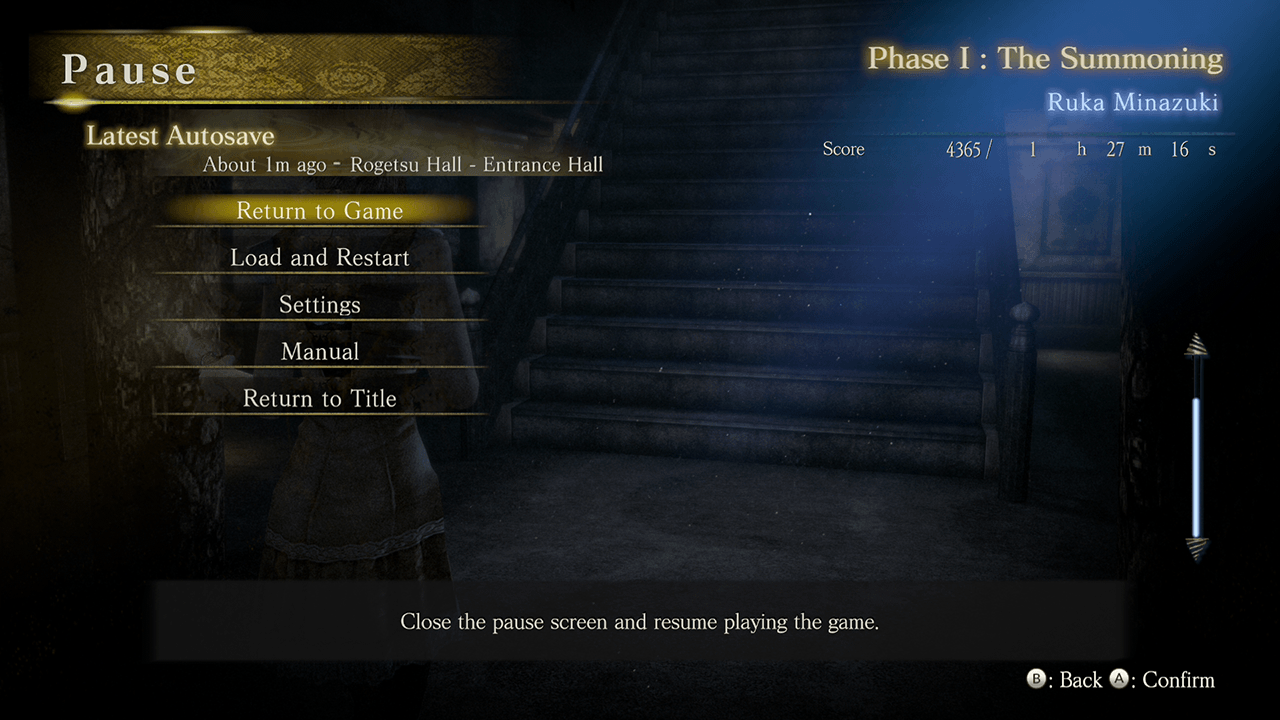
The Pause screen lets you adjust the settings for your camera, controls, and sound, as well as save and load your game.
Controls - Pause
| Nintendo Switch™ |  |
|
|---|---|---|
| PS5™ |  |
|
| PS4™ |  |
|
| Xbox Series X|S |  |
|
| Xbox One |  |
|
| Steam® Controller |  |
|
| Steam® Keyboard | P | |