Save/Load
Save
Autosave
The game will autosave at certain points, for example after you perform an action. The (![]() ) icon will appear when the game is saving.
) icon will appear when the game is saving.
Manually save
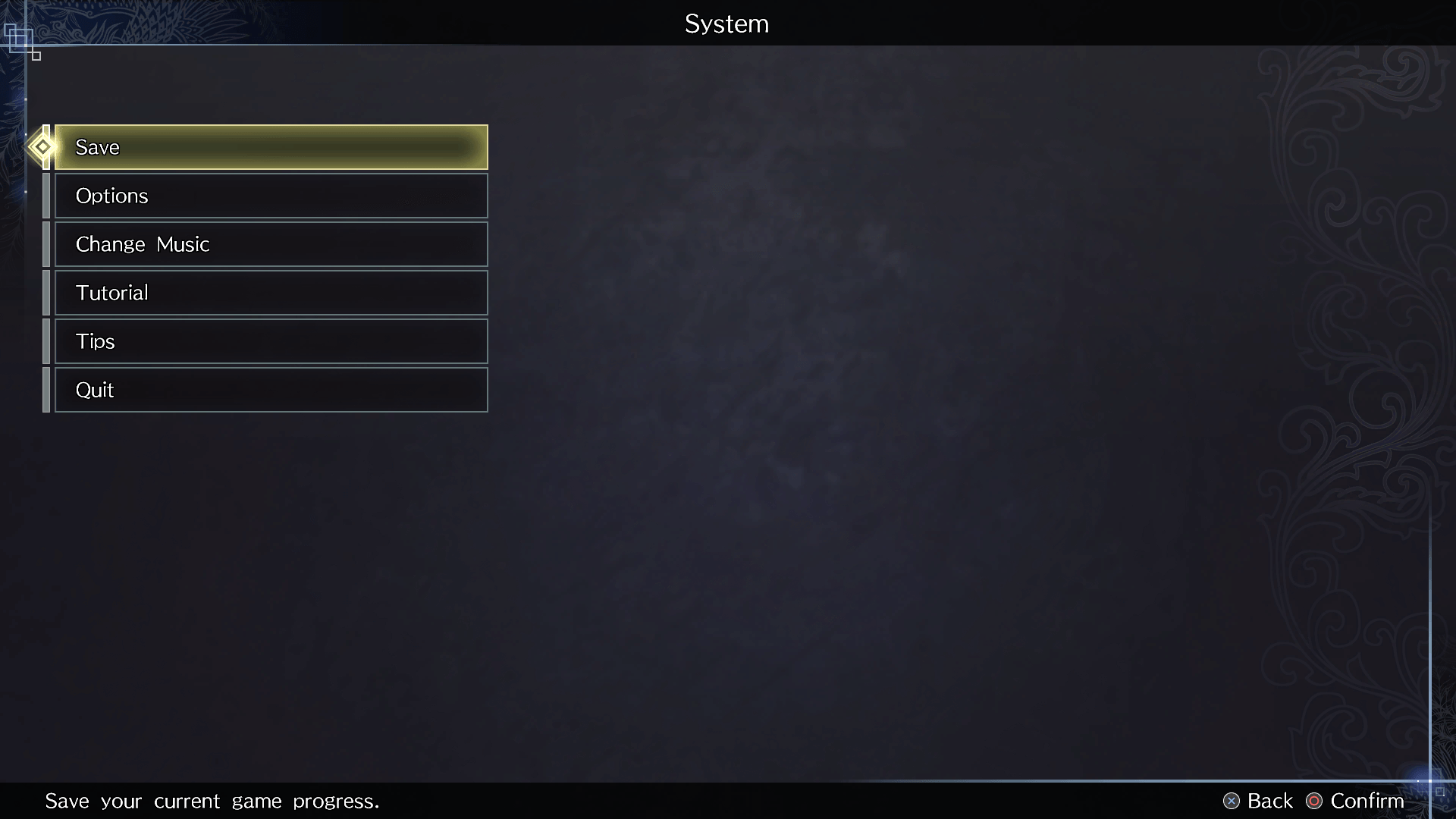
You can also manually save the game by switching the tabs on the Politics Screen in Conquest Mode and selecting Save from System.
You cannot save mid-battle or mid-stroll.
Do not turn your device off while the game is saving or autosaving (while the save icon ![]() is displayed).
is displayed).
Load
Select Conquest Mode from the Title Menu, then select Continue to load your Conquest Play Data.
You can share data from a PlayStaton®4 to a PlayStaton®5 by selecting Share Data from Options (this only works one way). Conquest Play Data cannot be shared.
Save data can be shared using the functions native to the Xbox One and Xbox Series X|S systems.