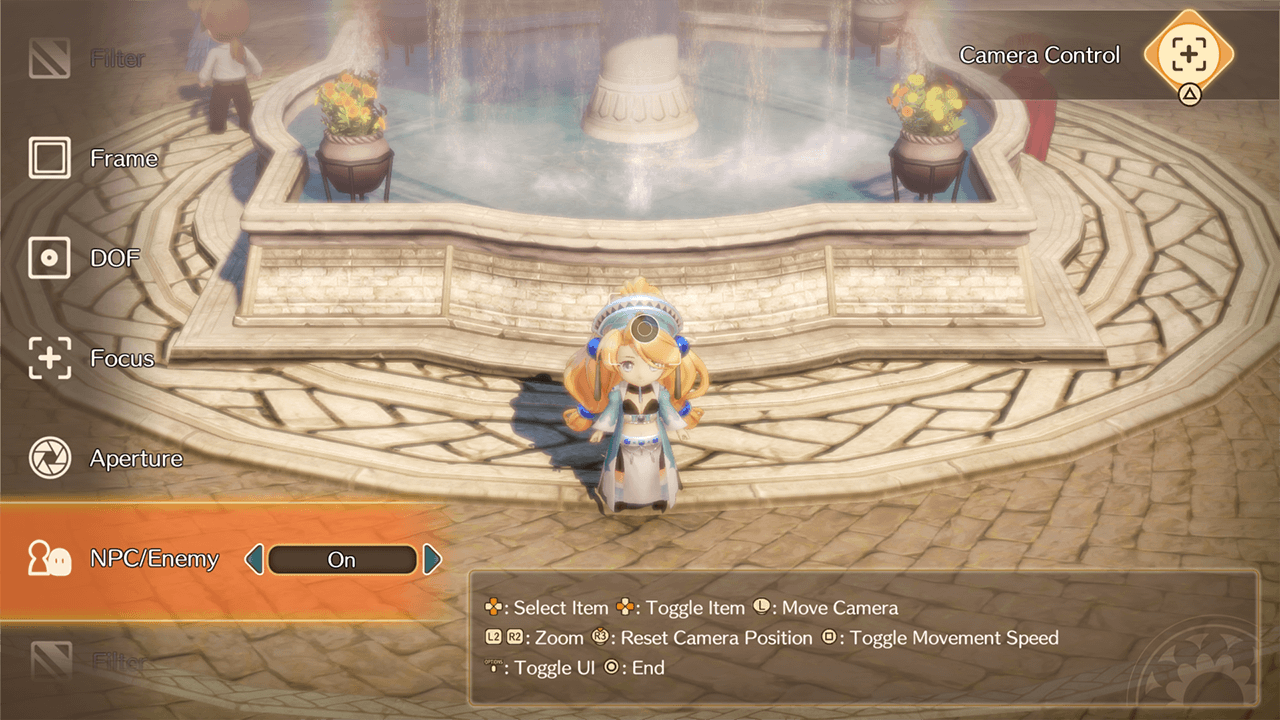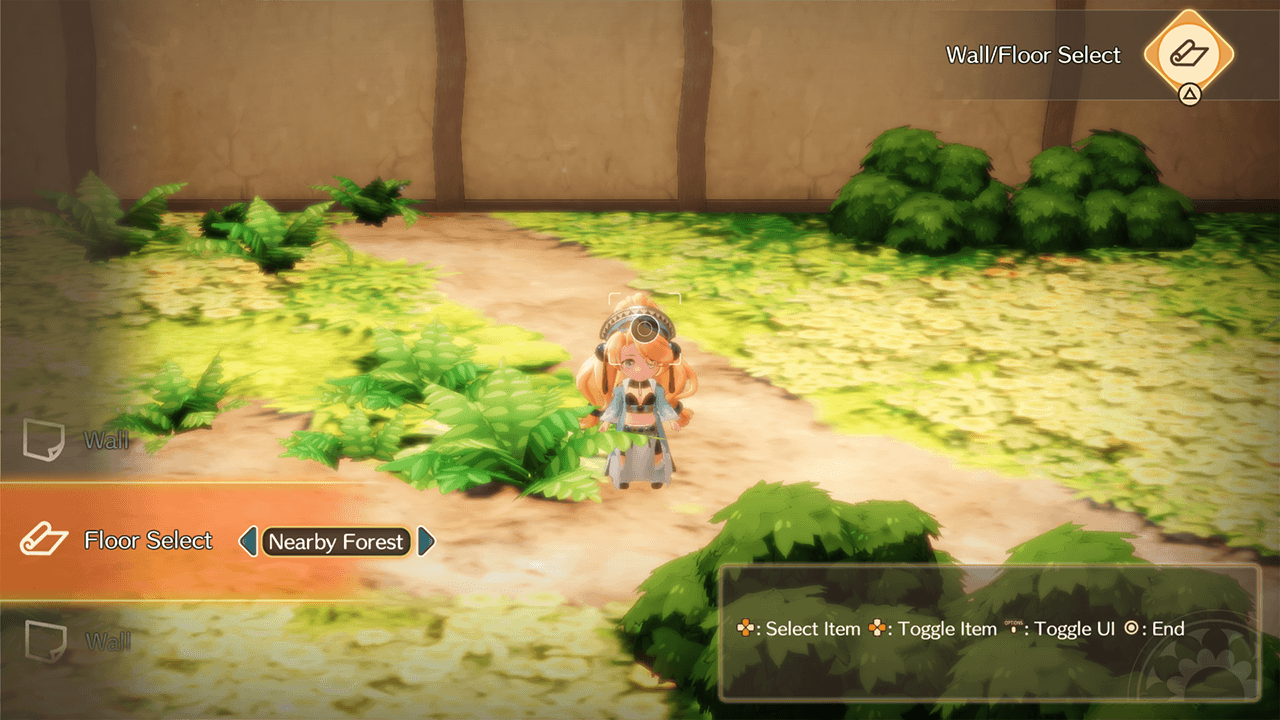Photo Mode
How to Use Photo Mode
You can press the designated button to open the Photo Mode while exploring.
Place characters, adjust poses, and add screen filters to create the perfect scene.
This mode will be unlocked once you reach the Hall of Memories in the main game.
Screenshots can be taken via the built-in function in your Playstation®5/Playstation®4/Nintendo Switch™/PC or through the Steam® client.
| Open Photo Mode | |||
|---|---|---|---|
| PS4™/PS5™ | Nintendo Switch™ | Steam® | |
| Keyboard and Mouse | Gamepad | ||
 / / |
 |
P |  |
Hall of Memories
Take fun and memorable photos with Photo Mode in the Hall of Memories, which can be accessed from the town square or the town map.