Overworld Actions
A variety of actions can be performed while exploring.
Movement
Squeezing Through
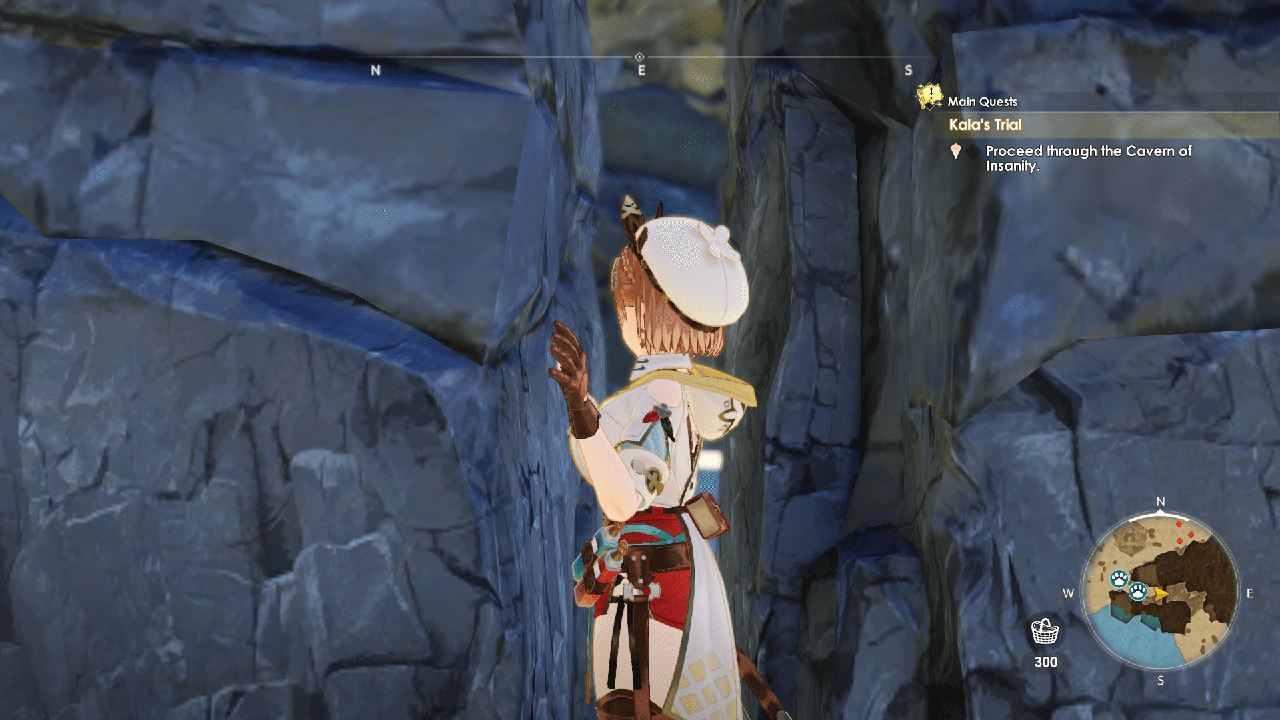
Press the assigned button in front of a narrow gap to squeeze through.
| Squeeze Through | |||
|---|---|---|---|
| PS4™ / PS5™ | Nintendo Switch™ | Steam® | |
| Keyboard & Mouse | Gamepad | ||
 / / |
E |  |
|
Climbing Up Ladders and Vines
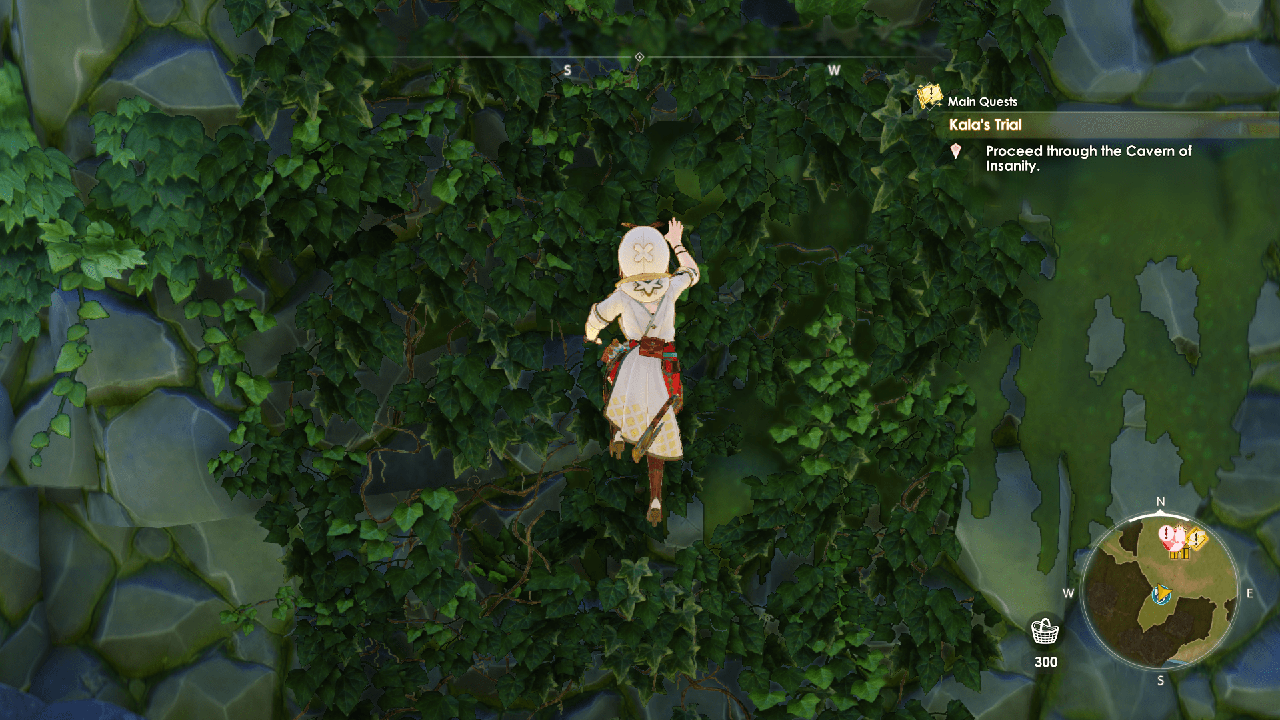
Move towards a ladder or a vine to climb up.
Sliding
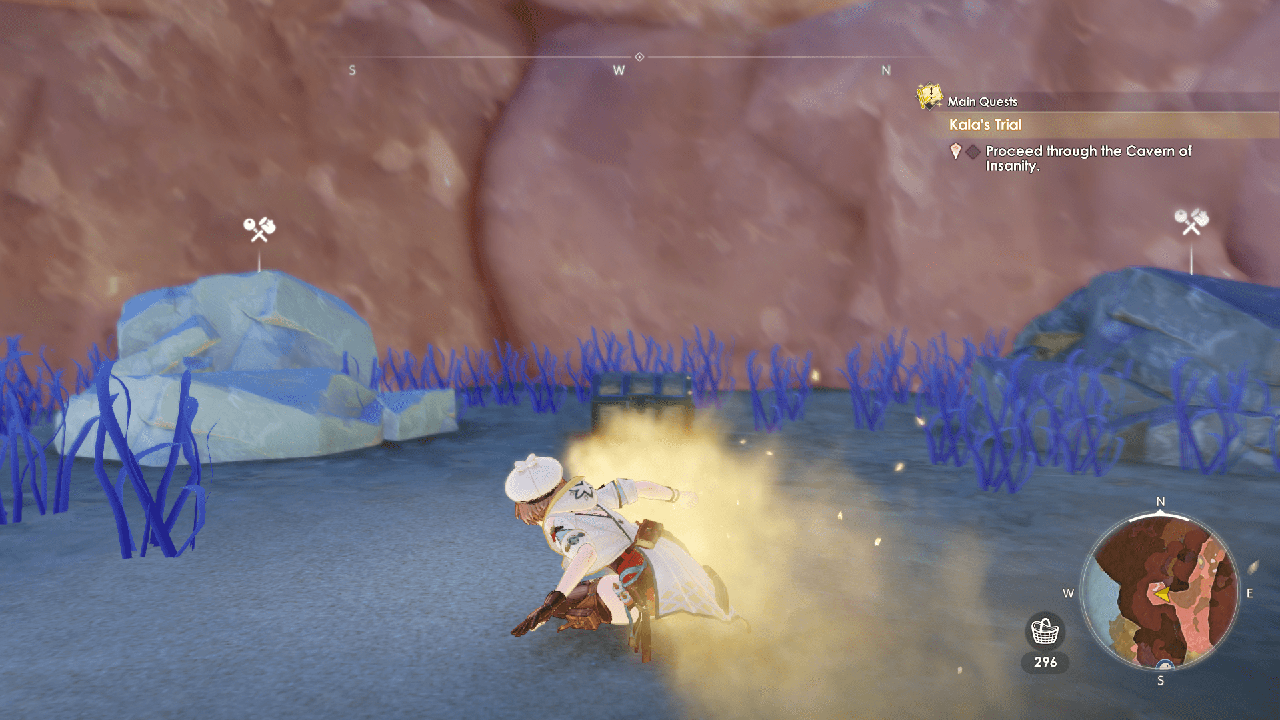
Sprint towards a narrow gap to slide through.
Climbing Up Steps
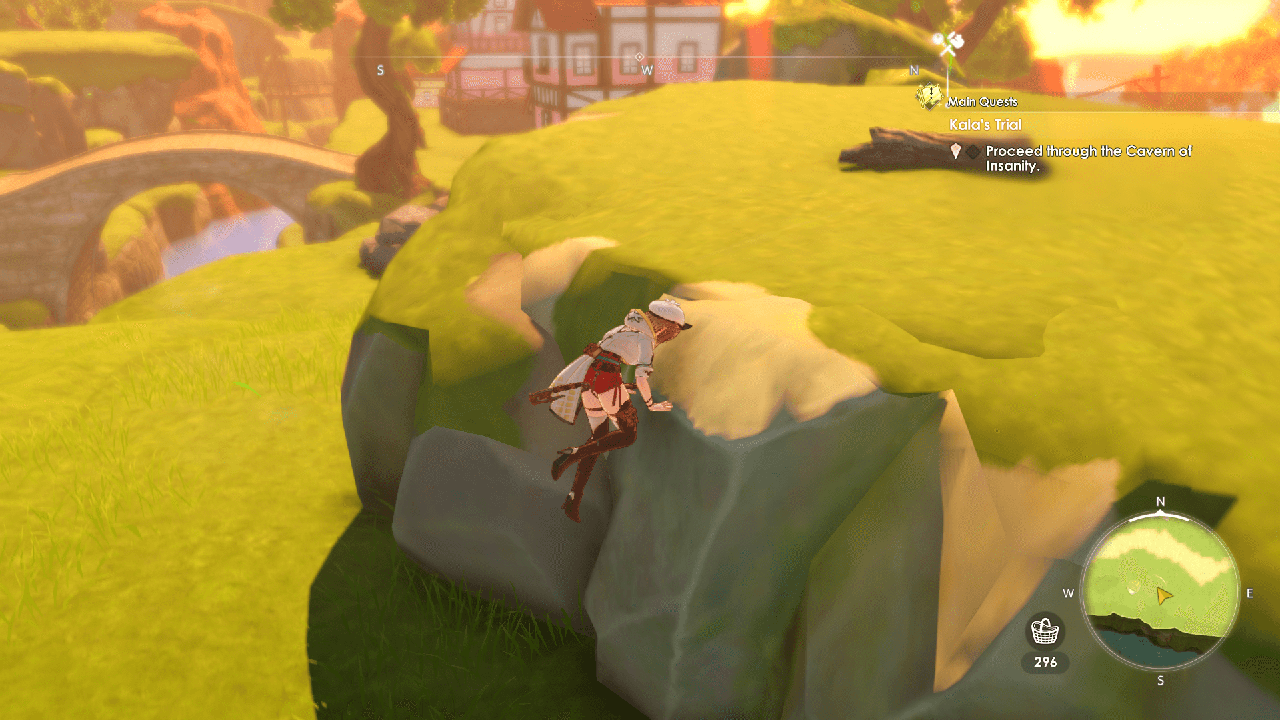
Certain steps can be climbed up by jumping towards them.
Zipline
Use ziplines to quickly move between two locations.
Activate the zipline platforms on both locations to use the zipline.
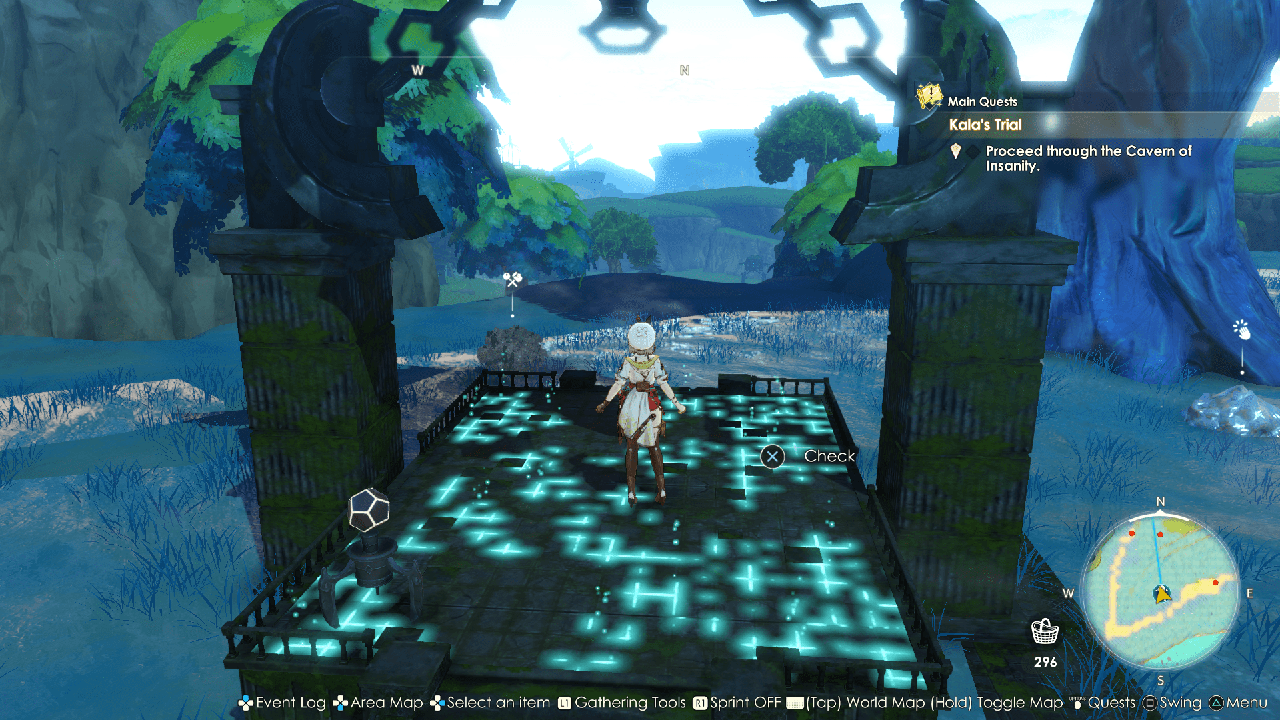
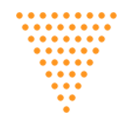
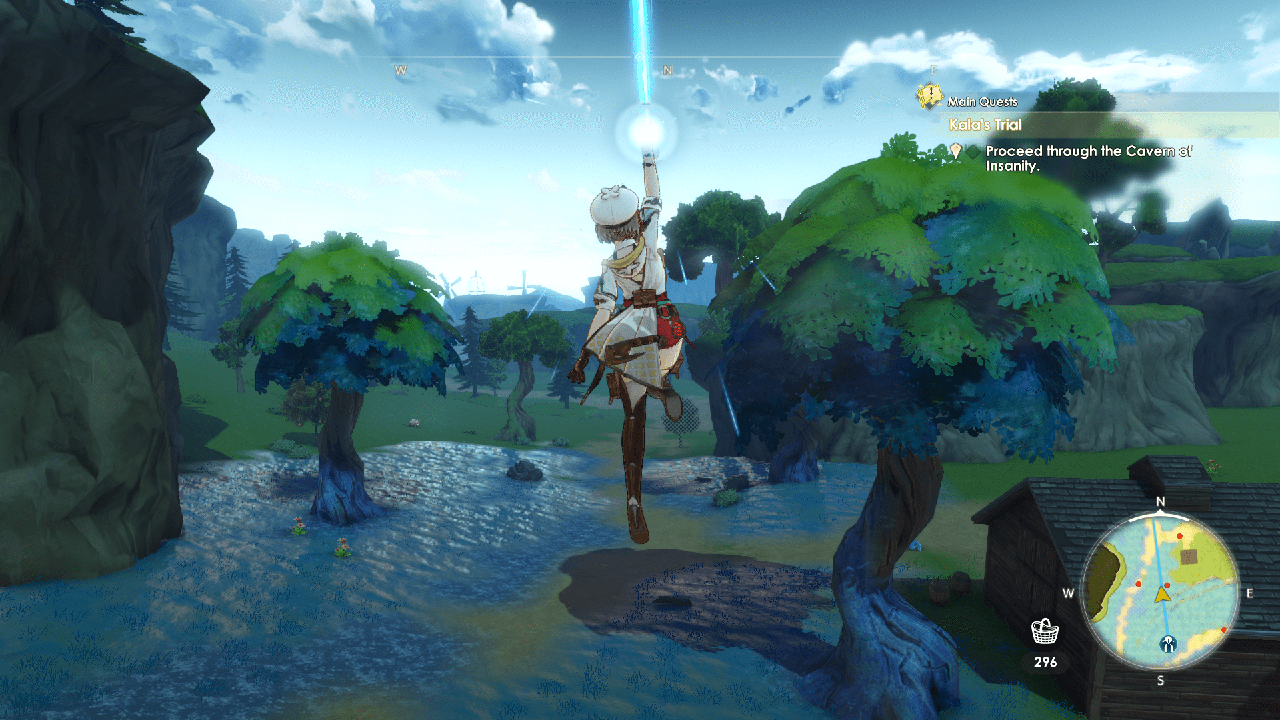
Adventuring Tools
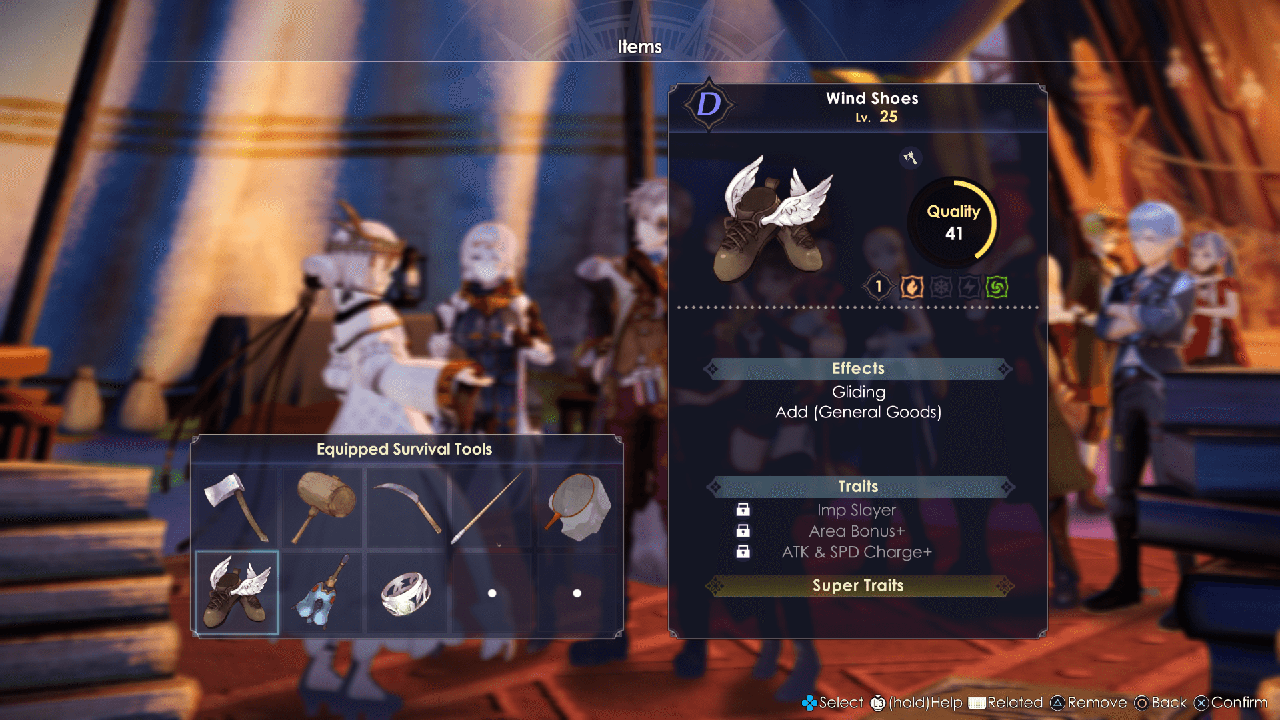
As you progress through the story, you will learn the recipes for adventuring tools.
Synthesize adventuring tools to open up new paths or increase movement speed.
Equip the created tools from Main Menu > Items.
Emerald Band
Equip the Emerald Band to leap over gaps or move to a higher/lower ground.
Examine a crystal on one side to jump towards the crystal on the other side.
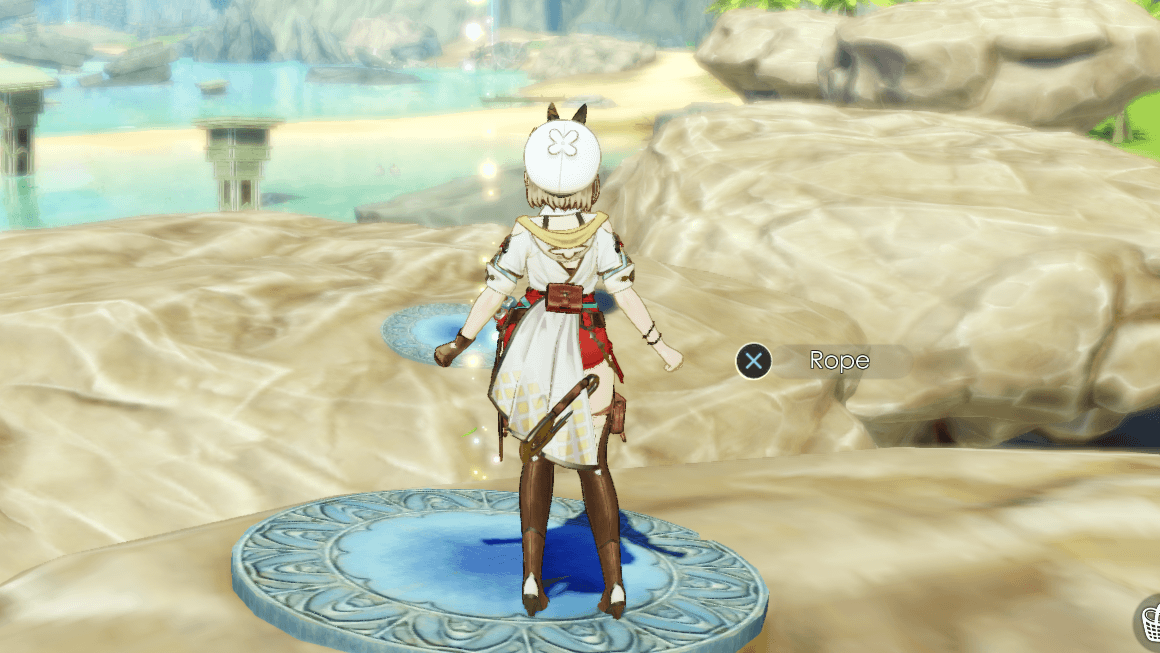
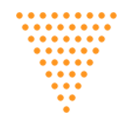
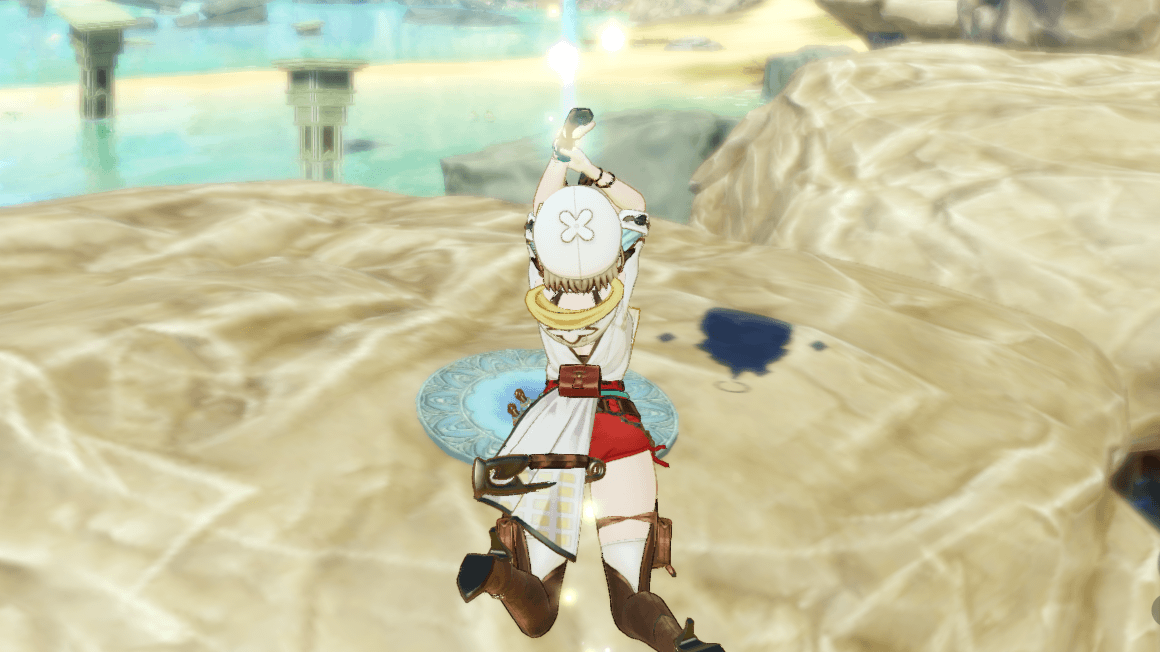
Crystals come in three different colors. Which crystals you can use depends on the effects of the Emerald Band.
In order to utilize crystals of every color, upgrade your Emerald Band through Item Rebuilding or other means.
Gliding
Glide down a slope at high speed.
Equip Wind Shoes and hold the assigned button while jumping to glide.
Release the button to stop gliding. You will also stop gliding when you hit an obstacle or when the hill starts to slope upwards.
| Glide | |||
|---|---|---|---|
| PS4™ / PS5™ | Nintendo Switch™ | Steam® | |
| Keyboard & Mouse | Gamepad | ||
 / / |
Space |  |
|
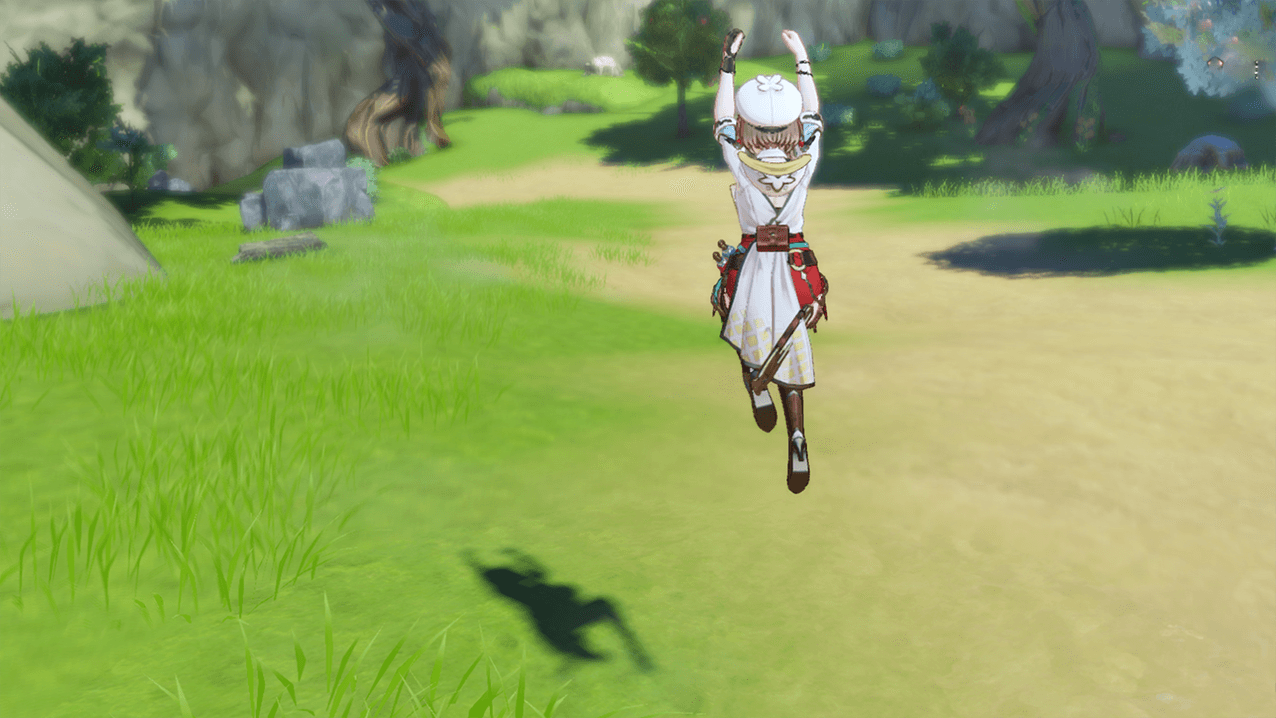
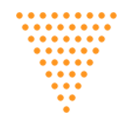
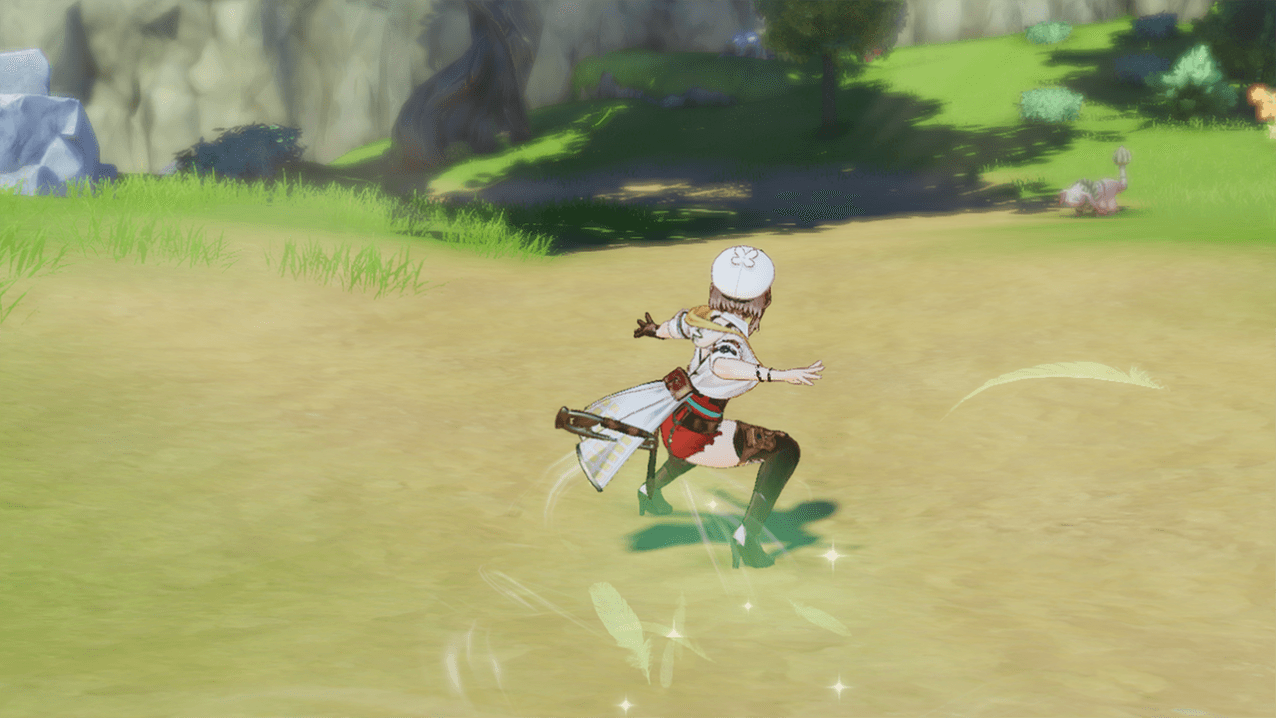
Air Drop

Equip the Air Drop to dive into deep waters. You may find ingredients or treasure chests that can only be found underwater.
| Dive | |||
|---|---|---|---|
| PS4™ / PS5™ | Nintendo Switch™ | Steam® | |
| Keyboard & Mouse | Gamepad | ||
 / / |
Q / Left Mouse Button |  |
|
| Surface | |||
|---|---|---|---|
| PS4™ / PS5™ | Nintendo Switch™ | Steam® | |
| Keyboard & Mouse | Gamepad | ||
 / / |
Space |  |
|
Fishing Rod
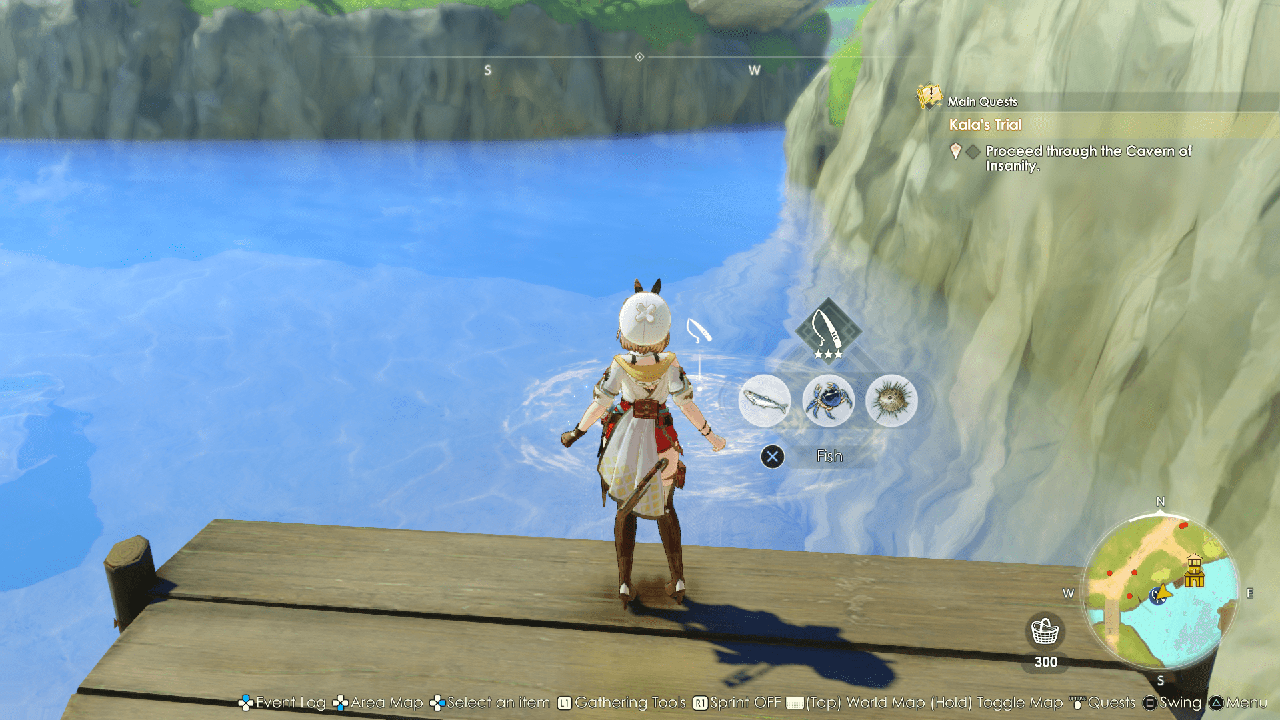
Equip a Fishing Rod to fish at certain locations near water.
You can catch various types of fish.
The type, quality, and quantity of the ingredients you gather depend on the effects attached to the Fishing Rod.
| Use Fishing Rod | |||
|---|---|---|---|
| PS4™ / PS5™ | Nintendo Switch™ | Steam® | |
| Keyboard & Mouse | Gamepad | ||
 / / |
E |  |
|
Ride

Equip Summoner's Bell to call Mount Monsters.
Riding a mount will increase the movement speed and allow you to use unique skills for each type of monster.
| Spirit Beast | Digs up items from digging spots. |
|---|---|
| Water Beast | Can climb up waterfalls. There are areas that can only be reached by climbing up a waterfall. |
| Land Beast | Destroys rocks with a Breath attack. If you hit an enemy with this attack, you will start combat with the enemy in a weakened state. |
| Ride | |||
|---|---|---|---|
| PS4™ / PS5™ | Nintendo Switch™ | Steam® | |
| Keyboard & Mouse | Gamepad | ||
Hold  + + / / / / / Hold  + + / / / / |
Hold |
Hold R+1/2/3 | Hold  + + / / / / |
Animals
There are plenty of wild animals living in the world.
Dolphins
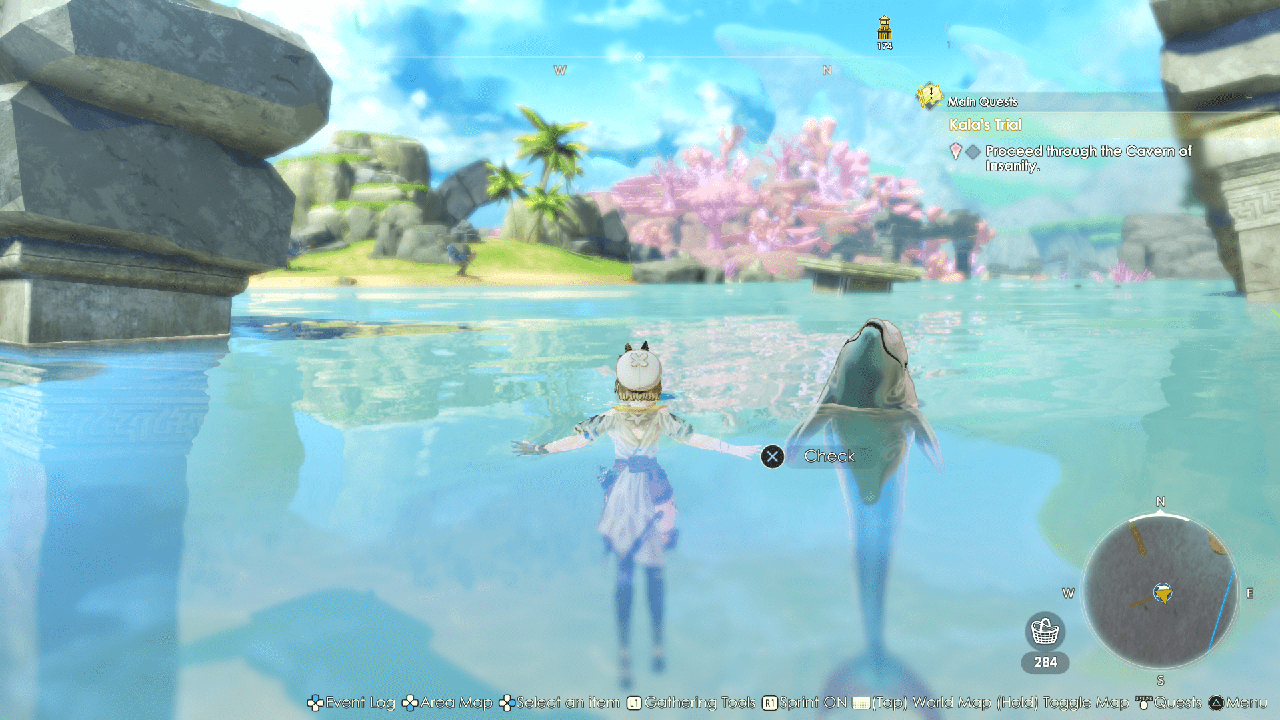
Riding a dolphin will allow you to move faster in the water.
| Ride a Dolphin | |||
|---|---|---|---|
| PS4™ / PS5™ | Nintendo Switch™ | Steam® | |
| Keyboard & Mouse | Gamepad | ||
 / / |
E |  |
|
Rabbits and Squirrels
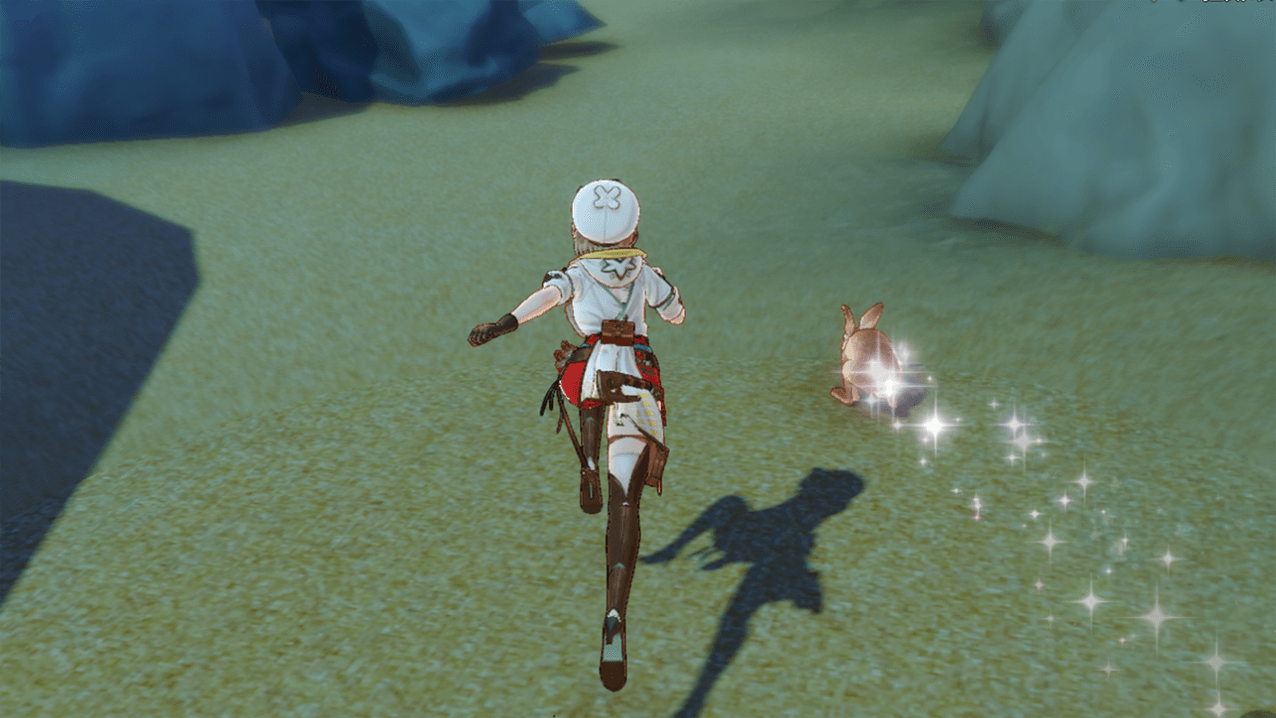
Once you approach them, they will run away. Follow after them to see if you can find any treasure chests or special gathering points. They may also lead you to monsters related to random quests.
Deer
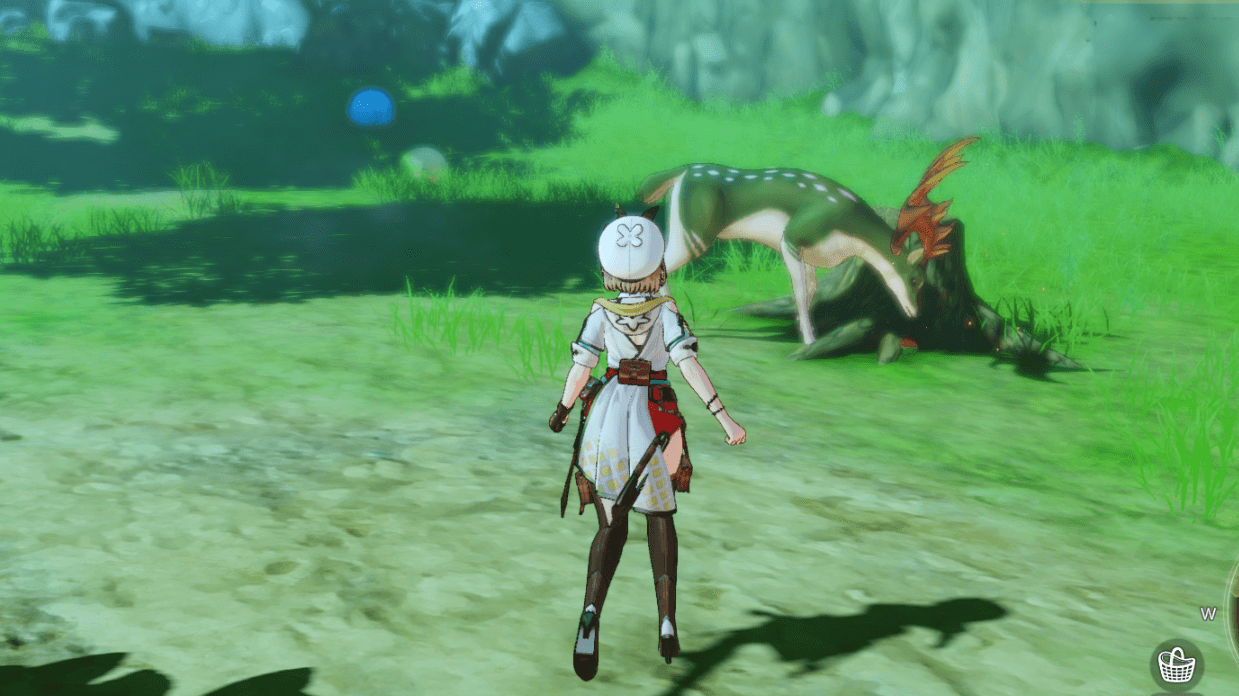
Examine a tree stump to place food for deer.
Come again later to the same place and you might find a deer eating the food you placed. Once you approach them, they will run away, but you will be able to gather items from the tree stump.
You can place food again after a certain amount of time passes.
Guiding Birds
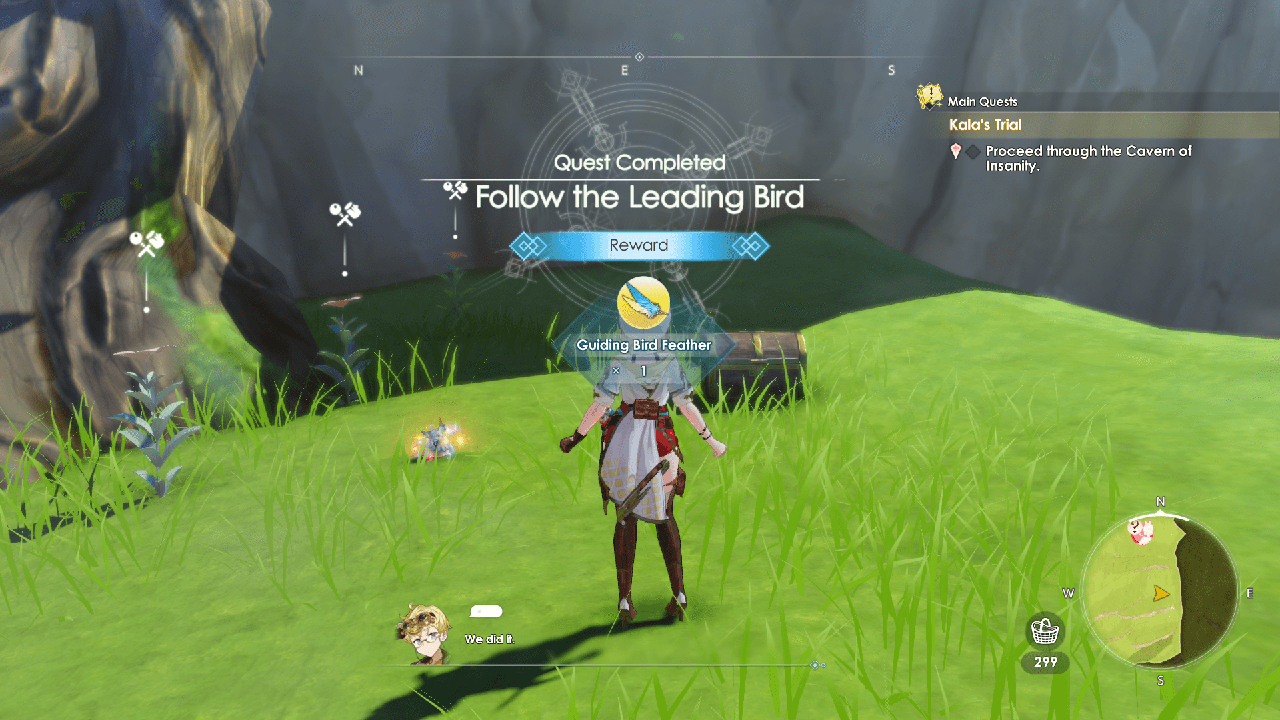
These birds appear during random quests. Follow after them to find treasure chests that only appear during the quest, or run into monsters that give you a large amount of experience points.
Emotes
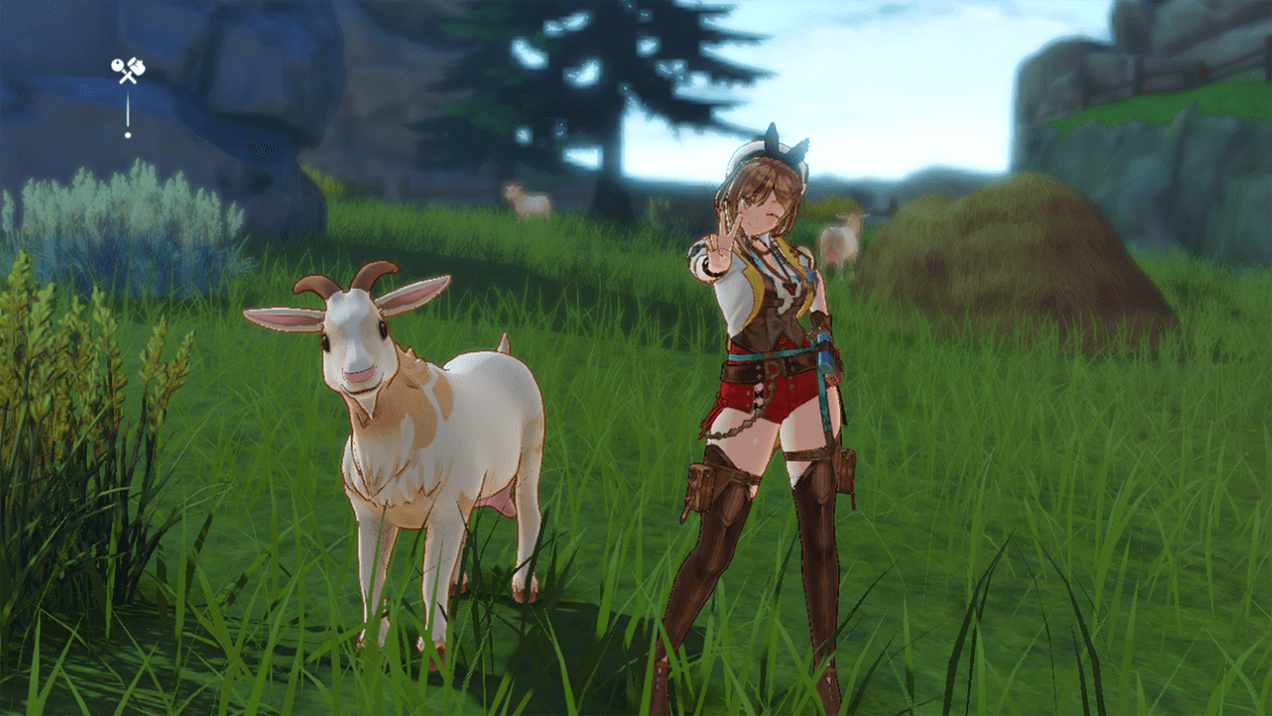
Ryza can make different kinds of gestures.
People around you might respond to you depending on the emote you use.
| Use Emotes | |||
|---|---|---|---|
| PS4™ / PS5™ | Nintendo Switch™ | Steam® | |
| Keyboard & Mouse | Gamepad | ||
 + + |
Z + Mouse Movement or Z + ↑/↓/←/→ |
 + + |
|
Photo Mode

Press the assigned button to open the Photo Mode while exploring.
In Photo Mode, you can position characters, have them pose, and add a filter to create a unique composition.
Note: To take a screenshot, please use the relevant PlayStation®5/PlayStation®4/Nintendo Switch™/PC/Steam® client function.
| Open Photo Mode | |||
|---|---|---|---|
| PS4™ / PS5™ | Nintendo Switch™ | Steam® | |
| Keyboard & Mouse | Gamepad | ||
 |
P |  |
|