Explore the World with Keys
As you progress through the story, you will be able to create Secret Keys.
Secret Keys can be used for synthesis, combat, exploration, and even when gathering.
Types of Keys
There are three types of keys.
Secret Keys
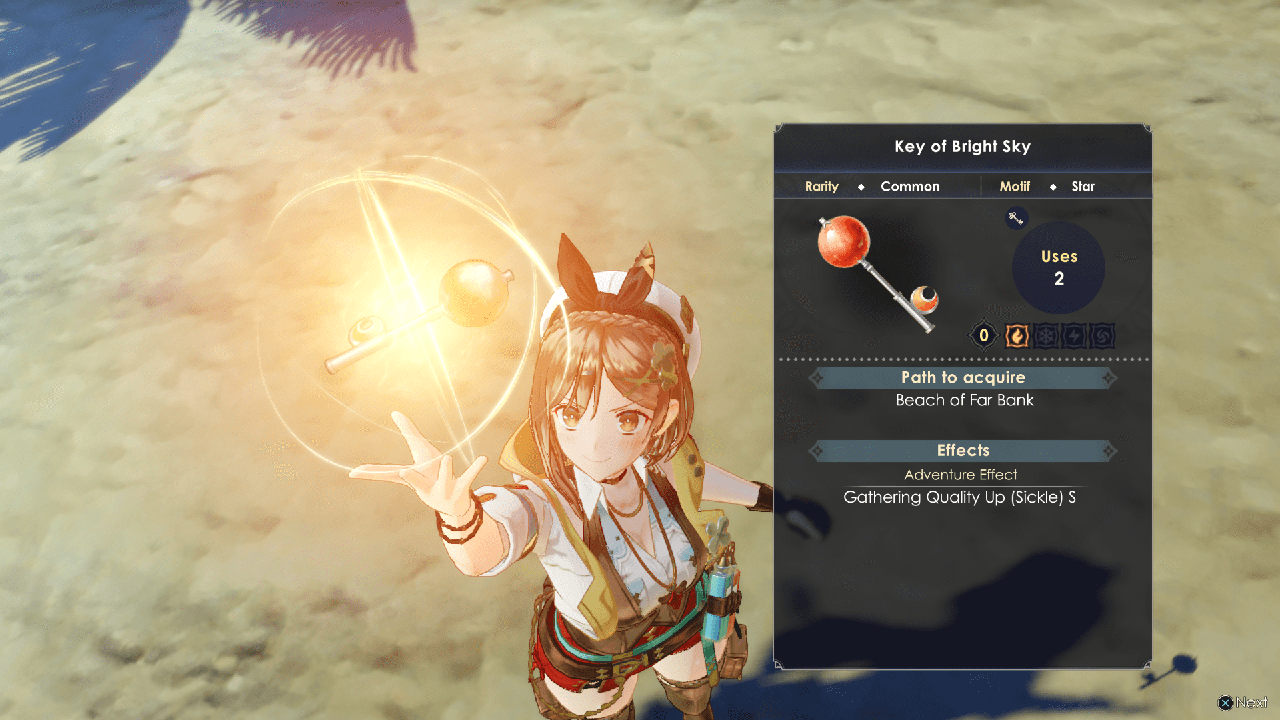
Secret Keys can be made at landmarks in the overworld or from enemies during combat.
These keys can be used to strengthen your allies during combat by performing Key Modification, or to create better items by activating them during synthesis. You can also use them to your advantage while exploring and gathering.
Each key has effects which will determine which situations it can be used in.
Each key has a limited number of uses. If the number of uses reaches 0, the key will disappear.
Hollow Keys
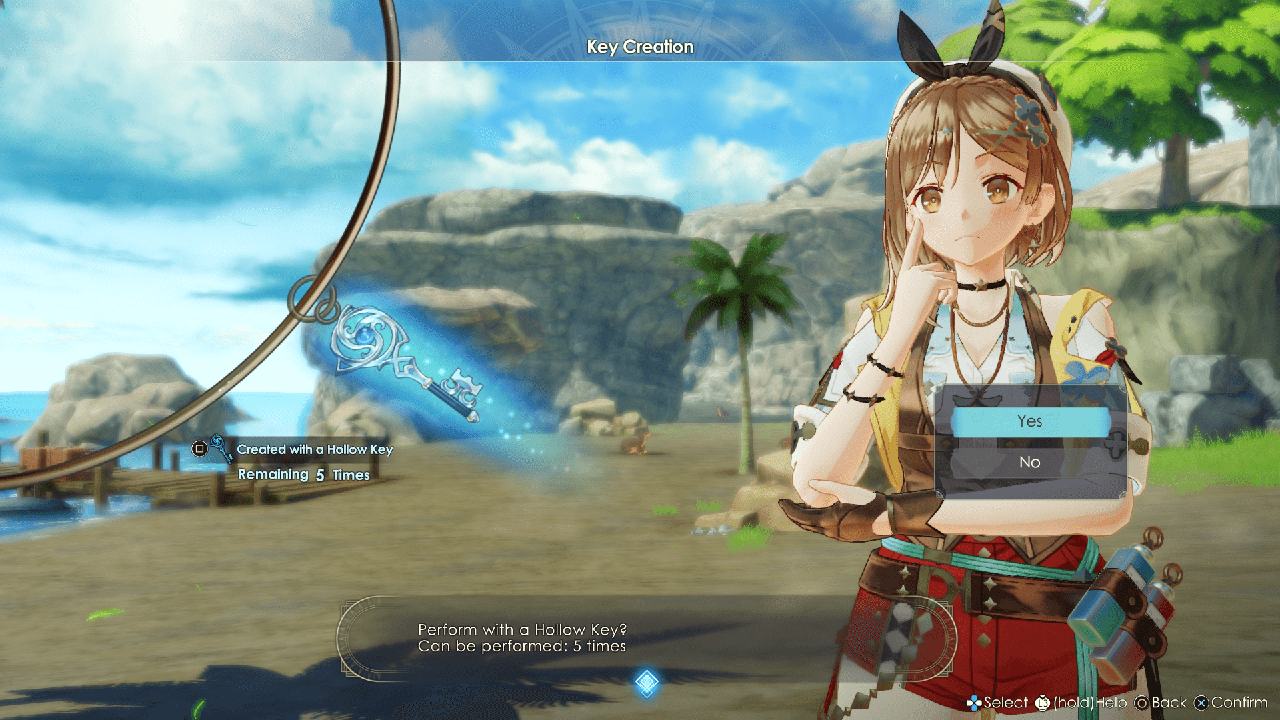
Hollow Keys are used to create Secret Keys at landmarks or from enemies during combat.
Once Key Creation is complete, the number of uses will decrease by 1.
The number of uses will be replenished when you return to your base (i.e., an atelier or the secret hideout).
Pristine Keys
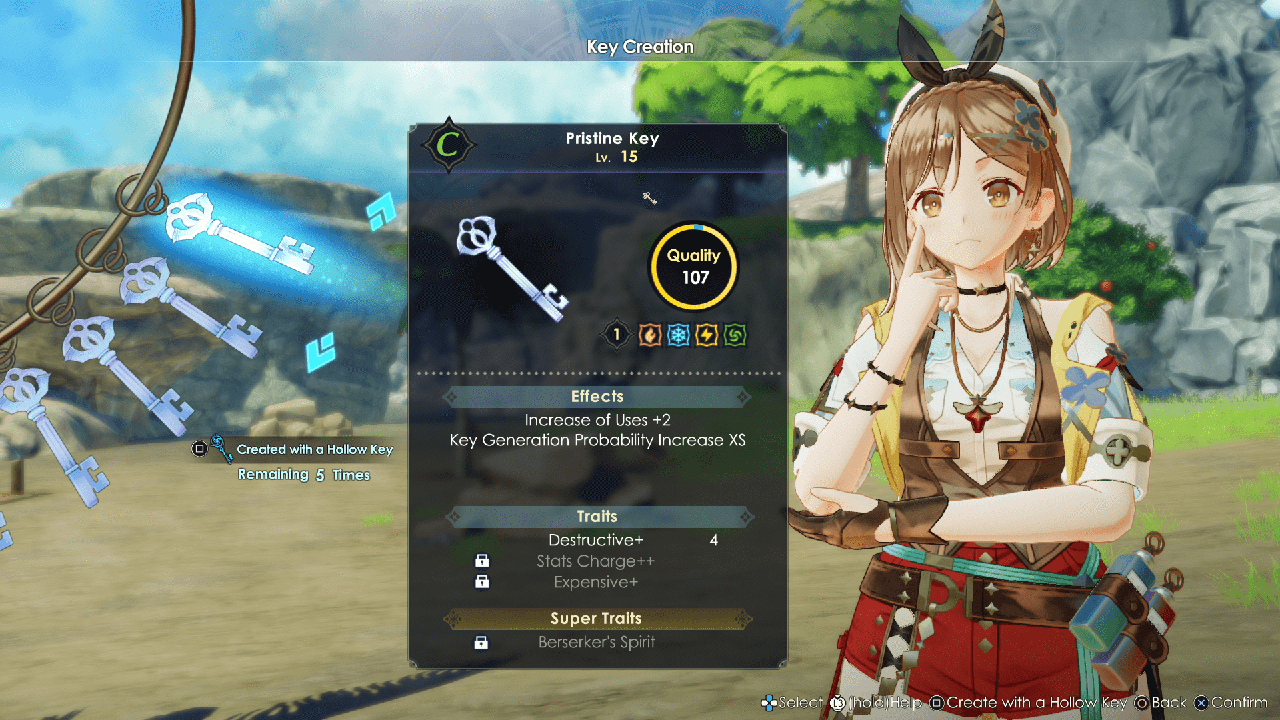
Ryza will learn how to synthesize Pristine Keys once you reach a certain point in the game. By using these instead of Hollow Keys, you will be able to create more powerful Secret Keys.
You can use them to create Secret Keys at landmarks or from enemies during combat.
Once Key Creation is complete, the Pristine Key you used will be consumed.
Creating Secret Keys
Secret Keys can be created in either of the following ways:
At Landmarks
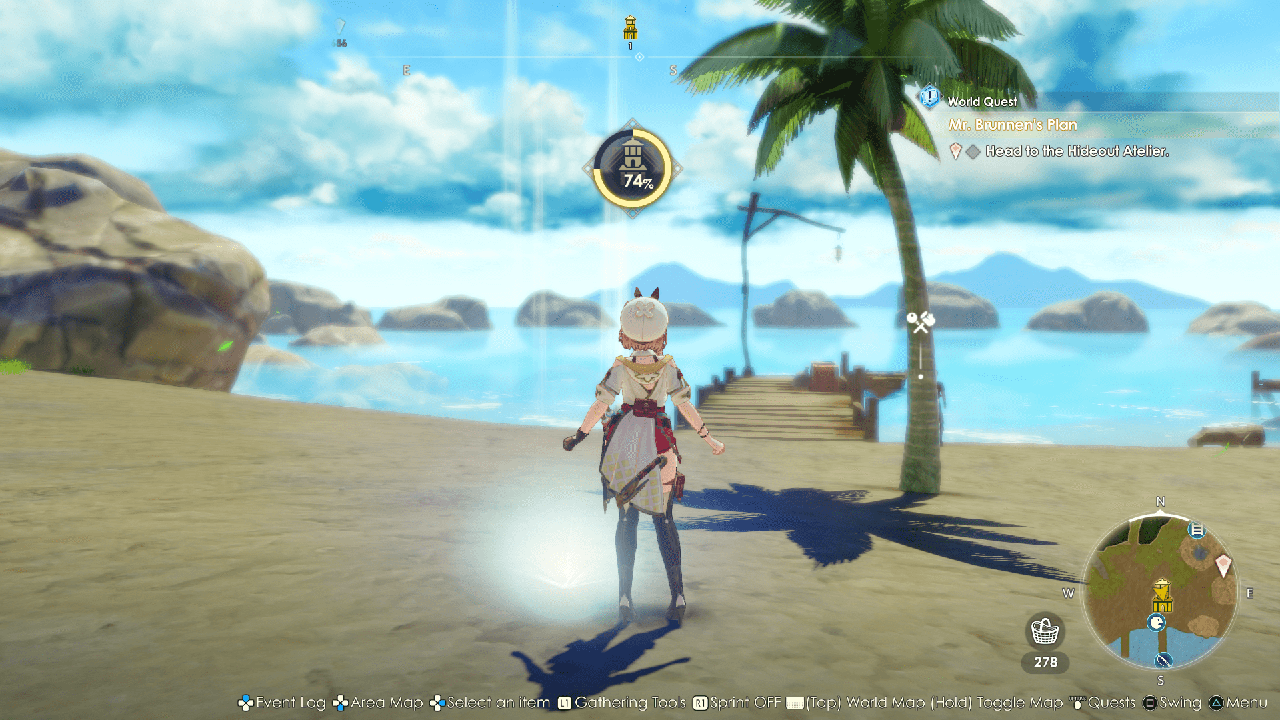
Examine the light in front of a landmark to create a Secret Key using the Landmark Power and a Hollow Key or a Pristine Key. This can only be done when the Landmark Power is at 100%.
The resulting Secret Key will differ depending on the landmark.
During Combat
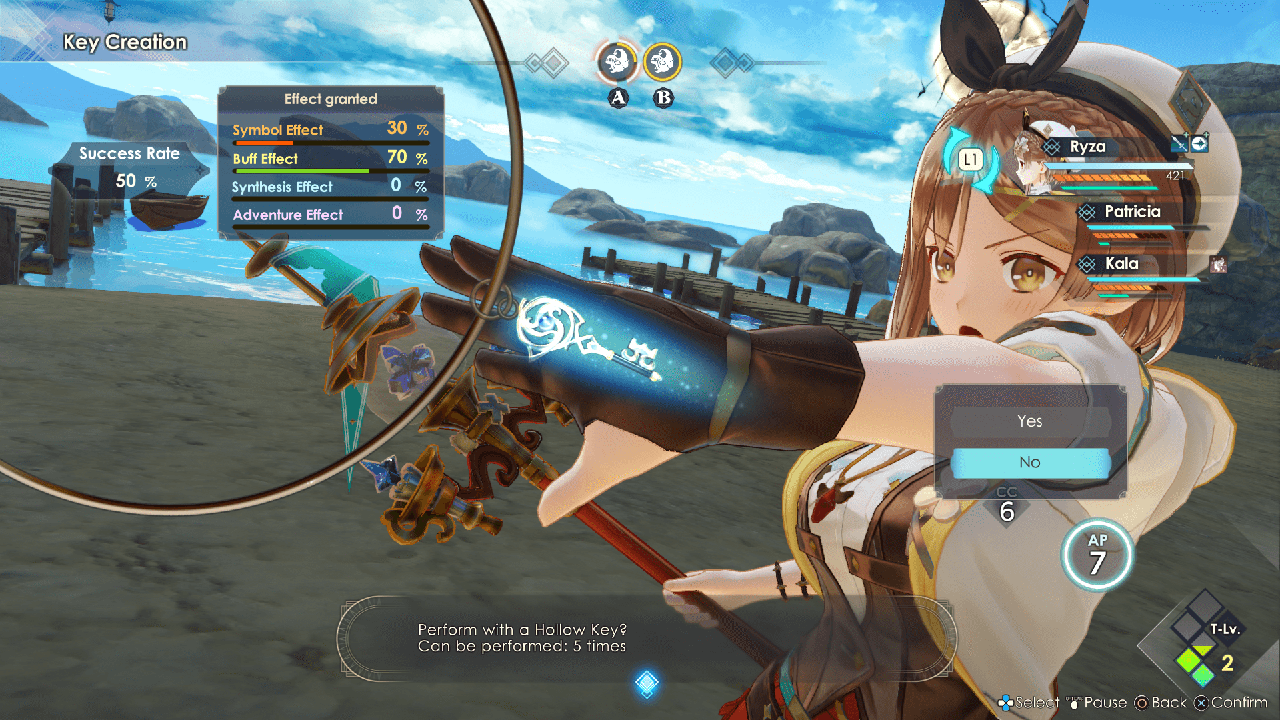
Select Key Creation during combat to create a Secret Key using a Hollow Key or a Pristine Key.
The resulting Secret Key will differ depending on the monster. You can acquire better keys from stronger opponents. Note that Key Creation may not always succeed.
Effects of Secret Keys
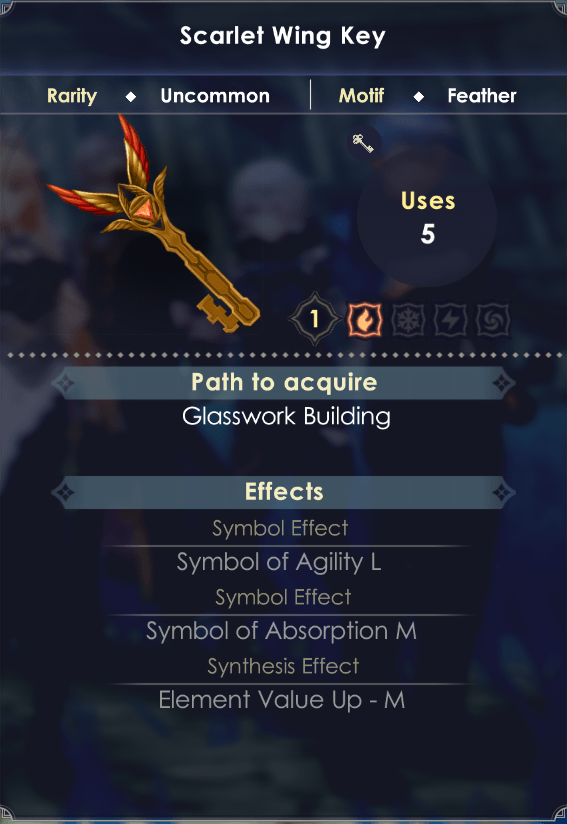
Secret Keys have four types of effects. Multiple effects can be applied to a single key.
You can check the effects from Main Menu > Secret Key.
Secret Keys have a limited number of uses. If the number of uses reaches 0, the key will disappear.
Note: Details on each effect can be viewed from Main Menu > Guide.
Symbol Effects
Equipping keys with these effects will increase the character's stats. Some of the symbol effects grant a specific role to the character.
Buff Effects
Using keys with these effects to perform Key Modification during combat will greatly strengthen the character for a set amount of time.
The number of uses will deplete by 1.
Adventure Effects
Using keys with these effects will help you explore the world and gather ingredients. You can use them from the item selection screen in the Main Menu. They can also be used to remove barriers and unlock supply points.
The number of uses will deplete by 1.
Removing Barriers
You can remove barriers of the same element and open up a new path.
Unlocking Supply Points
You can obtain items by unlocking supply points. The content may vary depending on the adventure effect or the rarity of the key.
Synthesis Effects
Using keys with these effects during synthesis will increase the number of ingredients that can be added or apply various effects to the synthesized item.
The number of uses will deplete by 1.
Carrying and Equipping Secret Keys
Secret Keys can be attached to your key bundle.
You can also equip keys to the characters.
Key Bundle
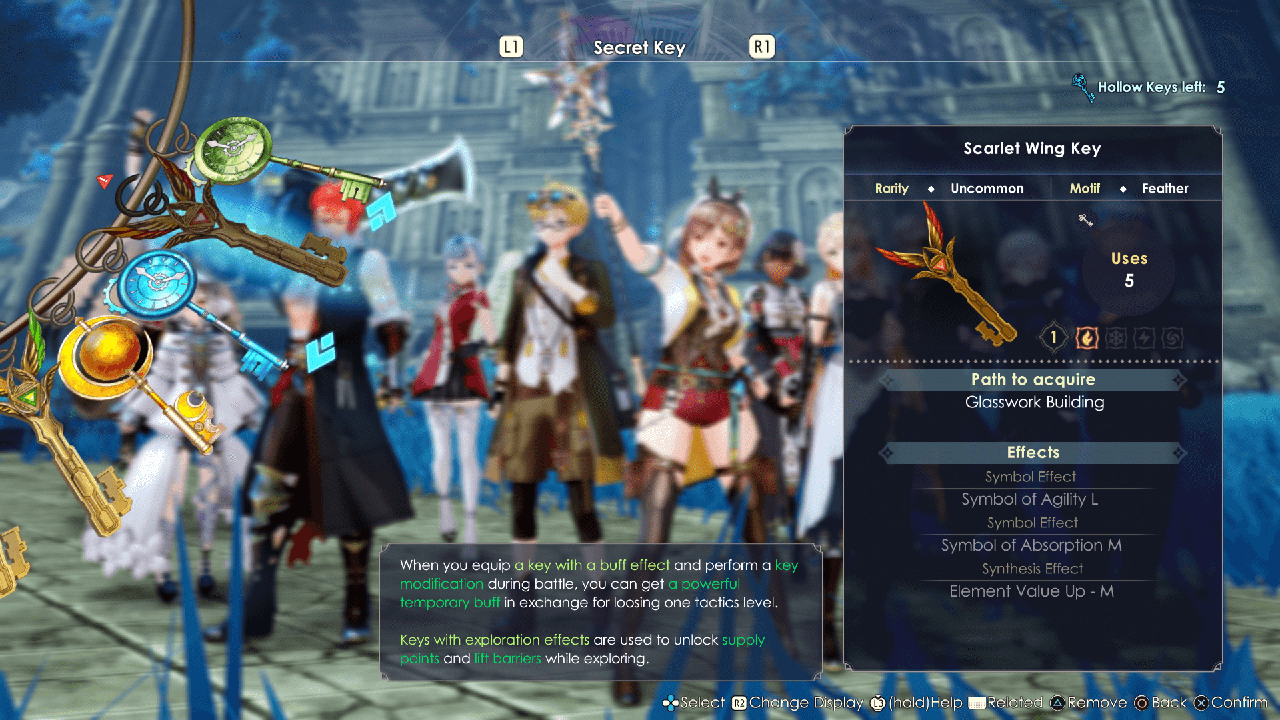
Up to 10 Secret Keys can be attached to your key bundle. Keys created beyond this limit will automatically be sent to the container or basket.
You can check or arrange the keys attached to your key bundle from Main Menu > Secret Key.
Keys attached to the key bundle can be used during exploration or combat.
Equipment
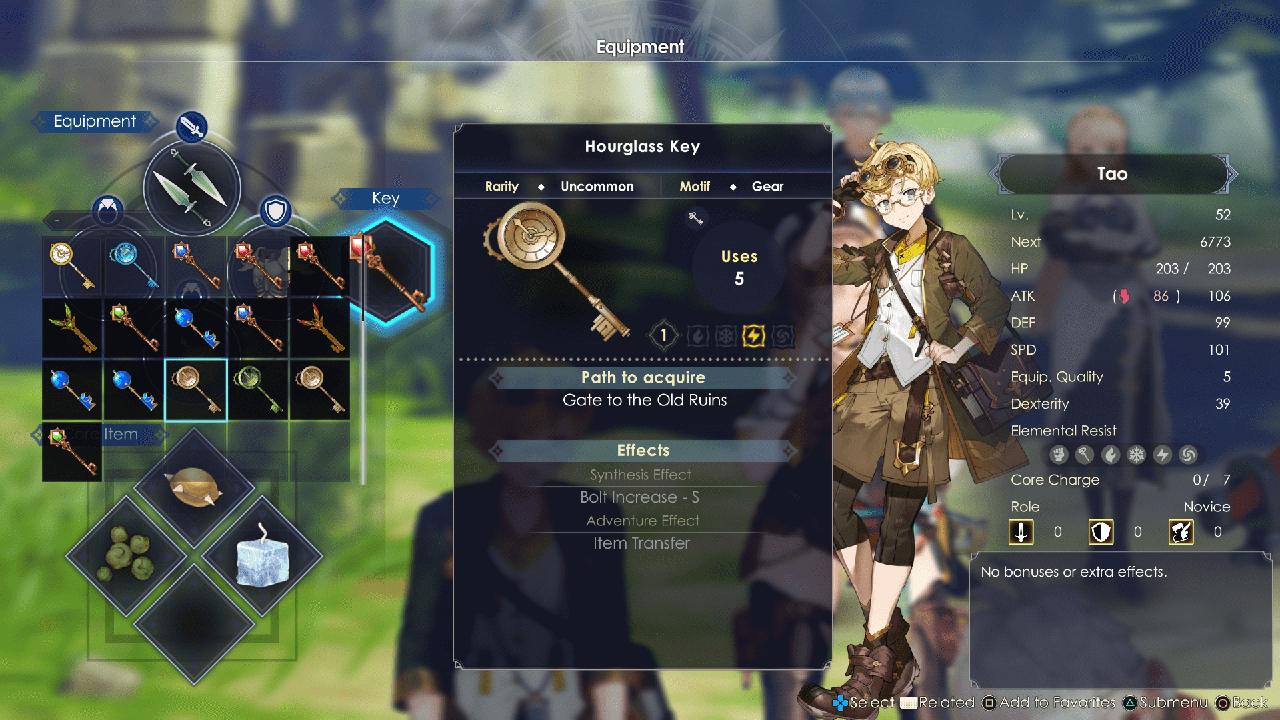
Each character can equip 1 key from Main Menu > Battle Preparation > Equipment.
You can only equip keys with symbol effects.