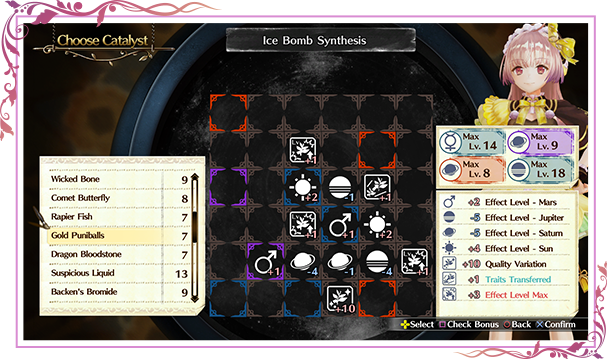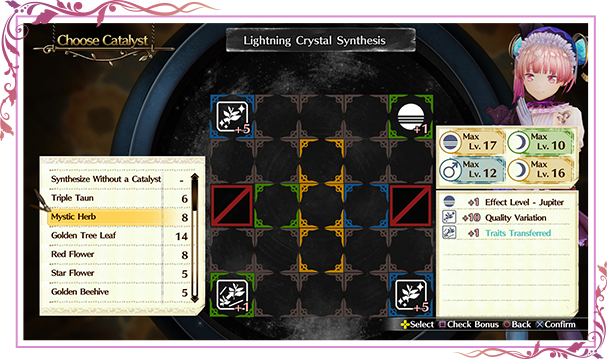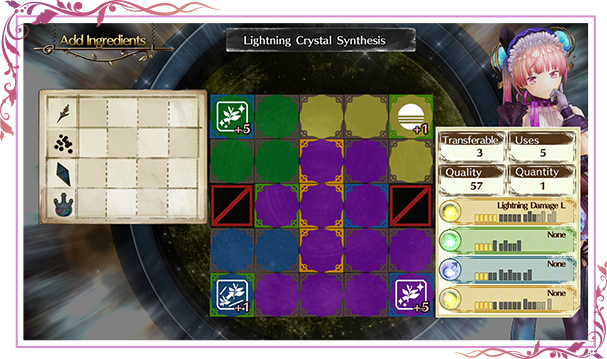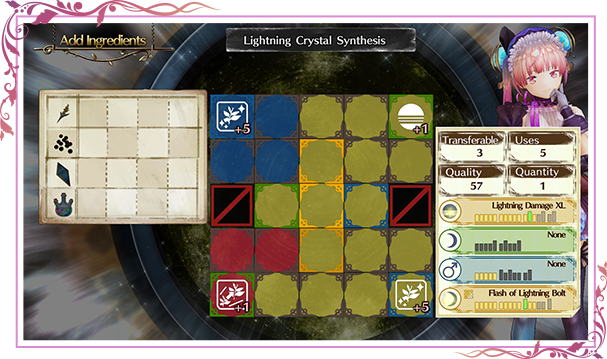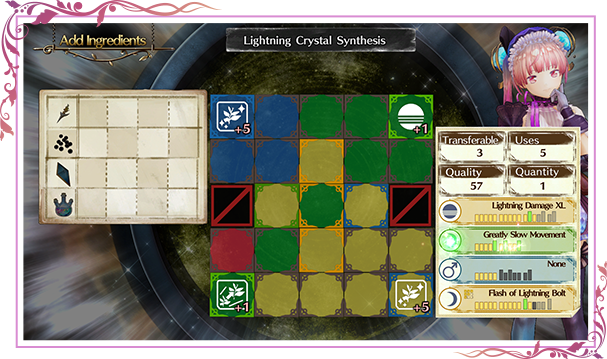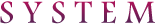 Synthesis
Synthesis
Improve your synthesis resultswith the new "Enhancing Agents"!
An Enhancing Agent is a special item that you can choose to add at any time during synthesis.
Different Enhancing Agents can have various effects on your panel – they can allow you to change
the colors of all already colored squares, change only the color of adjacent squares of the same color, and many more.
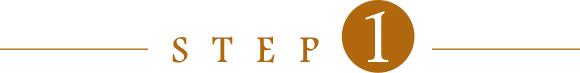 Get bonus results by adding a Catalyst!
Get bonus results by adding a Catalyst!
Decide what you want to create and choose the materials.
You can start by choosing a Catalyst, which will add cells with bonus effects to your panel.
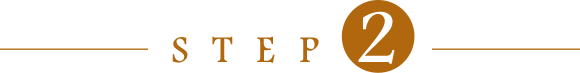 Place the materials on the panel!
Place the materials on the panel!
Add the materials by arranging them on the panel.
Various special effects can be brought out by filling in the bonus cells created by the Catalyst!
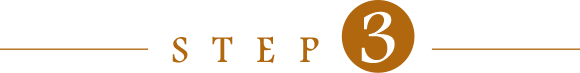 Try using an Enhancing Agent!
Try using an Enhancing Agent!
You can use an Enhancing Agent at any time during a synthesis process,
and it will influence the effects and traits of the items greatly!
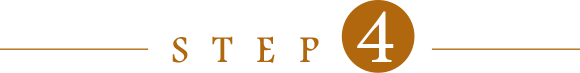 Finally, choose the traits!
Finally, choose the traits!
The synthesis process will be concluded after you choose the traits to be transferred,
if there are any. After you have chosen everything, the item will be completed!
Make more itemsby improving your synthesis process!
The synthesis system resembles a puzzle where you need to fit your materials on a panel.
By making a clever use of Catalysts and Enhancing Agents, you will be able to make more of better quality items!
Use your Catalyst bonus wisely
By choosing to use a Catalyst, you will be able to choose a panel with a different number of slots and various Catalyst bonuses that will affect the results of your synthesis.
Various Catalysts have various numbers of different bonus effects,
and the bonus effects will appear when you place a material on the square marked with a bonus effect.
You should try matching materials with bonus effects, to improve your synthesis results even further!
The main types of bonuses are as following: quality variation,
variations in number of traits transferred, variations of effect levels,
variations in number of items created, and other.It is important to choose a matching Catalyst,
depending on the type of item you are looking to create!
Depending on the type of the item you're trying to synthesize,
you will be able to transfer some of the traits that materials carry.
If you use a Catalyst which allows you to influence the number of traits you can transfer,
perhaps you can create even better items?!
Employing Enhancing Agents
There is a number of different types of Enhancing Agents, which carry different effects.
Some will affect all of the squares on the panels, or will only affect the squares of a certain color,
and both your placement of the materials and timing will play a big role in using Enhancing Agents effectively.
Let's compare the effects of different Enhancing Agents used on a sample panel with the same material placement.
Without an Enhancing Agent, this panel has a variety of colors,
and some of them do not even affect the effect levels.
Change
An Enhancing Agent with a "Change" effect will change all already colored squares to some other color.
Color Adjacent
When this Enhancing Agent is placed on a colored square,
it and any adjacent squares of the same color will be changed to the
color of the Enhancing Agent.
Connect
Changes all of the squares in between the selected square and any squares
of the specified color falling in a straight lines (horizontal/vertical/diagonal) from
it to the color of the Enhancing Agent.
Color All
Placing this Enhancing Agent on a colored square will cause all squares of
the same color to be changed to the color
of the Enhancing Agent.